On the afternoon of April 14, let's talk about one of AiCoin's most powerful features: Custom Indicators! Today, we will discuss what it can actually do! This feature is open to all users, so hurry up and experience it!
Before we start, here’s a tutorial; even beginners can learn it with a little effort!
Custom Indicator Tutorial: https://aicoin.com/article/355031.html
Custom Indicator Alert Tutorial: https://aicoin.com/article/355033.html
Custom Indicator Function Documentation: https://aicoin.com/article/355796.html
Quick Start for Automated Live Trading: https://www.aicoin.com/zh-Hans/article/373213
The general logic is to create an indicator based on the judgment logic of the indicators, which can display signals on the K-line and also provide alerts ⚠ + live trading, saving a lot of effort!
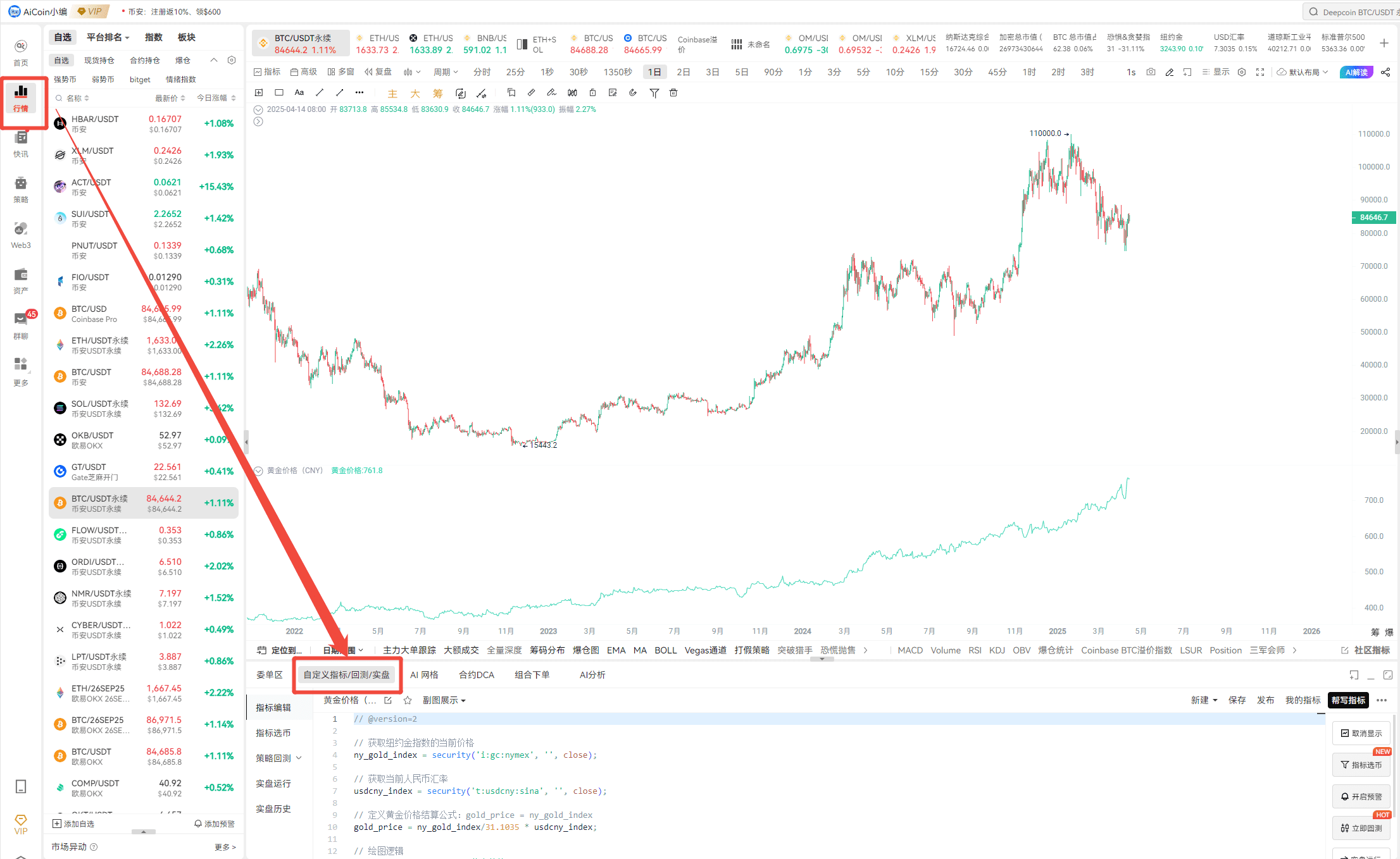
If you have indicators from TV or A-shares that need to be converted, you can consume your rights after becoming a member to let us help with the conversion!
In addition to implementing strategies based on indicator logic, our custom indicators can also access various data!
For example, we can obtain ETF index data, and even macro data such as non-farm payrolls, CPI, and Federal Reserve interest rates, and then implement a live trading strategy! Combining fundamentals with technical analysis! 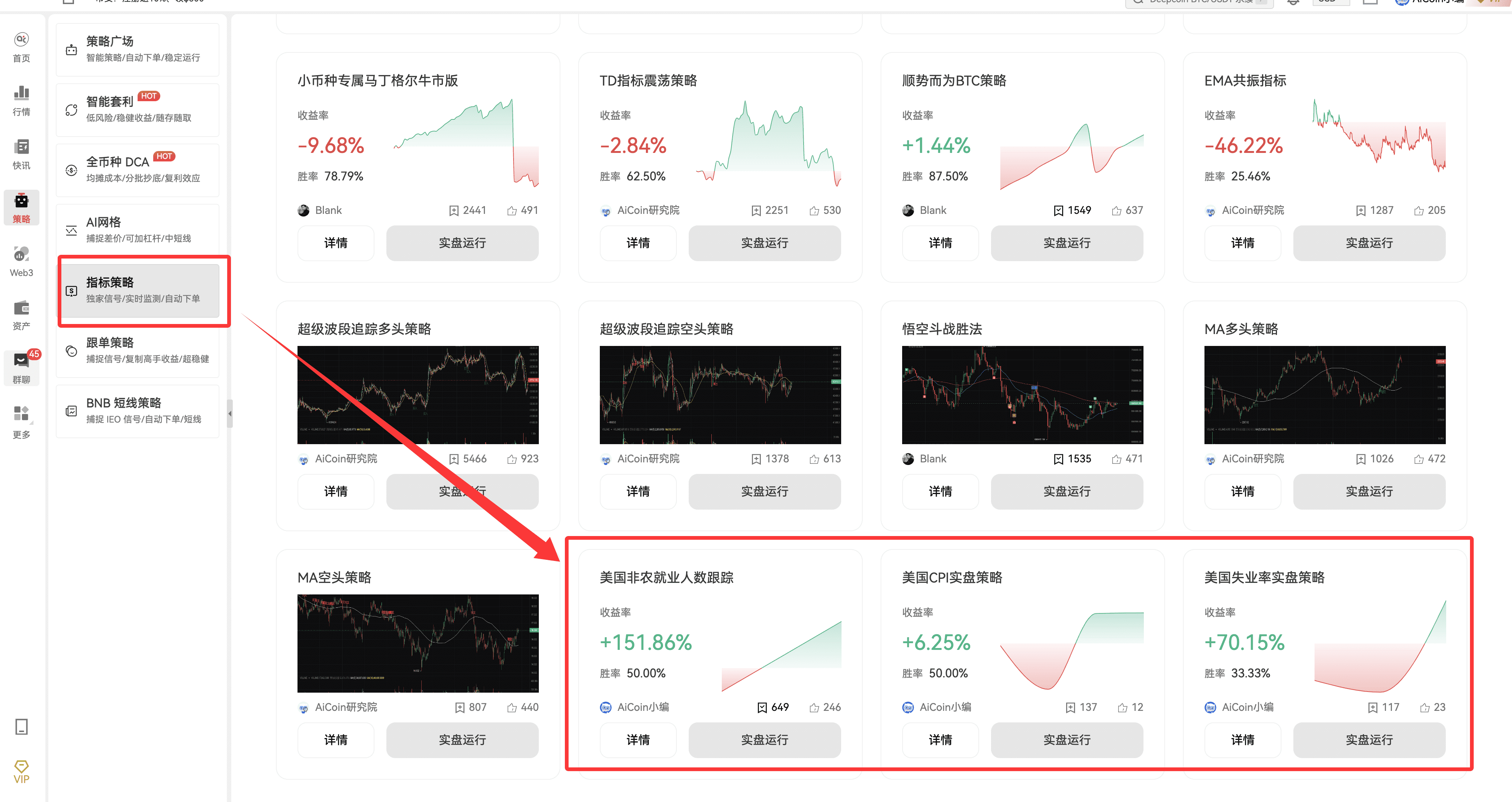
⭐ The most striking point is that custom indicators support obtaining large order data!
For example, for Binance BTC spot, large orders in the tens of millions have a significant support and pressure effect!
We can obtain the large order data for this trading pair, and then set limits on the time and amount of large orders, turning it into an effective live trading instruction. When a large buy order appears, we follow the main force to buy, and when a large sell order appears, we close the position! 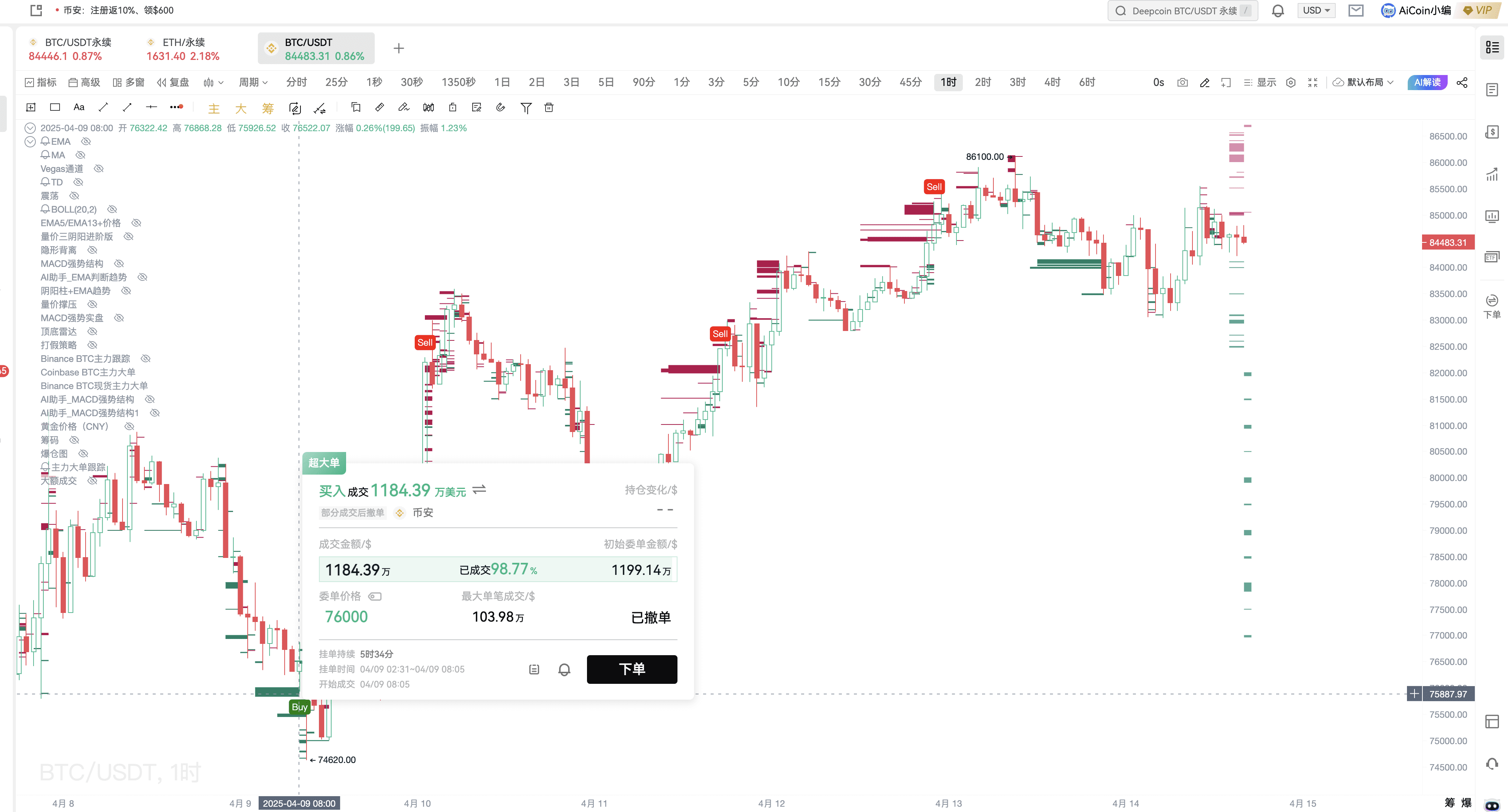
Finally, let's talk about the new version of AiCoin's PC client, which supports batch coin selection.
Based on custom strategies, you can filter multiple trading pairs in bulk!
Previously, I shared a pinning technique where Bitcoin drops, but altcoins do not; this altcoin can be considered a strong coin.
Before, you had to switch between trading pairs one by one, but with custom indicators, you can let AI write an indicator first, and then use the coin selection tool to directly obtain the coins that meet the conditions! 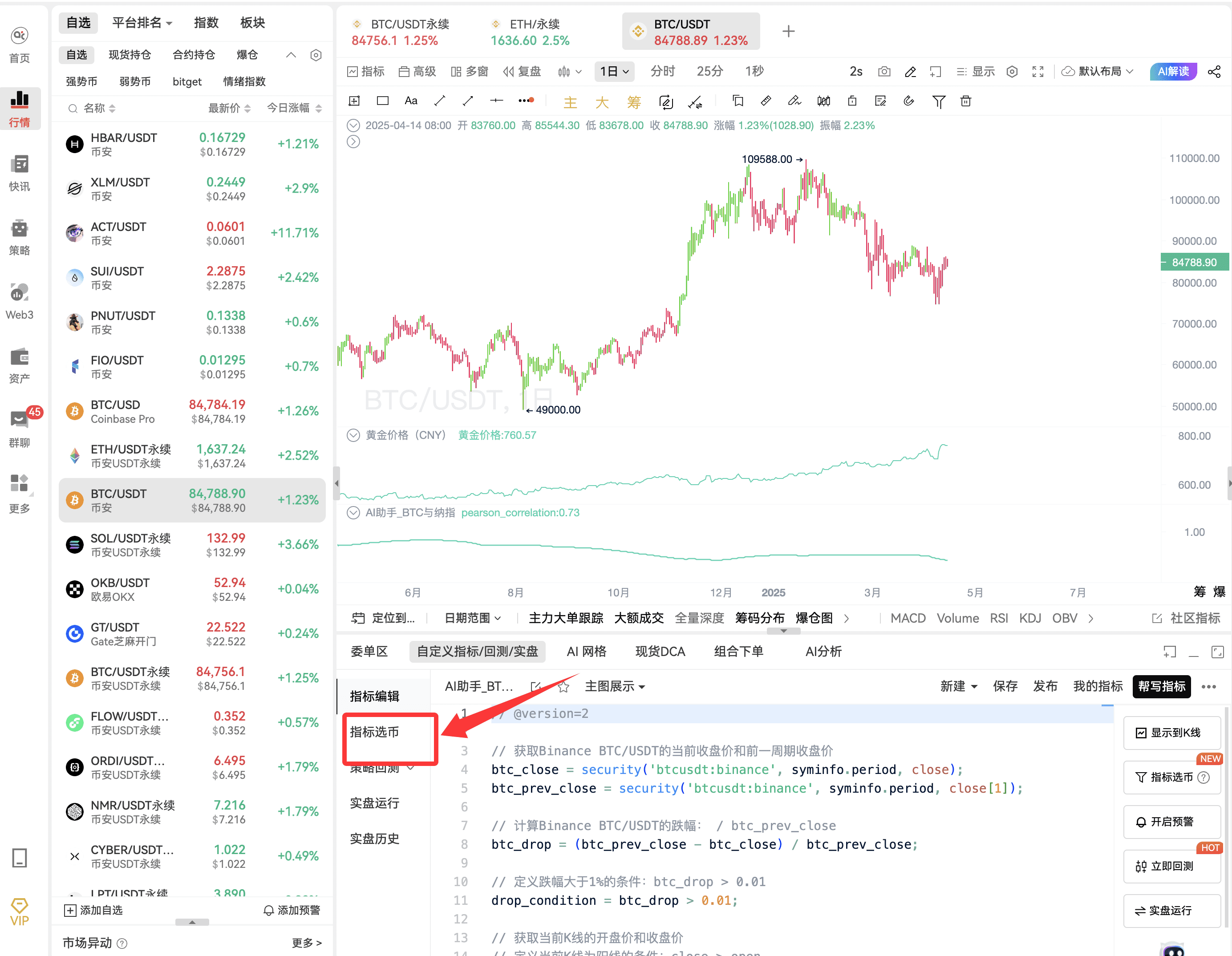
Finally, I recommend reading the following articles to help you better understand custom indicators:
Custom Indicator Tutorial: https://aicoin.com/article/355031.html
Custom Indicator Alert Tutorial: https://aicoin.com/article/355033.html
Custom Indicator Function Documentation: https://aicoin.com/article/355796.html
Quick Start for Automated Live Trading: https://www.aicoin.com/zh-Hans/article/373213
For more live content, please follow AiCoin's “AiCoin - Leading Data Market and Intelligent Tool Platform” section, and feel free to download AiCoin - Leading Data Market and Intelligent Tool Platform.
免责声明:本文章仅代表作者个人观点,不代表本平台的立场和观点。本文章仅供信息分享,不构成对任何人的任何投资建议。用户与作者之间的任何争议,与本平台无关。如网页中刊载的文章或图片涉及侵权,请提供相关的权利证明和身份证明发送邮件到support@aicoin.com,本平台相关工作人员将会进行核查。




