Mastering On-Chain Wallets: Staying at the Forefront of Web3
With the rapid development of blockchain technology, Web3 has gradually transitioned from the conceptual stage to mainstream application. According to data from Messari, the global on-chain transaction volume has surpassed $1.2 trillion in 2024, with the number of on-chain wallet users increasing by 65% year-on-year. Especially driven by Meme coins, DeFi, and GameFi, more and more investors realize that having an on-chain wallet is the first step to participating in these new trends.
Recently, the TRUMP token released by Trump has gained immense popularity, introducing many new users to on-chain trading and sparking a wave of interest in joining Web3. As Bitget Wallet's Chief Operating Officer Alvin Kan stated, "Many people have discovered that an on-chain wallet allows them to seize opportunities like TRUMP in real-time, without relying on traditional centralized exchanges. We believe the hype around TRUMP is not just a fleeting phenomenon, but reflects users' desire for on-chain trading opportunities. An increasing number of new users are entering Web3 through on-chain wallets, trying to find the next big trend."
Why Do You Need an On-Chain Wallet Now?
The current explosion of on-chain assets is mainly concentrated in the following three trends:
1. The Meme Coin Craze Continues: New tokens are launched at an incredibly fast pace, and on-chain wallet users often capture high-yield opportunities first.
2. Expansion of the DeFi Ecosystem: On-chain trading has become an important way for more flexible and low-cost asset allocation.
3. Enhanced Multi-Chain Interoperability: Multi-chain wallets like Bitget Wallet make cross-chain operations more convenient, providing users with more asset choices.
Due to these trends, having a comprehensive and user-friendly on-chain wallet is the primary step to seizing Web3 opportunities.
Creating an On-Chain Wallet
For newly created tokens on-chain, initial users can only trade by entering the token contract address through an on-chain wallet, while many centralized exchanges have not yet listed the trading pairs for these tokens.
For example, the recently popular $TRUMP token was first announced on Trump's official X account, allowing users to copy the token contract address and trade immediately in their on-chain wallets. At that time, the cost to purchase the token was around $1 to $10. However, if users did not have an on-chain wallet and instead stored all their crypto assets in a centralized exchange, the buying cost could significantly increase to around $20.
Therefore, the key to seizing the latest on-chain trading opportunities is to have a dedicated on-chain wallet. This is especially important for novice users who are new to Web3, as it is their first step into the crypto world. Many new users prefer to trade using their mobile phones, making it crucial to choose a comprehensive, easy-to-use, and secure on-chain wallet.
Bitget Wallet offers a simple and secure multi-chain wallet designed to simplify users' cryptocurrency trading and seize new opportunities and assets on-chain. Next, we will show you how to create a Bitget wallet and conduct on-chain trading on your mobile device.
Creating a Bitget Wallet
Step 1: Go to the Bitget Wallet official website to scan the QR code for download; or download the Bitget Wallet App from your mobile app store, click on the software, select "Create New Wallet," set a PIN code, and verify to successfully create your wallet.

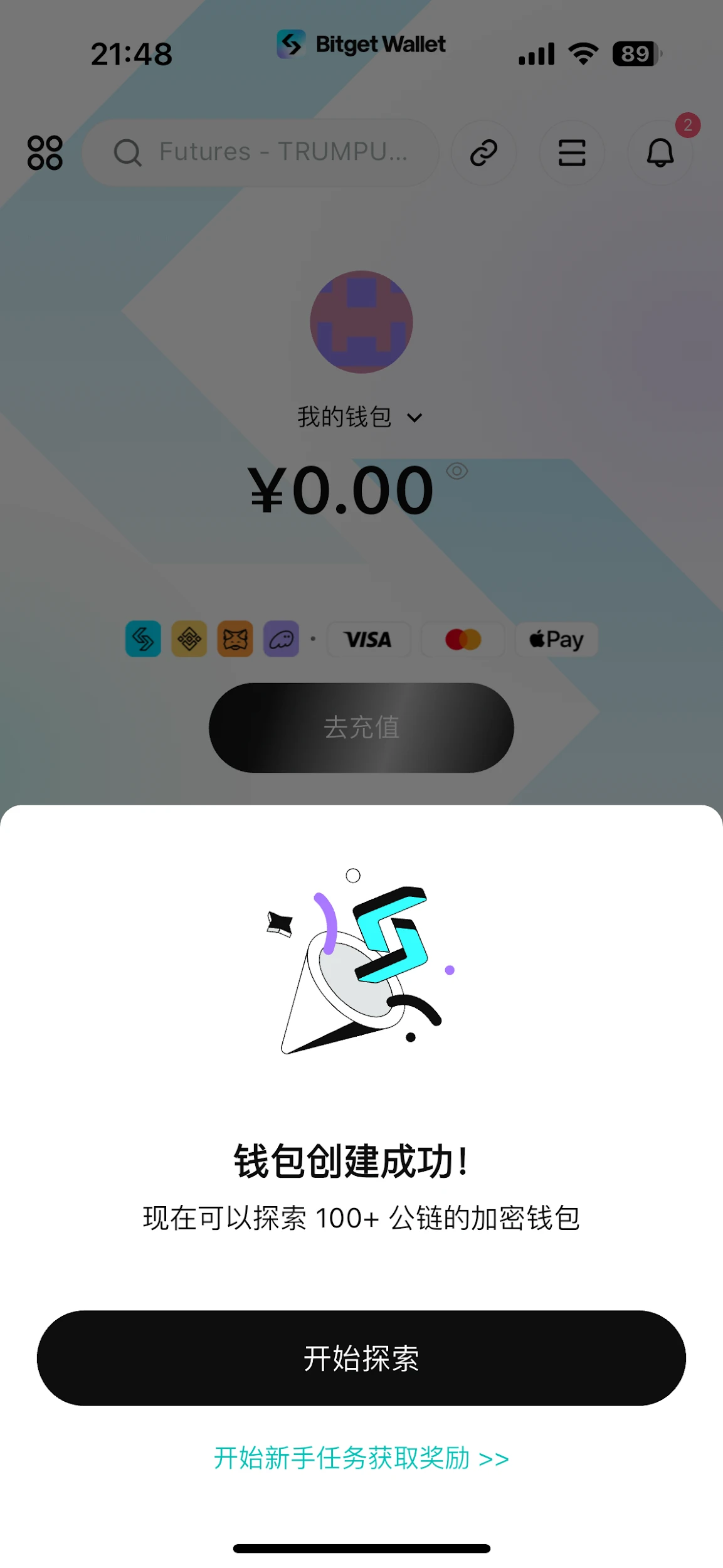
Step 2: After creating the wallet, click "Backup Now," and follow the prompts to save your mnemonic phrase. It is recommended to write it down manually and check it, as the mnemonic phrase is your only way to recover your wallet, so it must be kept secure. Remember, the mnemonic phrase must never be disclosed to anyone; otherwise, others will be able to fully control your assets.



Step 3: Click "Wallet," select "Solana" in the "All Networks" section at the top right, click "Receive," and then copy your Solana wallet address. The wallet address is similar to a traditional bank card number, used to receive tokens.
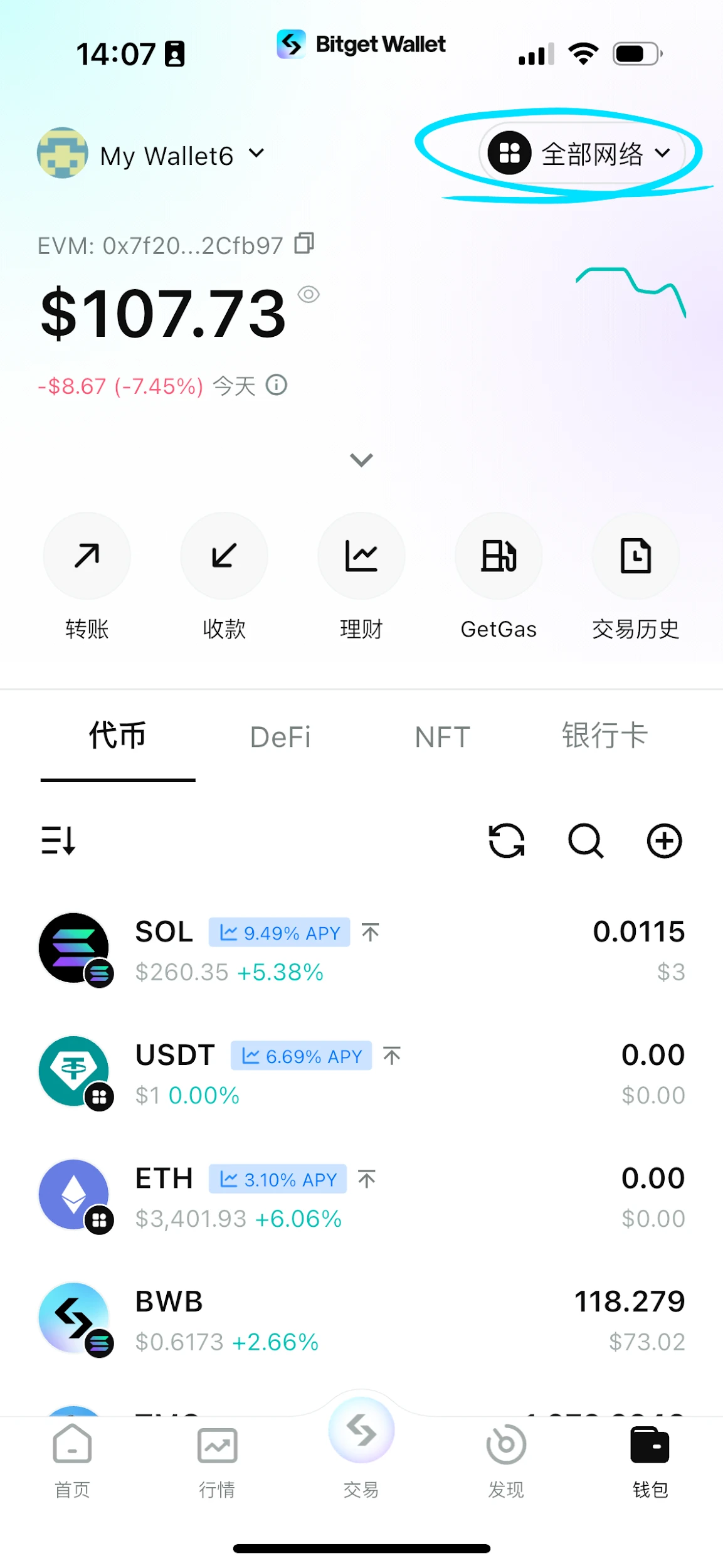
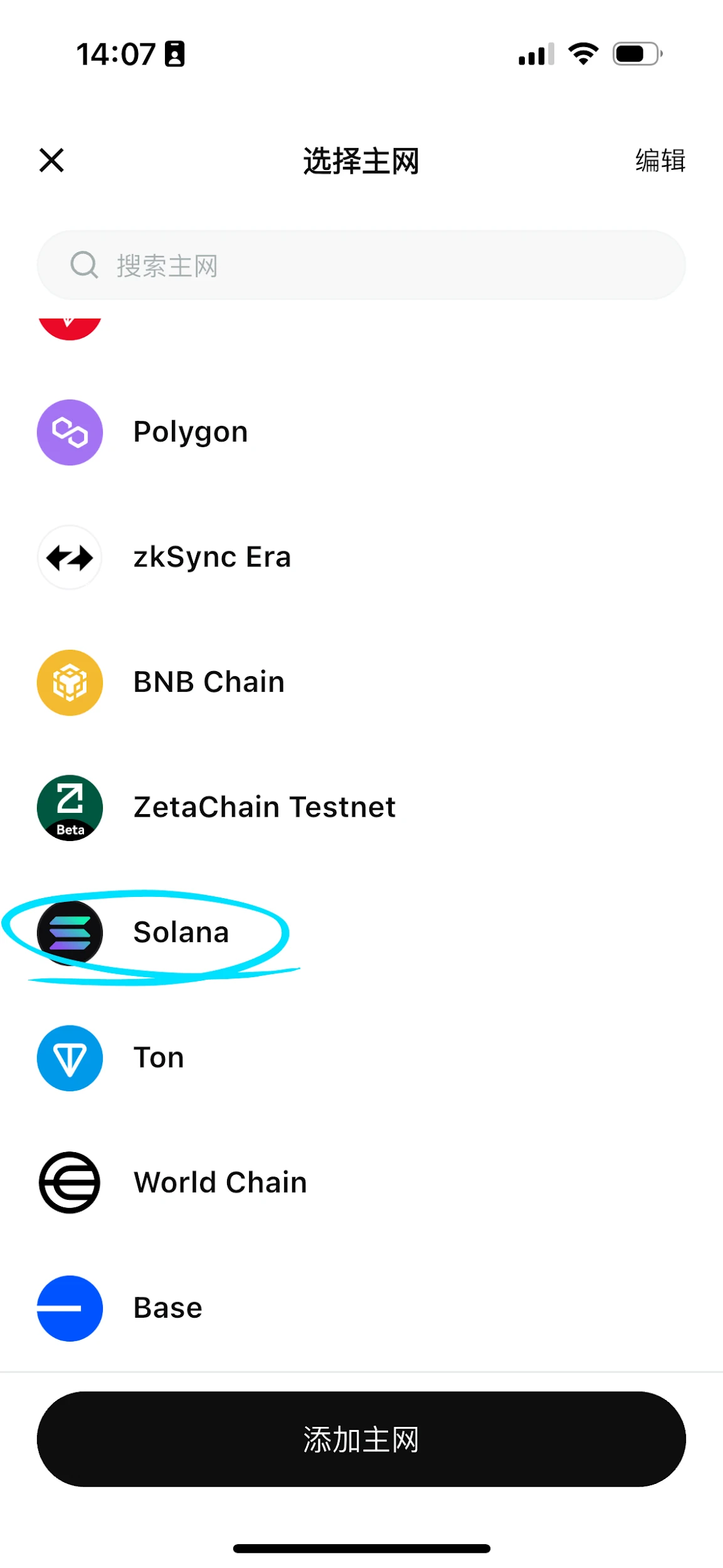
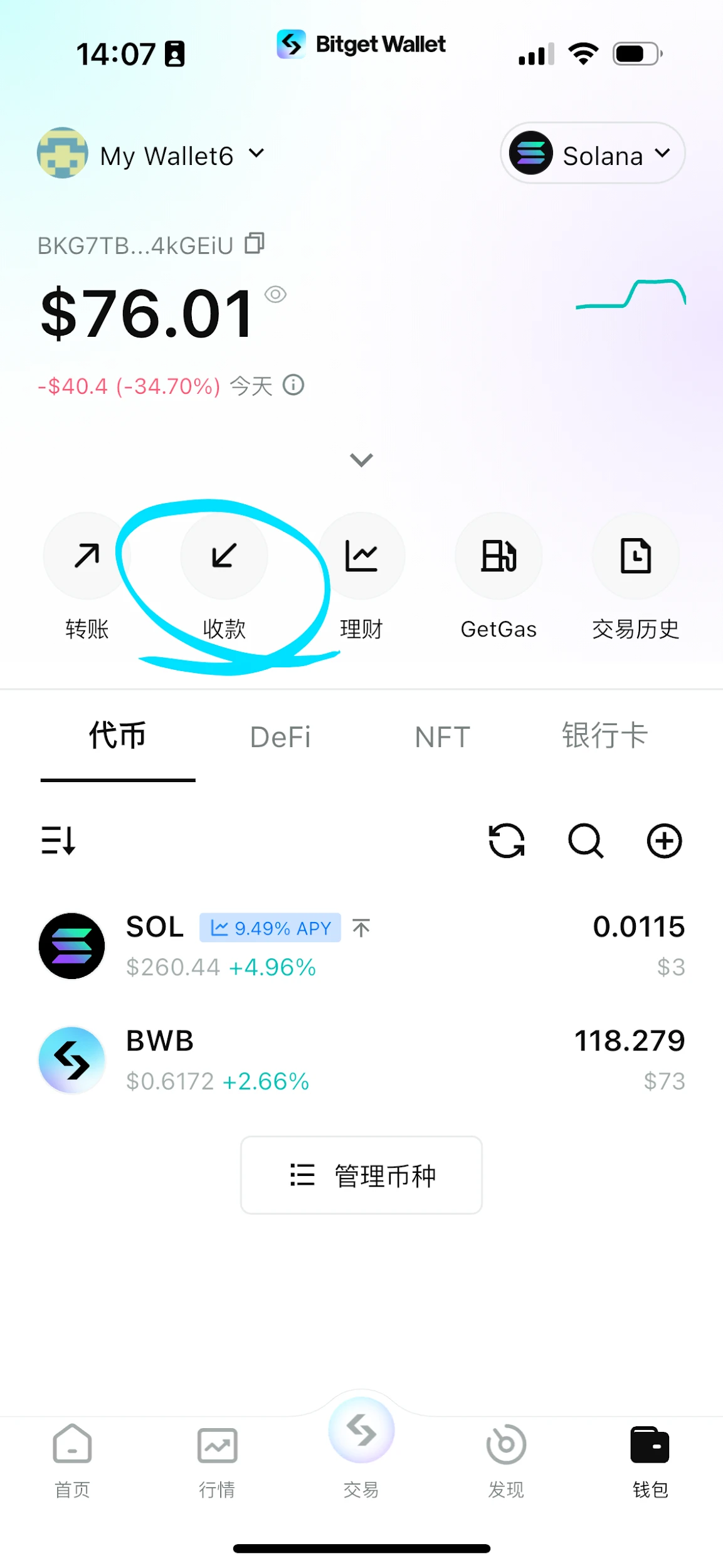
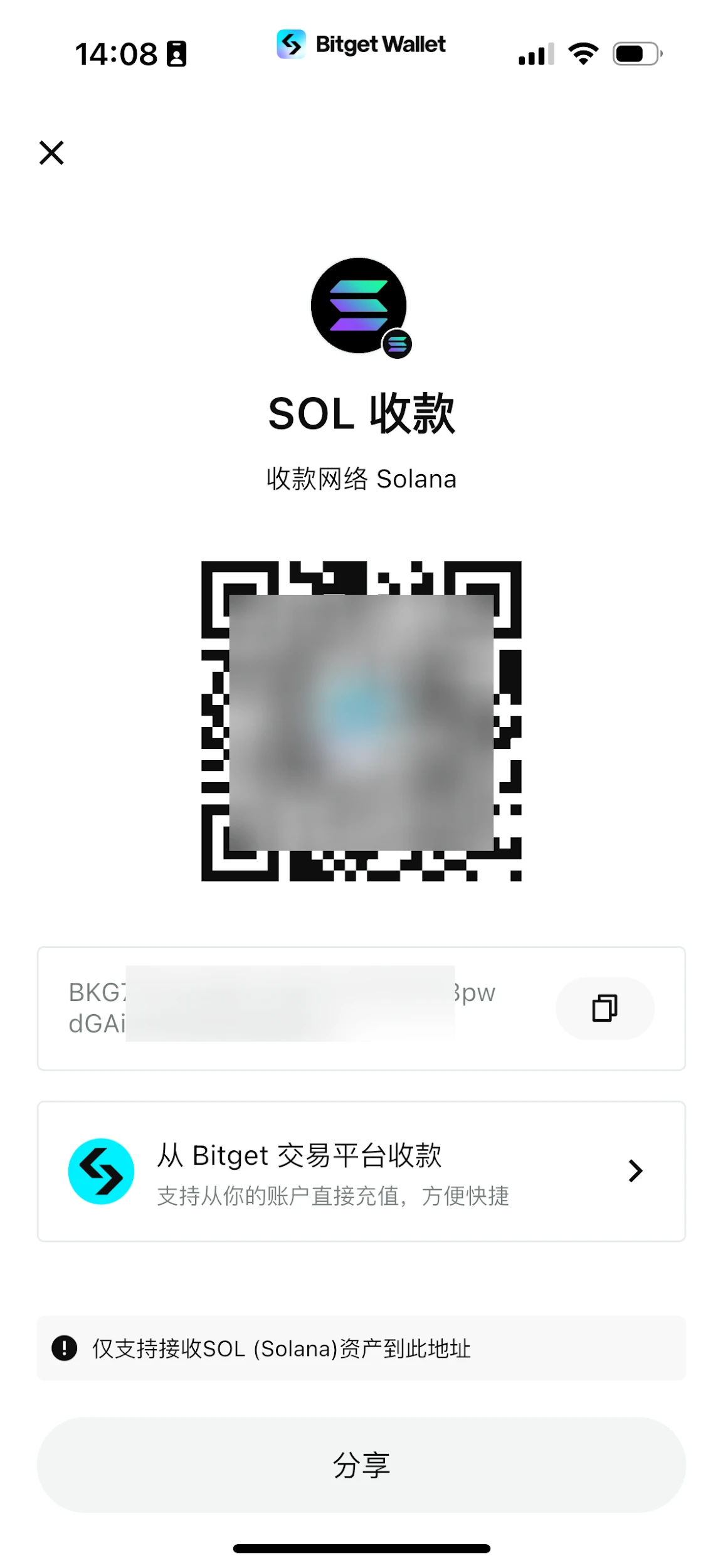
The Solana address only supports receiving tokens on the Solana chain, so please ensure that the copied address is accurate; otherwise, it may lead to asset loss and be unrecoverable.
Withdrawing from Exchanges to On-Chain Wallets
Withdrawing SOL/USDT from Exchanges to Wallets
In a centralized exchange (like Bitget Exchange), select "Withdraw" and choose "On-Chain Withdrawal," then select SOL or USDT (Solana chain).
When entering the wallet address, be aware that some tokens (like USDT) have multiple on-chain versions, and you must ensure that the network selected matches the wallet address during withdrawal. Otherwise, funds may be lost and unrecoverable.
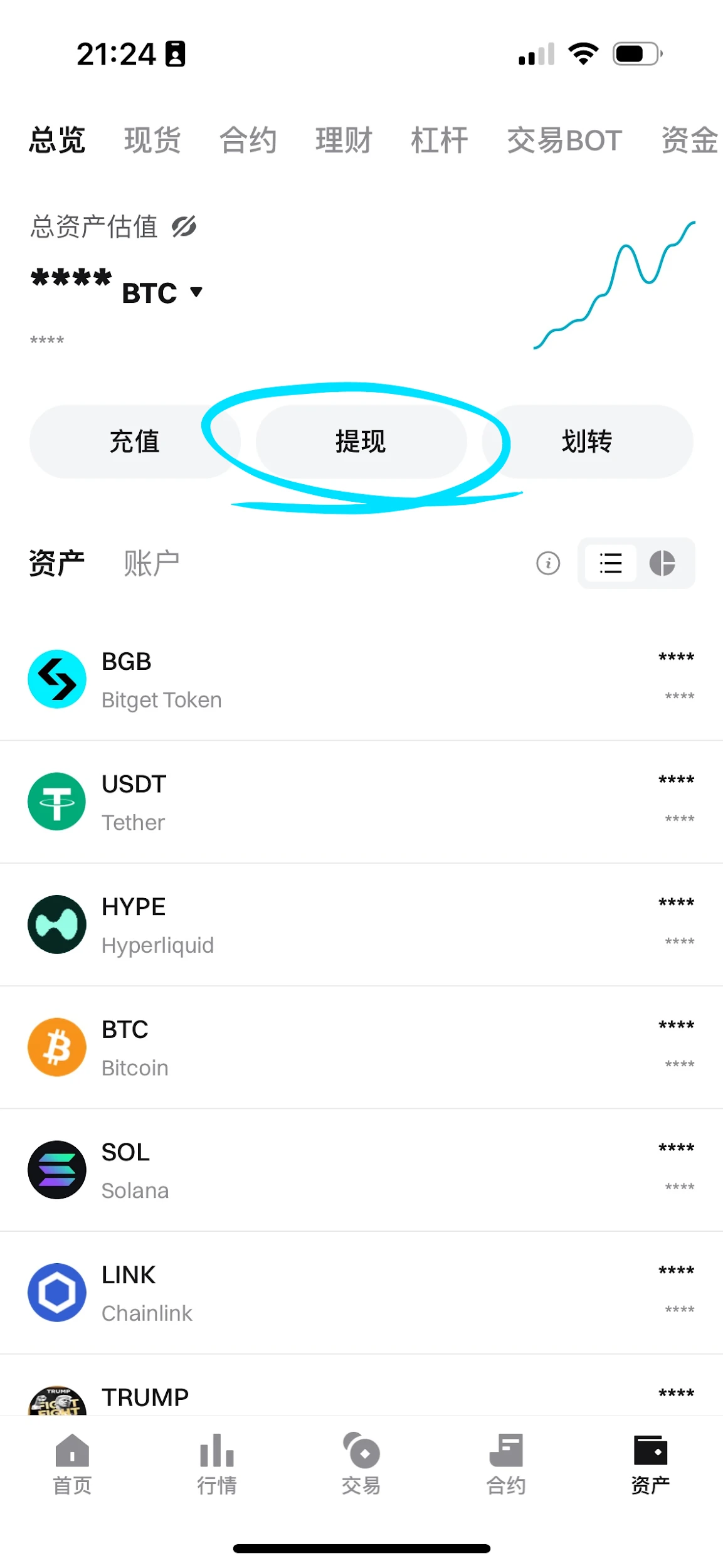
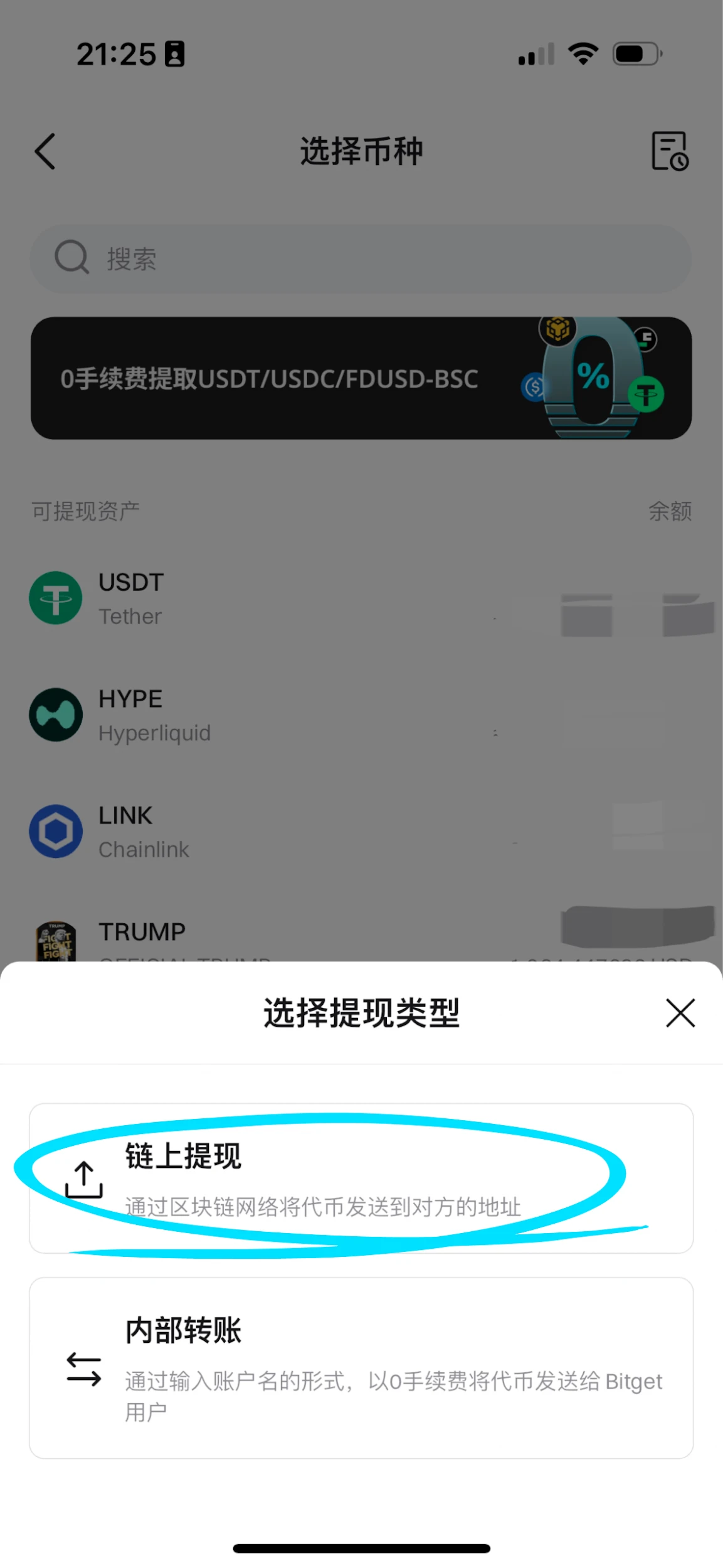

How to Obtain SOL Cross-Chain After Withdrawals Are Suspended
Most users typically buy popular tokens in the Solana ecosystem by first purchasing SOL on a centralized exchange and then withdrawing it to their on-chain wallet. However, if a popular event like the "Trump Token" occurs, many users may withdraw simultaneously, which can slow down withdrawal speeds or even suspend withdrawals. In this case, the cross-chain functionality provided by Bitget Wallet is very useful, helping you quickly obtain SOL or USDT (Solana) and timely purchase high-demand tokens. Many users have quickly transferred their assets to the Solana chain through cross-chain functionality, buying into $TRUMP at a very low cost and achieving high returns. Here are the specific steps:
Step 1. Withdraw USDT or USDC from the centralized exchange to the Bitget wallet address via the Arbitrum or Optimism chain.
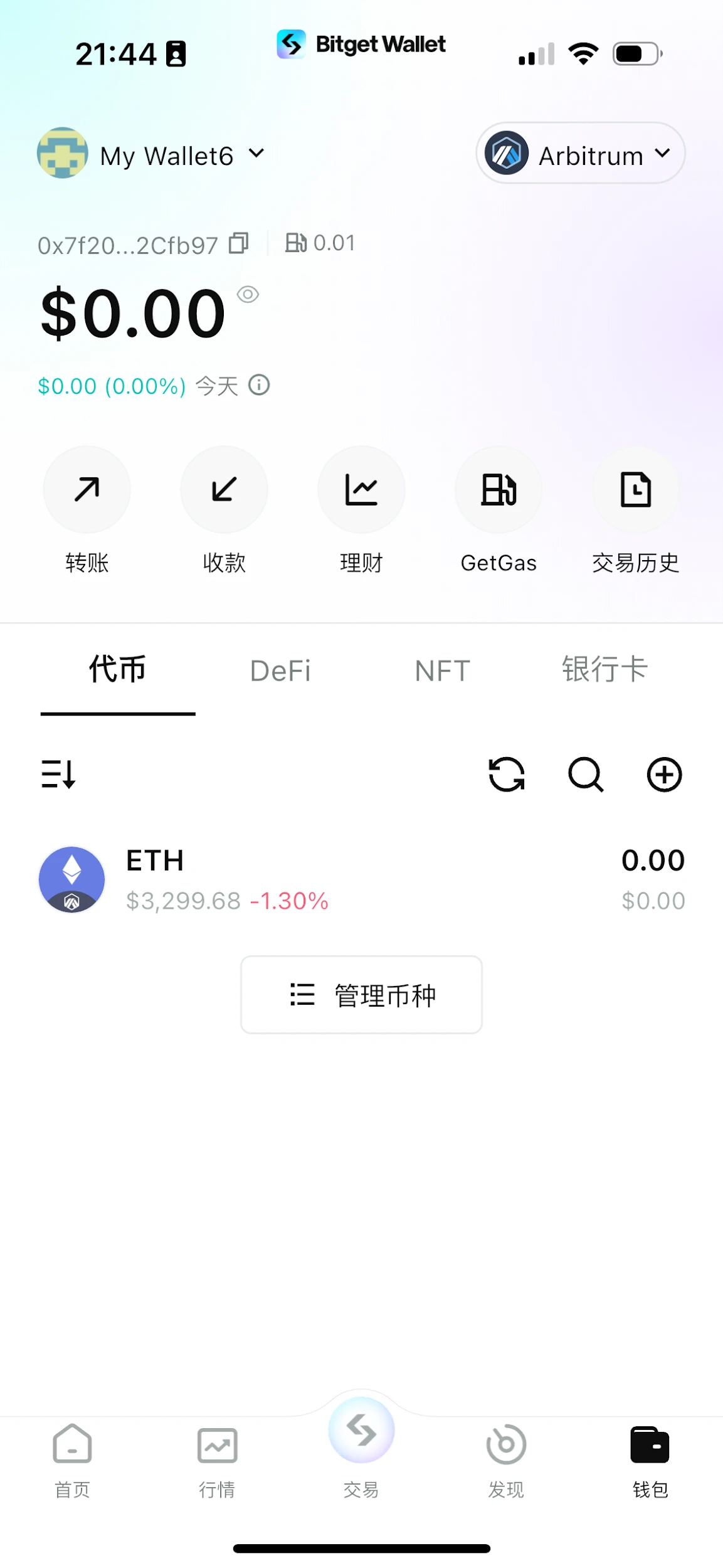

Step 2. Once the funds arrive, use the Swap feature in Bitget Wallet to transfer USDT or USDC from chains like Arbitrum or Optimism to the Solana chain with one click.
Step 3. After successfully transferring USDT or USDC to the Solana chain, exchange it for SOL or the popular Solana chain tokens you wish to trade.
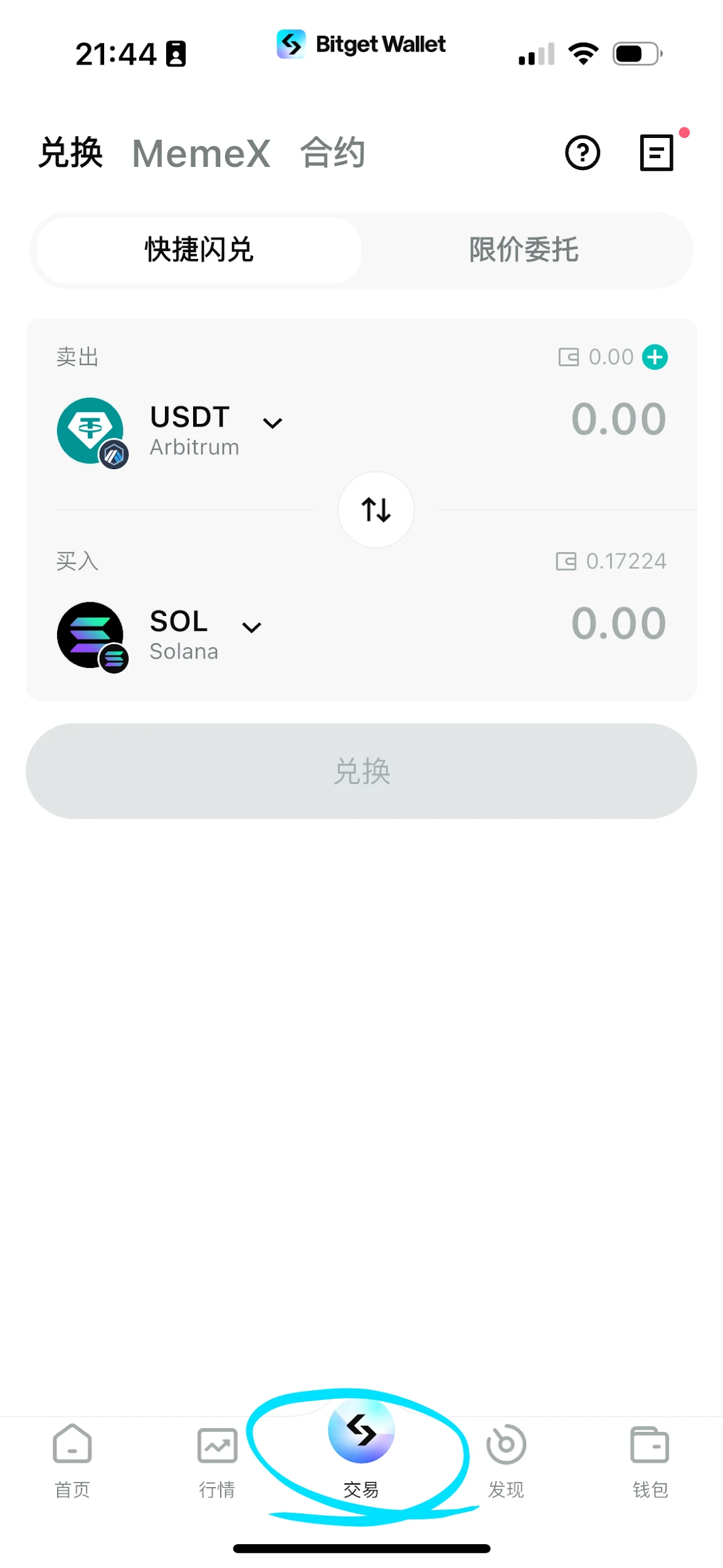
Buying Cryptocurrency Through OTC
If you have never used a centralized exchange or do not have any crypto assets in the exchange, you can directly purchase USDT and USDC stablecoins within the Bitget wallet using the OTC (Quick Buy) feature with over 50 fiat currencies. Some OTC channels will also support direct purchases of popular tokens like TRUMP in a timely manner, making this feature especially friendly for beginners and helping you participate in market trends right away.
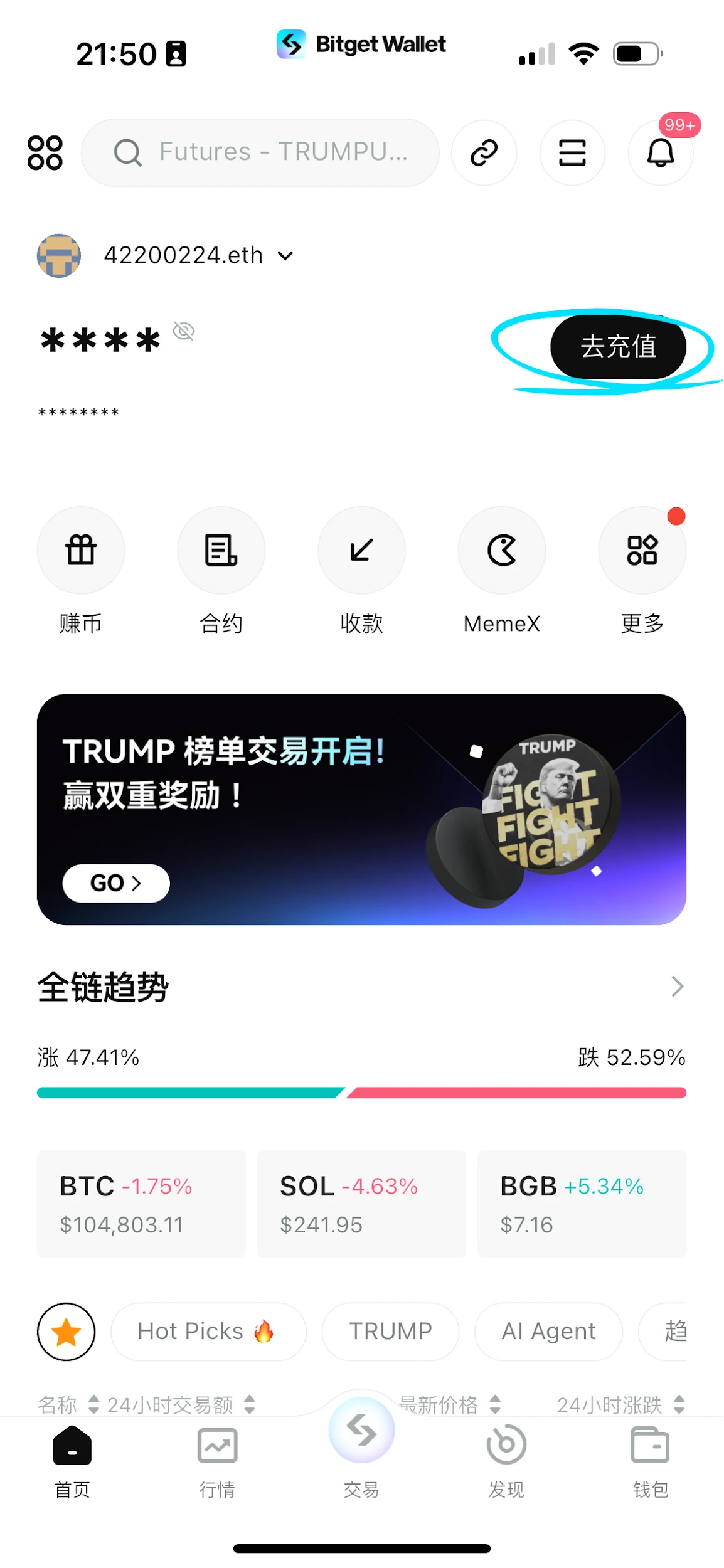
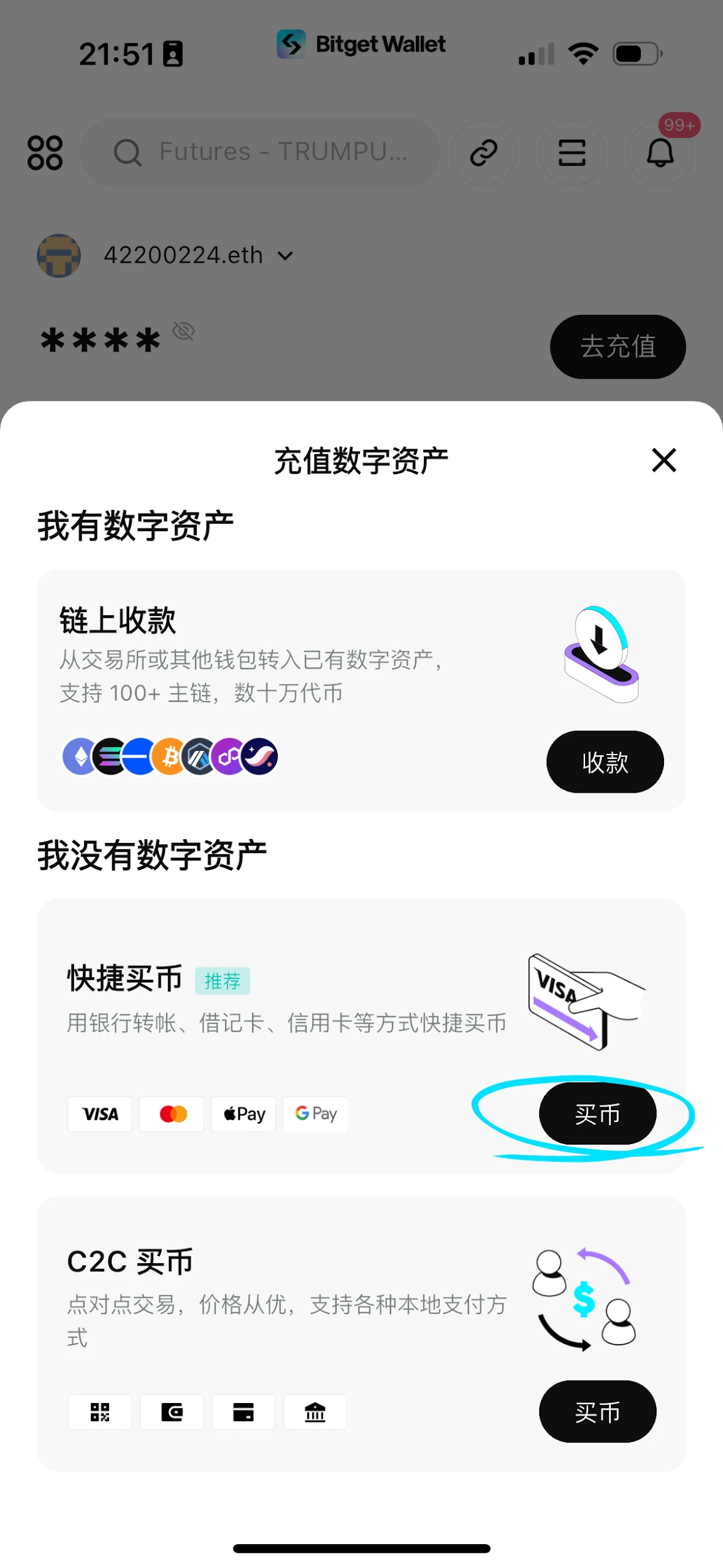

How to Purchase Popular On-Chain Tokens
Method 1: Purchase on MemeX
MemeX is a trading tool launched by Bitget Wallet for Meme coins, helping users easily discover and trade the latest on-chain Meme coins. Through MemeX, you can quickly view and trade newly created Meme coins within seconds. For example, if you want to discover the next $TRUMP, MemeX provides a series of key metrics such as liquidity, number of holders, etc., to help you filter potential tokens and trade quickly. Even after the transaction is completed, you can view profit data in real-time and share profit screenshots with friends to showcase your achievements.
Additionally, MemeX supports limit trading on Solana and Base chains, allowing you to set order prices and order validity periods without needing to monitor the market, automatically executing your trades.
MemeX also displays historical recommendations of hundredfold tokens and recently added key data such as liquidity, number of holders, price fluctuations, and trading volume fluctuations, helping you make informed trading decisions. The buying page also provides information on total market capitalization, liquidity, and more, enhancing the overall trading experience.
Main Steps: Browse the monitored tokens on the MemeX main page, click on the token you want to buy, enter the amount of SOL you wish to purchase in the pop-up window, and click "Buy" to quickly complete the transaction.
After the transaction is completed, you can view your holdings and real-time profit data, and you can also share your profit screenshots with one click.
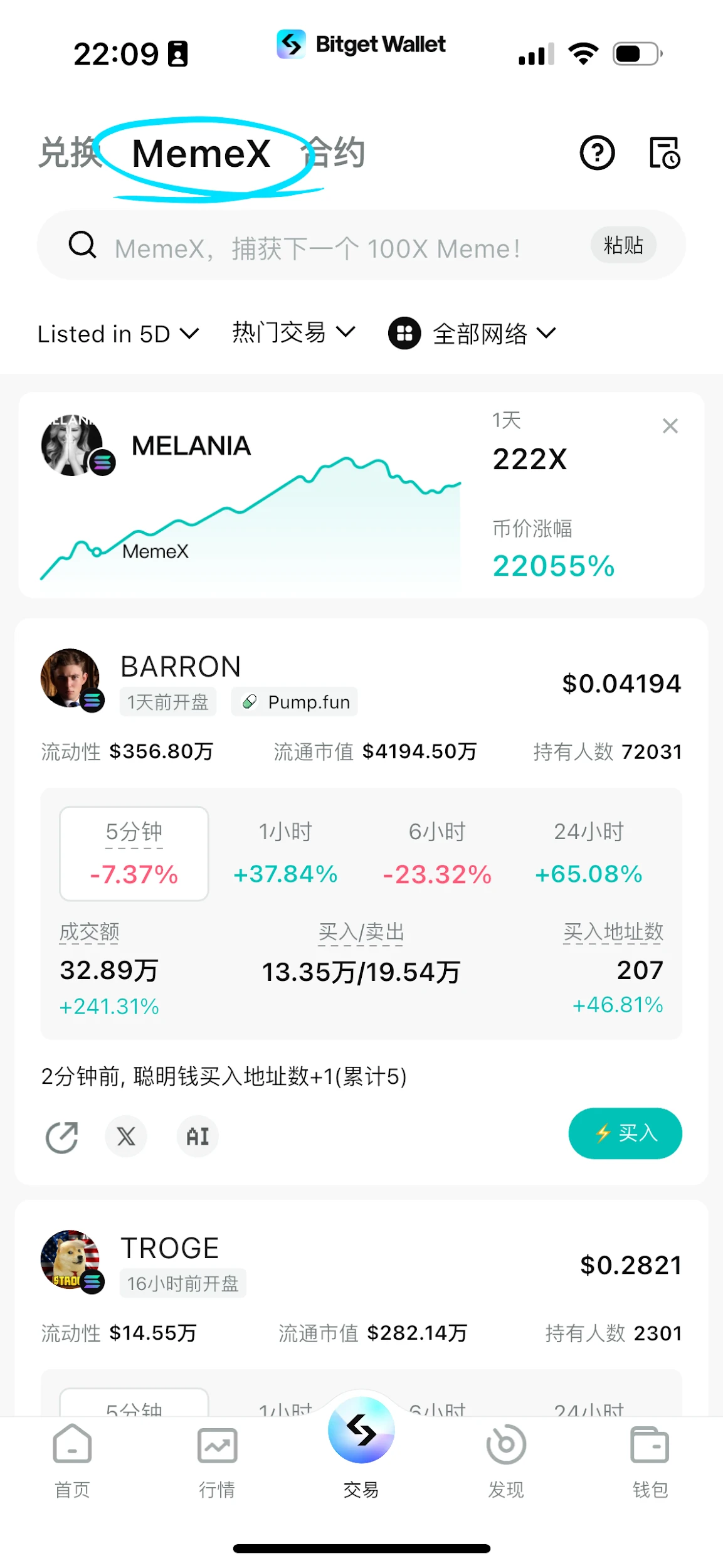
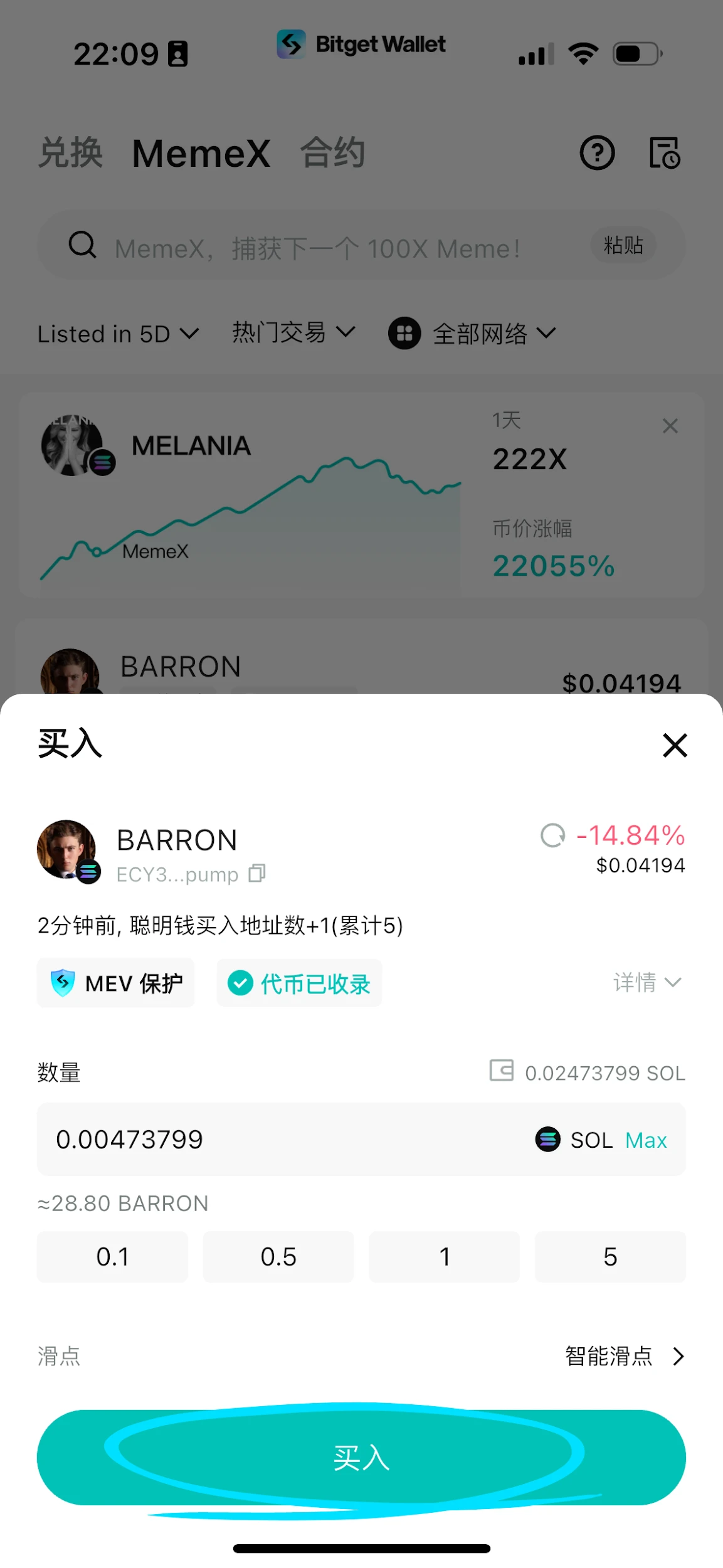

Method 2: Purchase from the Hot Picks List
The Hot Picks feature in Bitget Wallet helps you discover the next thousandfold Meme coin. The list includes early tokens like $GOAT, $ACT, $PNUT, $BAN, $RIF, and $LESTER, which have achieved hundredfold or even thousandfold increases.
Hot Picks combines AI algorithms with manual selection, updating 5 to 10 of the most promising Meme coins in real-time every day, providing accurate candlestick data and a smooth trading experience. Even if you are new to Meme coins, you have the opportunity to catch the next big trend.
Step 1: Enter the Hot Picks list, browse the popular tokens of the day, and check the market and market capitalization data of the tokens;
Step 2: After clicking "Exchange," select the token to sell, set the trading quantity, and click "Confirm" to quickly complete the transaction.
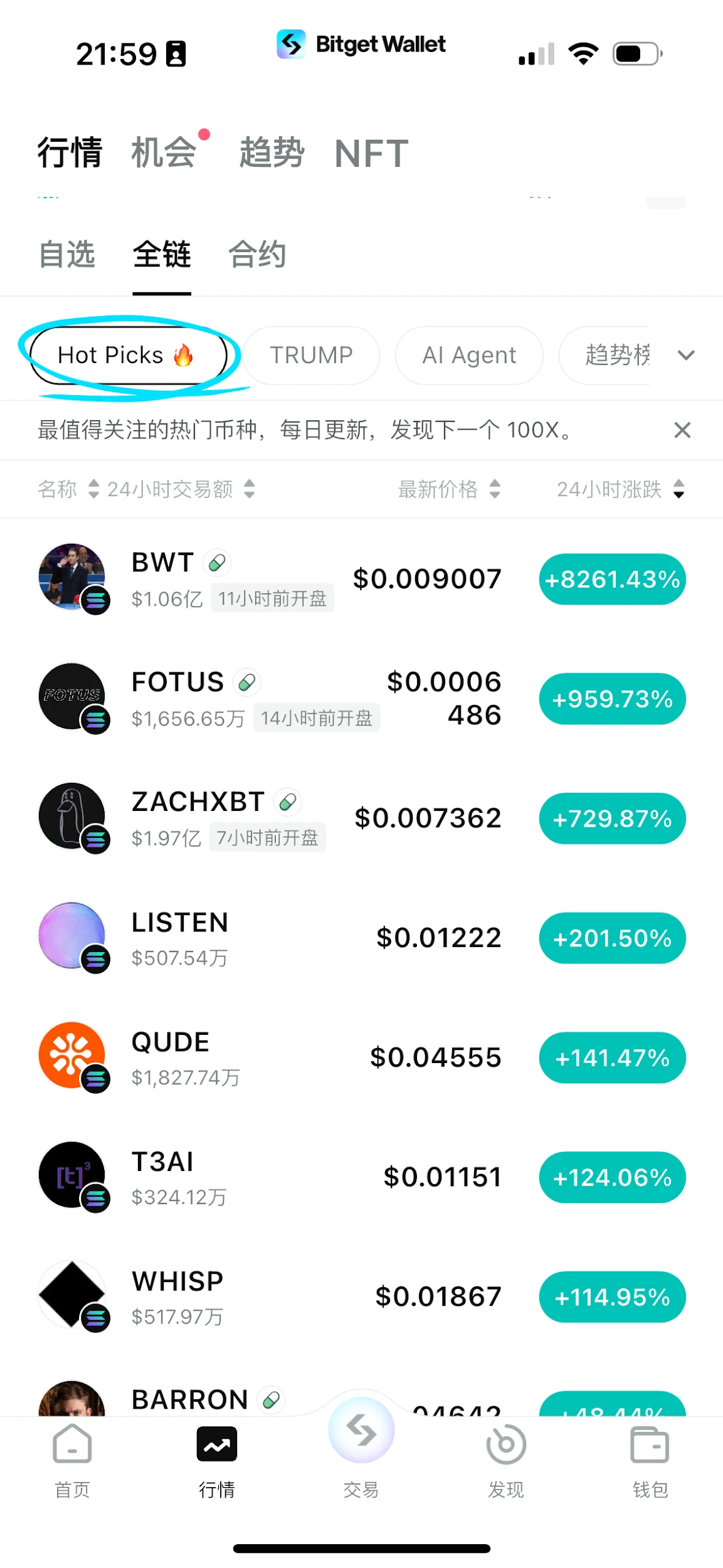



免责声明:本文章仅代表作者个人观点,不代表本平台的立场和观点。本文章仅供信息分享,不构成对任何人的任何投资建议。用户与作者之间的任何争议,与本平台无关。如网页中刊载的文章或图片涉及侵权,请提供相关的权利证明和身份证明发送邮件到support@aicoin.com,本平台相关工作人员将会进行核查。



