Step 1: Prepare a Windows Computer to Download and Install the Harmony Sideloading Software
- First, prepare a Windows computer. On the Windows computer, install the Harmony sideloading software by clicking on the download link (access password: 1990).
(Note: When installing the Harmony sideloading software, please ensure the reliability and security of the software source. Such software is usually developed by third parties and has no association with AICoin.)
- After installation, open the software.

Step 2: Download the HAP Installation Package for AICoin Application
On the Windows computer, download the AICoin HAP installation package by clicking on the download link (it is recommended to save it on the desktop).
Drag the downloaded HAP installation package directly into the opened Harmony sideloading software, or click "Upload" to select the HAP installation package, which will automatically fill in the "Application Package Name" and "Build Method."

Step 3: Prepare Harmony NEXT Phone/Tablet Device to Enter Developer Mode
- Use the Harmony NEXT phone/tablet device to open Developer Mode (set as shown in the image below, continuously click "Software Version" to open Developer Mode, which will restart the device).

- Go to Settings — System — Developer Options, connect the phone and computer with a data cable, and enable "USB Debugging" and "Wireless Debugging."

- Enter the network address and port number of the Harmony NEXT phone/tablet device, e.g., 172.20.10.12:34753 (Note: The phone and computer need to be connected to the same Wi-Fi).
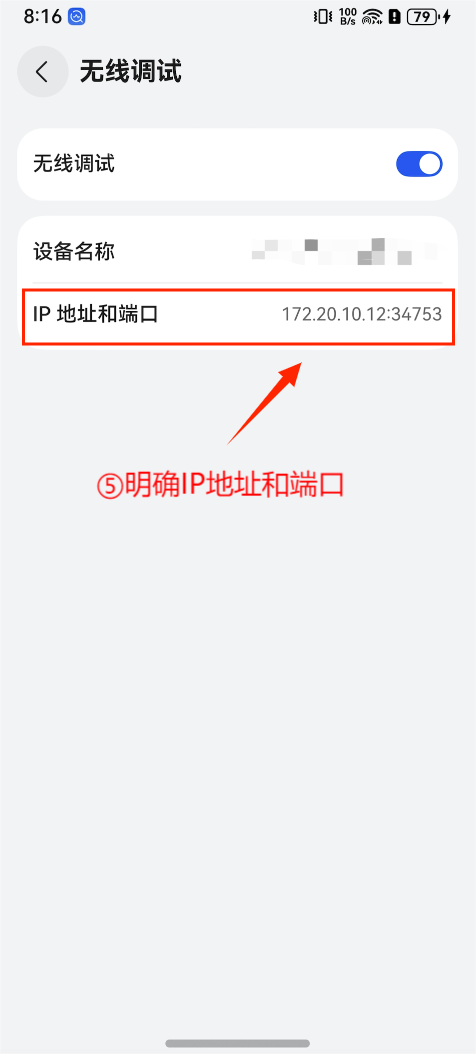

Step 4: Install AICoin
- After successfully entering the network address and port number of the Harmony NEXT phone/tablet device, click "Start Building," and then click "Next."

A login window for the Huawei account will pop up. Enter your Huawei account to log in (the login is on the official Huawei website, the page is controlled by Huawei, and we will not steal your privacy and data).
Click "Next" until the installation is successful. If the installation is unsuccessful, please contact customer service.

Customer Service Contact Information:
APP or PC Group Chat: www.aicoin.com/group-contact/10013
Telegram: https://t.me/aicoincn
Email: support@aicoin.com
免责声明:本文章仅代表作者个人观点,不代表本平台的立场和观点。本文章仅供信息分享,不构成对任何人的任何投资建议。用户与作者之间的任何争议,与本平台无关。如网页中刊载的文章或图片涉及侵权,请提供相关的权利证明和身份证明发送邮件到support@aicoin.com,本平台相关工作人员将会进行核查。




