1. Affected Objects:
Binance APIKEY bound to the IP whitelist and the Binance APIKEY with quick authorization.
2. How to Update:
Step 1: Open the API authorization pop-up, select the "Binance - API Authorization" tab, click to get the IP, and copy the newly generated IP address.

Step 2: Go to the Binance exchange, enter the API management page, find the API authorized to AICoin, and click to edit permissions.
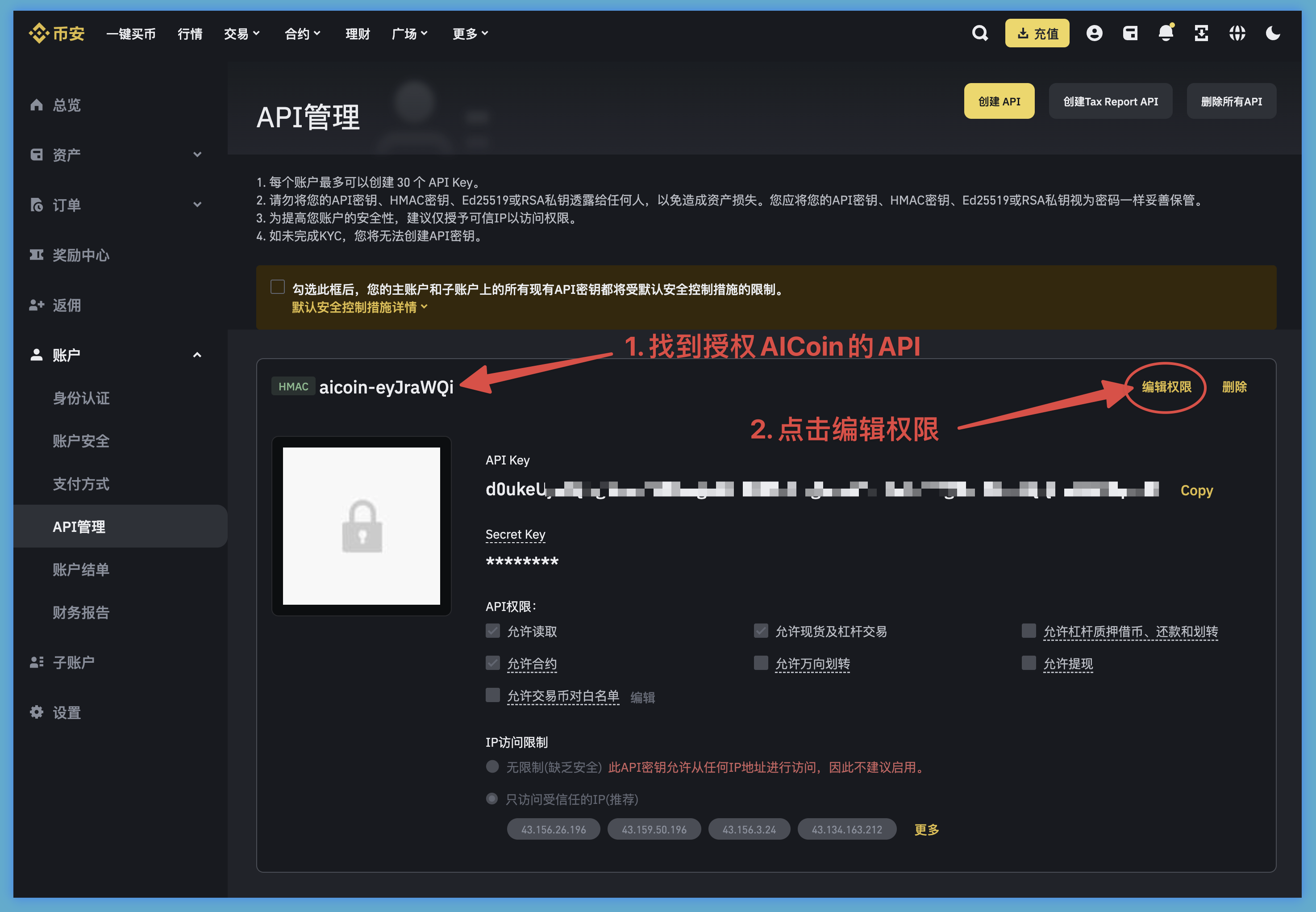
Step 3: When editing permissions, delete the old API, then paste the new IP address obtained in Step 1 into the input box, click confirm, and finally click save. After entering verification, the IP whitelist change will be completed.

3. After updating the IP address, you can continue to happily use the API for placing orders!
免责声明:本文章仅代表作者个人观点,不代表本平台的立场和观点。本文章仅供信息分享,不构成对任何人的任何投资建议。用户与作者之间的任何争议,与本平台无关。如网页中刊载的文章或图片涉及侵权,请提供相关的权利证明和身份证明发送邮件到support@aicoin.com,本平台相关工作人员将会进行核查。




