Zora is one of the projects where many studios curse and add hashtags. In today's tutorial, we have collected all the information related to activities, including activities that you are unlikely to find in other tutorials. The tutorial also provides in-depth analysis of user interaction frequency based on current data.
If you are a beginner, you need to prepare in advance as follows:
- Fingerprint browser (multi-account tool, deployment tutorial at the end of the article)
- Prepare an average of 30U+ for each wallet, which will allow us to interact with 7-12 contracts
- When interacting, it is best to separate activities, for example, once every few days or once every few weeks, but ensure monthly activity. Never go without interaction for three consecutive months, otherwise the previous efforts will be in vain.
I. About Zora
ZORA is an NFT marketplace and also a Layer2. The goal of this protocol is to simplify the user experience of digital art.
The project has attracted investments worth 60 million US dollars from Coinbase Ventures, Paradigm, Haun Ventures, and other funds. According to CryptoRank's data, the total valuation of the project is 6 billion US dollars.
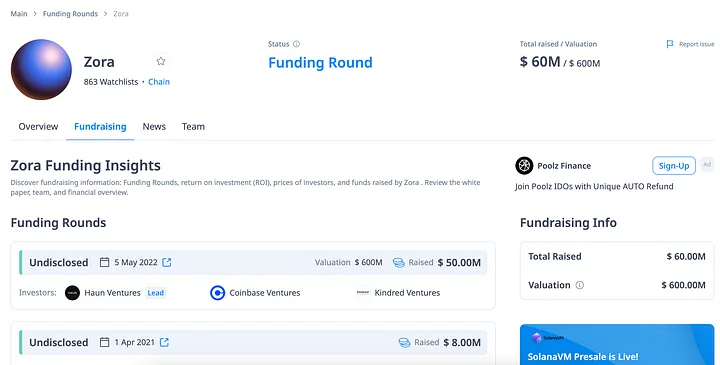
II. Interaction Frequency
According to data from Dune Analytics, as of July 20th, a total of 1,710,483 wallets have participated in interactions with ZORA, which is already very low data in the public chain.
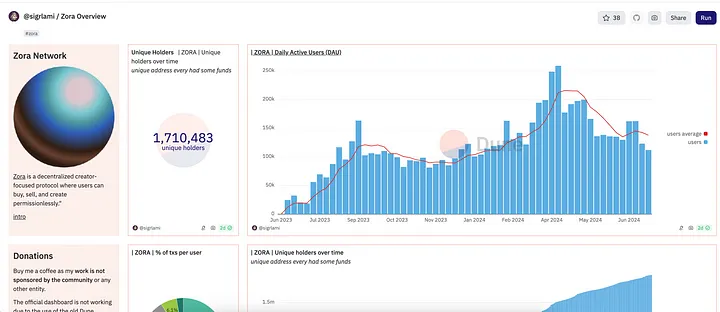
Most wallets have fewer than 3 transactions. When the airdrop is made, those inactive accounts will basically be cut off.
If you are a beginner and are ready to interact with ZORA, you can divide it according to the number of transactions, for example:
- Tier 1: 1-3 transactions
- Tier 2: 3-5 transactions
- Tier 3: 5-8 transactions
- Tier 4: 8-10 transactions
If we want to surpass others and ensure that we are not cut off as "tail numbers," it is best to achieve Tier 2 or Tier 3, and strive to rank within the top 300,000.
III. Specific Interaction Steps
Step 1: Add Zora Network
- Relevant link: https://chainlist.org/chain/7777777
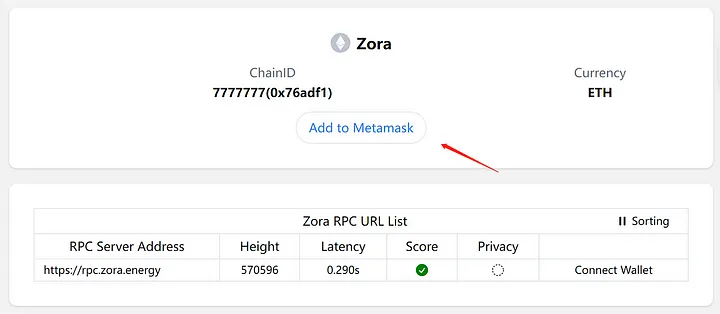
Step 2: Create an Account
- Visit the official website: https://zora.co/onboarding
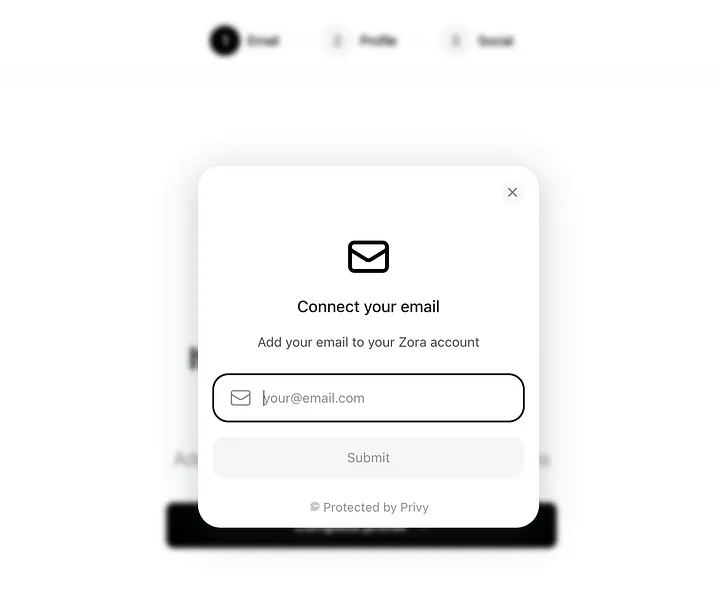
After registering, you can create an NFT page for yourself and use a secondary account to brush your own NFT. The tutorial for creating NFT for yourself is in the fourth step.
Step 3: Cross-chain
- Official bridge: https://bridge.zora.energy/
- Alternative bridges: Orbiter Finance, Owlto
- It is best to choose cheap fees such as Arbitrum, BASE, etc., to cross to ETH
- Connect the wallet, enter the amount, and cross-chain
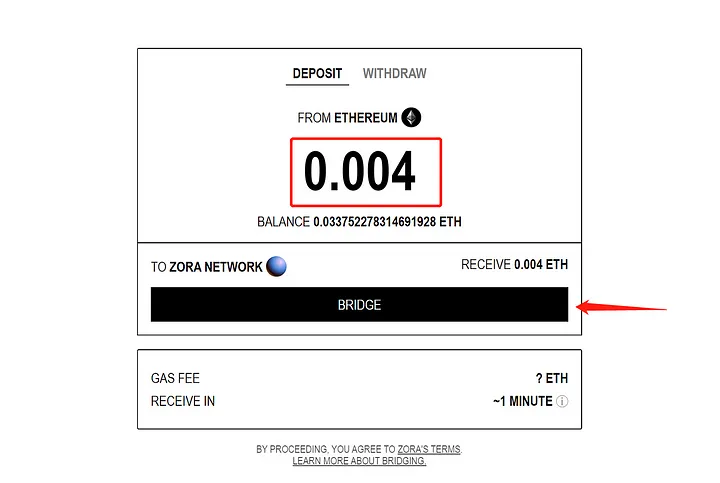
Step 4: Mint NFT
ZORA's interaction mainly involves creating and minting NFTs. We first mint NFTs, and then create an NFT for ourselves.
(1) Mint official NFT
- Link: https://zora.co/collect/zora:0x6c00cf938446c553a581f913fb0ad17a613157f9/1 (The official NFT may have ended. The mint price was 0.000777ETH at the time, and it can now be sold for 0.0025ETH, an increase of 221.75%)
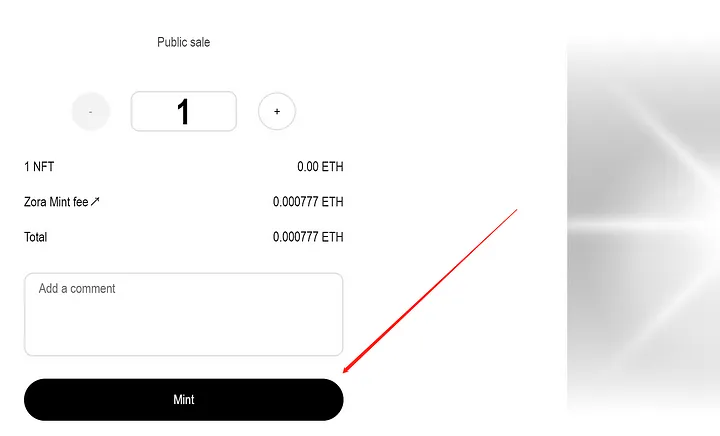
(2) Other NFTs
In addition to official NFTs, there are many other good NFT projects in the community, all of which I have listed for you to choose from (some may have ended by the time you see them):
- Rainbow ETH Rewards
- in the water
- Welcome to ZERϴ Testnet
- Hey Native Mint
- wait ur app is just a website???
- Uni Zorb (Deluxe)
- Upload Imagination with Y7
- Summer Solstice
- building zora app
- summer solstice
- The Superchain DeFi Festival!
- Zora Office Mural by Karl Phenom
- wednesdays
- pawn to e4
I don't think these projects are so random. They may increase in value, which can cover our minting costs.
Step 5: Create Your Own NFT on Zora
- Go to https://zora.co/
- Click on the top right corner "+"
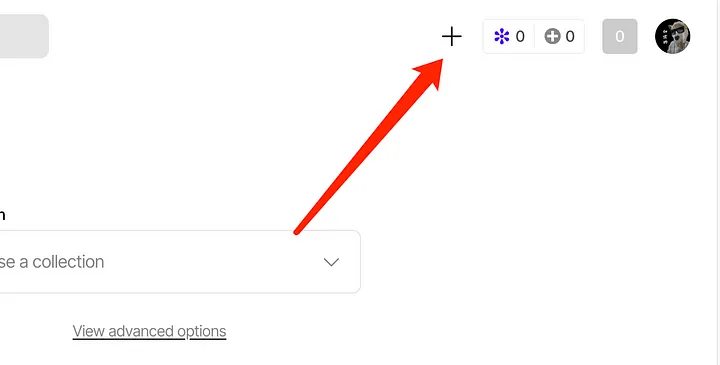
- Choose a collection
- Click Create Collection
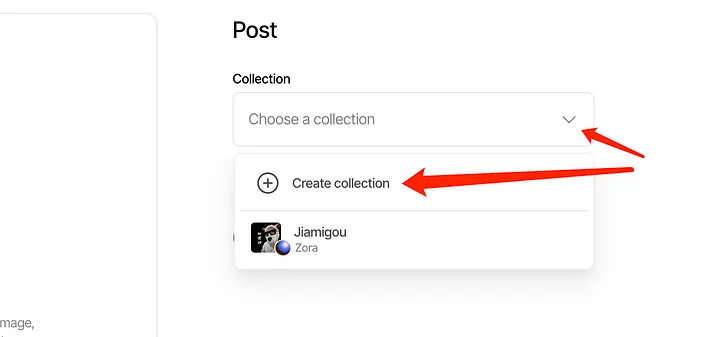
- Upload any image, fill in the NFT name, description, version size (5 MB), and other features
- Please also specify the price, minting start time, duration, and restrictions for each NFT
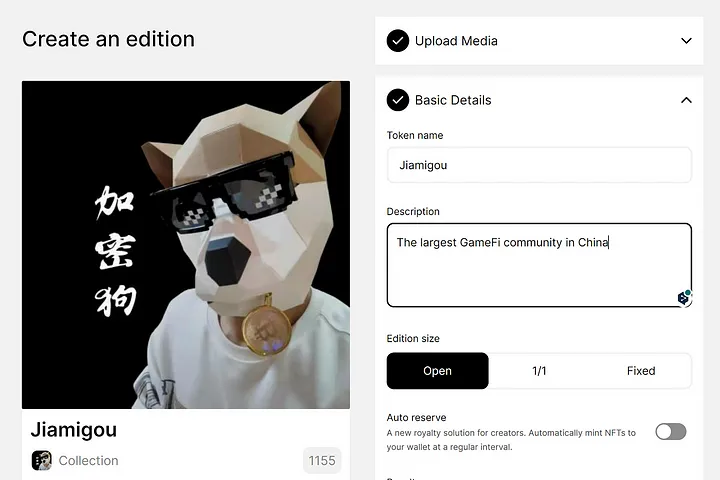
IV. Other NFTs
(A) ZORA Official Series (optional)
There are many ZORA official collections on OpenSea, and they are relatively cheap. It's not necessary to buy, you can choose for yourself, but it's not guaranteed to make money.
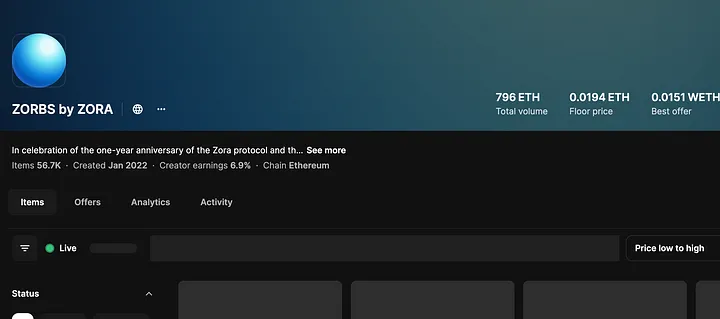
(B) Other NFTs
(1) Holograph
- Go to Holograph, connect your wallet, and mint any number of NFTs on the Zora network.
- Link: https://app.holograph.xyz/
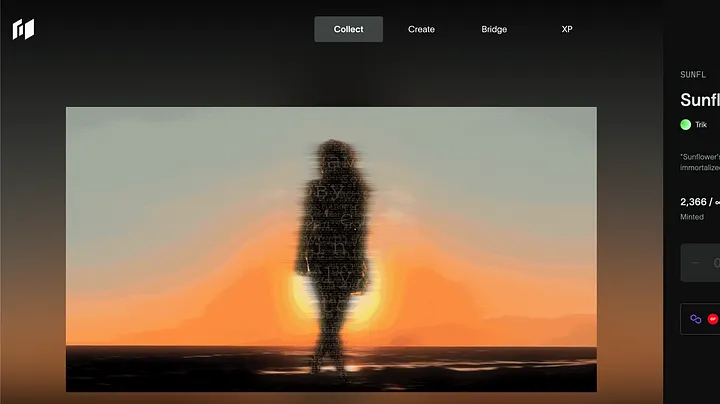
(2) NFTs2Me
- Connect your wallet and create a pair of NFTs on the Zora network
- Link: https://nfts2me.com/create/edition/
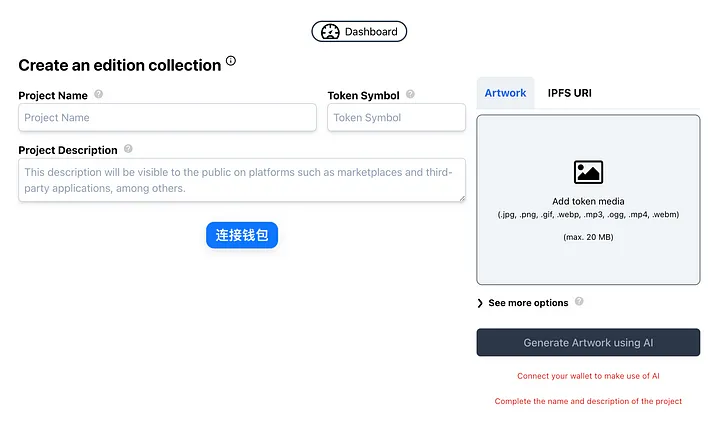
(3) Mint.fun
- Visit the website, register, create mints, and attract subscribers if possible.
- https://mint.fun/feed/trending?chain=zora
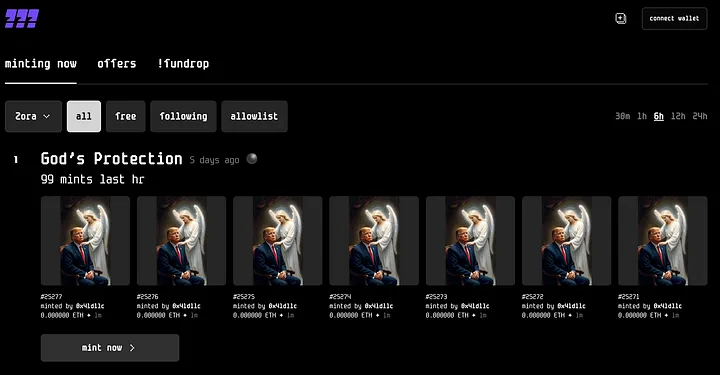
(4) In addition, you can also do Layer3 Quest tasks
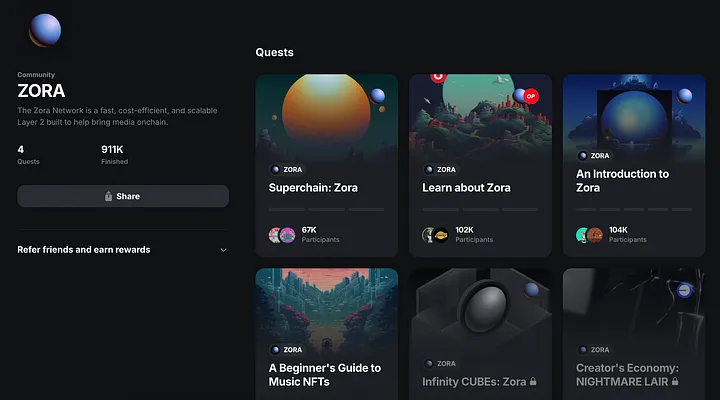
V. Unknown Interactions (Core of this Article)
If you have seen a lot of the above and are unsure whether to do it, in the fifth section, we will look at how to build an ideal account standard and how to effectively interact in the future.
(A) ZORA and Mint.fun
Recently, Zora acquired the Mint.fun platform. It is unknown whether Zora will merge the two platforms. So, currently, there is a loophole to exploit. For example, creating your own NFT collection on Zora and minting your own NFTs on Mint.fun.
(B) Zora and Uniswap
Uniswap recently added the Zora network to their platform, so we can finally make transactions.
- Switch to the Zora network on Uniswap, and you can buy 550k-700k $ENJOY, with interactions ranging from 5-8.
$ENJOY token contract: 0xa6B280B42CB0b7c4a4F789eC6cCC3a7609A1Bc39
- You can also exchange ETH for USDzC or WETH on the Zora network (this can also be done on http://swap.zora.energy).
(C) Zora and ENJOY
$ENJOY is closely related to Zora. When you purchase 500,000 $ENJOY (approximately 50u), you will receive a certain amount of tokens every week. These tokens are needed when mining other NFTs on Zora.
- The amount of tokens received each week depends on your on-chain activity. The higher the activity, the more rewards you receive.
- You can also donate these tokens to your NFTs and consolidate them at the end of the season.
- In addition to donations, you can also mint a variety of inexpensive NFTs on Zora, as the minting cost for many collectibles is only 1 $ENJOY.
Here, we can add some coefficients. For example, create an NFT with $ENJOY as the minting fee, then use your secondary account or invite friends to mint 100-150 NFTs for you. This way, the cost is only a few cents, and it also involves many on-chain bonuses.
VI. Building a Standard Account
By now, it's very clear how to engage with Zora. Following the prompts in the previous section, we can build a standard account system as follows:
- Mint various high-quality NFTs on the official website, with 50-100 NFTs in each account. NFT excerpts will be updated in subsequent articles.
- Ensure that the wallet holds $ENJOY and remember to continuously donate, so you can receive token rewards every week.
- Create 15 NFTs for yourself.
- Ensure that the main account has 50 subscribers using a 1vN approach.
- Use $ENJOY to mint 100 NFTs for yourself.
- Interact on the Zora network on Uniswap to increase transactions.
Each airdrop can be operated with multiple accounts. Currently, the multi-account tool I use is: MorLogin fingerprint browser, which has been tested and is secure:
https://www.morelogin.com/?from=AANvwSB8onX4
As for the wallet plugin, MoreLogin has implemented multiple layers of encryption. Even if someone with malicious intent gains access to your computer and takes the wallet plugin files, they cannot be cracked. This is what I have been using, and other browsers with Chrome kernel have common data and do not encrypt data.
The tutorial for operating multiple airdrops is as follows: https://link.medium.com/MWQVzRHfuLb
免责声明:本文章仅代表作者个人观点,不代表本平台的立场和观点。本文章仅供信息分享,不构成对任何人的任何投资建议。用户与作者之间的任何争议,与本平台无关。如网页中刊载的文章或图片涉及侵权,请提供相关的权利证明和身份证明发送邮件到support@aicoin.com,本平台相关工作人员将会进行核查。



