The tokens issued on the Solana chain usually come with three default permissions: freeze permission, update permission, and minting permission. Many people want to use these permissions but do not know how to operate them. I believe everyone will learn how after reading this article.

I. Permission Interpretation
Freeze Permission: Also known as blacklist permission. For example, if a bot comes to drain the pool, you can blacklist it, preventing it from selling the purchased tokens or transferring them.
Minting Permission: Also known as coin minting permission. After the token issuance is completed, you can manually mint tokens to increase the total supply of tokens.
Update Permission: After the successful issuance of the token, you can update the token's name, abbreviation, social media links, and other information.
The main focus of this article today is to tell everyone how to use the freeze permission and minting permission of the token. If you want to know how to use the update permission to update token information, you can refer to this article: Solana Token Information Update Tutorial: Everything from Name to Logo Can Be Modified
II. Abandoning Permissions
We advocate that after issuing coins on Solana, everyone should abandon the permissions. Open the permission management page, https://solana.pandatool.org/control, and then enter the contract address of the token. You may receive the following prompts:
1. Current address has no token permissions
If you have abandoned all permissions, when querying the token, you will be prompted: "The current token is prohibited from updating information, the current address has no token minting permission, the current address has no token freeze permission."
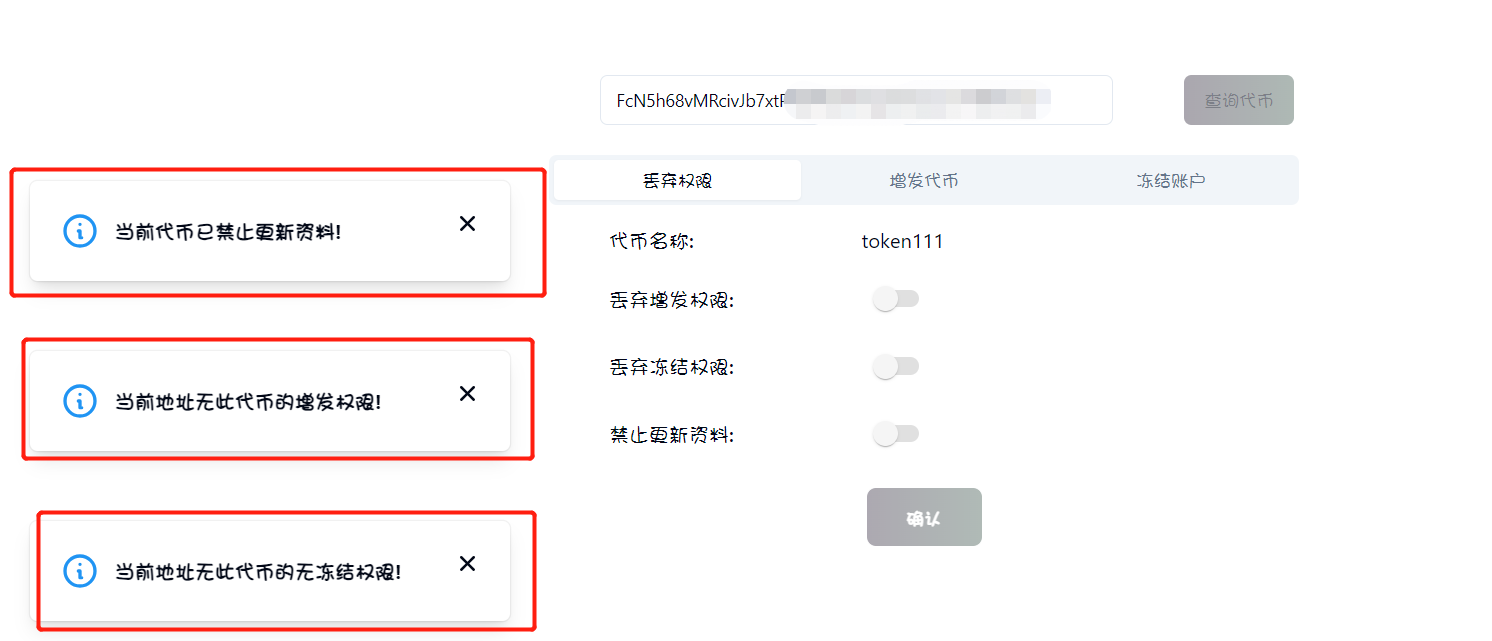
If this situation occurs, it means that your wallet does not have permission for the token and does not support abandonment. If you are sure that you have not abandoned the permission, then the wallet you are connected to is not the one used for issuing the token. You can try refreshing after changing the wallet.
2. No prompts
If you click to query the token and find no prompts, it means you can abandon the permission normally. At this time, check the permission button, then confirm. Check the permissions you want to abandon.

III. Using Permissions
If you are unwilling to abandon the permissions, you can use the minting permission and freeze permission to increase the token supply and blacklist addresses. The specific operations are as follows:
1. Minting Tokens
Minting tokens, also known as coin minting, is easy to understand, which is to increase the total supply of tokens. We only need to go to the token permission management page: [https://solana.pandatool.org/control, click the minting button, enter the minting quantity, and click confirm.](https://solana.pandatool.org/control, click the minting button, enter the minting quantity, and click confirm.)
Taking the token below as an example, from the browser, it can be seen that the total supply of the token is 1000.
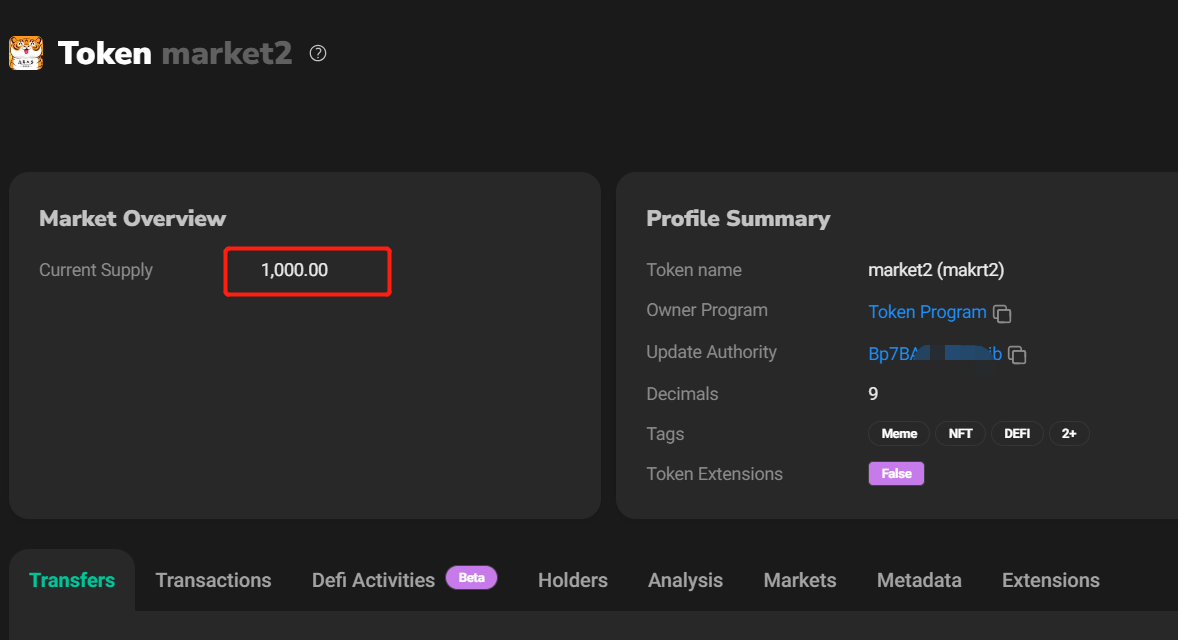
Now, I use the minting function, enter a minting quantity of 1000 tokens, and the operation is as follows:
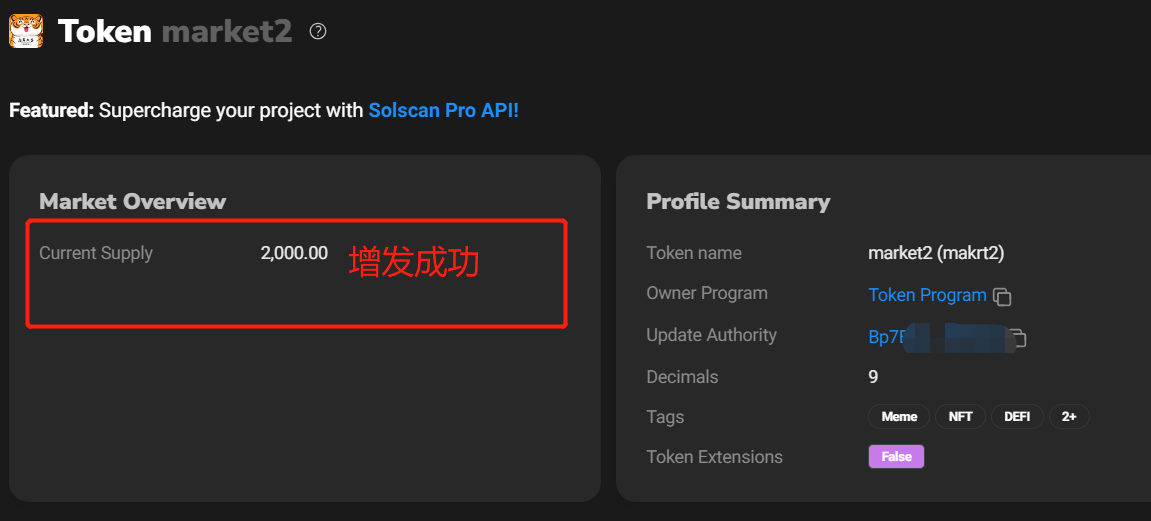
After clicking confirm and the wallet confirmation, you will be prompted that the minting was successful.
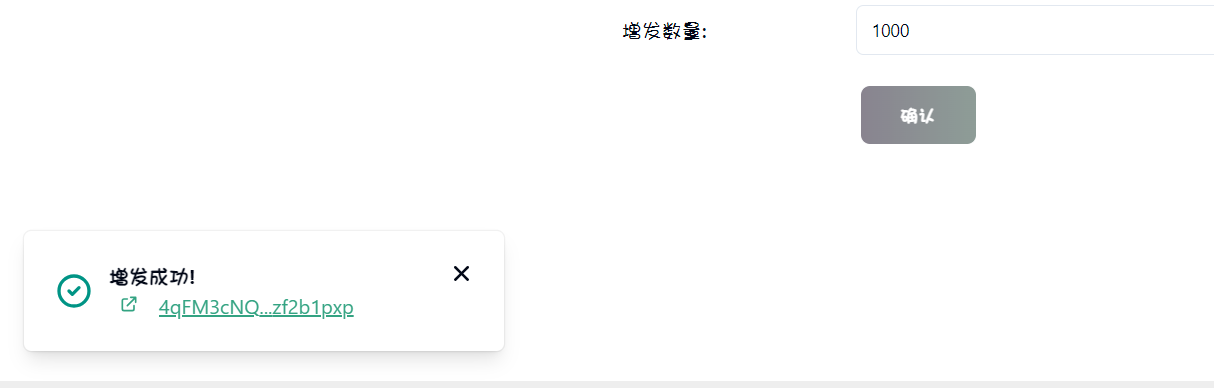
At this point, if we refresh the browser, we can see that the token quantity in the browser has changed, reaching 2000 tokens.
2. Freezing Accounts
Freezing accounts, also known as blacklisting accounts, refers to the address holding the token being blacklisted, making it unable to transfer the tokens, i.e., unable to transfer or sell them. We recommend that everyone use this function cautiously to ensure the long-term operation of the project.

After the address is frozen and blacklisted, attempting to transfer out will prompt "Unable to send," indicating that the freezing was successful.

- Note that this address is a wallet address, not an account address.
Once again, I would like to remind everyone that it is not advisable to use these two functions because they may potentially damage the project and lead to an inability to operate in the long term.
免责声明:本文章仅代表作者个人观点,不代表本平台的立场和观点。本文章仅供信息分享,不构成对任何人的任何投资建议。用户与作者之间的任何争议,与本平台无关。如网页中刊载的文章或图片涉及侵权,请提供相关的权利证明和身份证明发送邮件到support@aicoin.com,本平台相关工作人员将会进行核查。




