Twitter can't be authorized randomly.
Previously, authorizing some websites to participate in lucky draws and other activities caused me to be risk-controlled and rate-limited multiple times.
The main account will definitely not participate anymore!
Here's a method to revoke authorization, which I have personally tested and found effective!
To revoke authorization for third-party applications or websites from Twitter, you can follow these steps:
Log in to your Twitter account.
Visit the "Settings and Privacy" page. You can click on your profile picture and select "Settings and Privacy" from the drop-down menu.
Click on the "Security and Account Access" option in the left-hand menu.
In the expanded menu, select "Apps and Sessions," which will display a list of all the third-party apps authorized.
Find the app you want to revoke access for and click the "Revoke Access" button next to it.
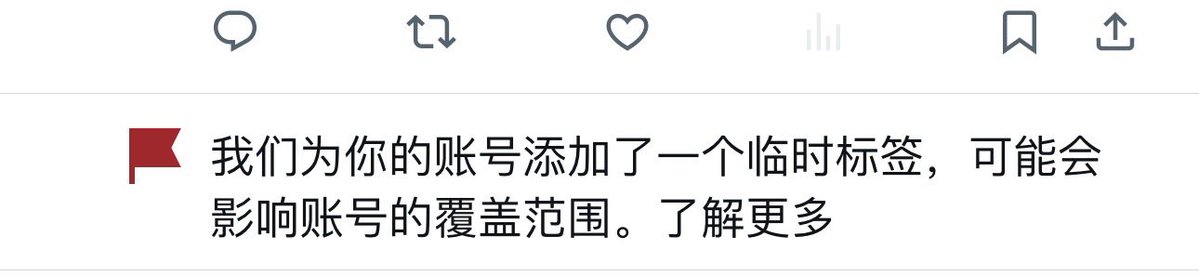
免责声明:本文章仅代表作者个人观点,不代表本平台的立场和观点。本文章仅供信息分享,不构成对任何人的任何投资建议。用户与作者之间的任何争议,与本平台无关。如网页中刊载的文章或图片涉及侵权,请提供相关的权利证明和身份证明发送邮件到support@aicoin.com,本平台相关工作人员将会进行核查。




