After many people create tokens on the Solana chain, they happily go to Raydium to add liquidity pools, only to encounter a prompt saying "base token freeze authority enabled." This prompt means that the token freeze authority has not been relinquished.
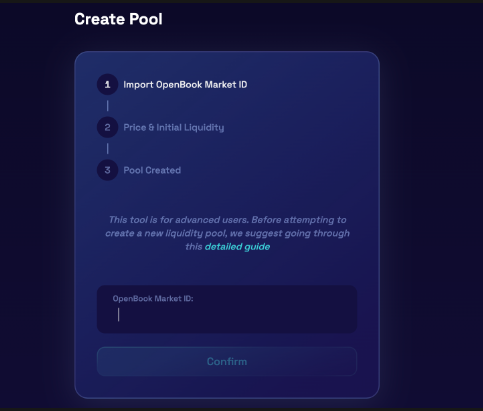
However, the permission was not enabled when the token was issued, right? It's simple. Tokens issued on the Solana chain default to having the authority to increase supply and freeze. If you don't want this authority, you can discard it. Here's how to do it:
First, go to the PandaTool official website and find the Solana token issuance page.
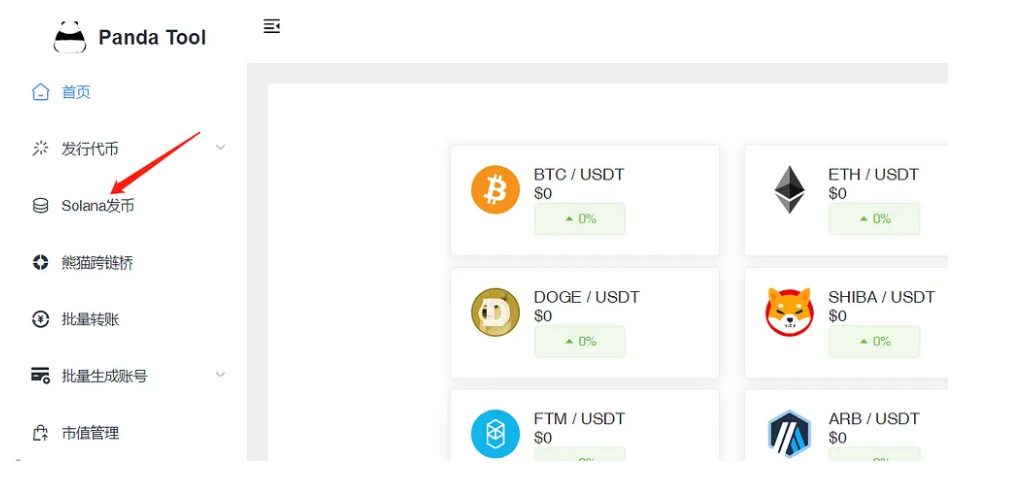
Once inside, click on "Permissions" at the top of the page.

At this point, enter the token address for which you want to discard permissions, then select the types of permissions to discard, click confirm, and pay the gas fee.
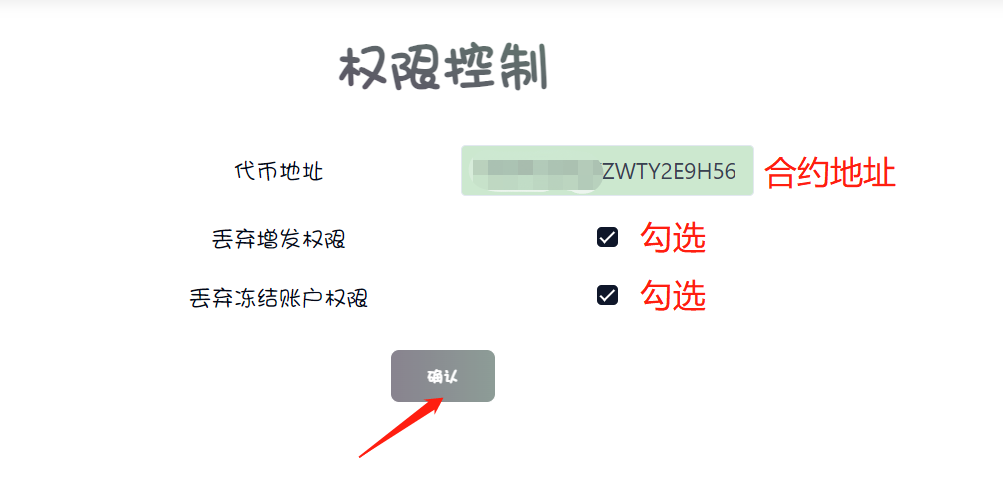
It's important to note that whether or not you have issued tokens through PandaTool, you can use this tool to discard permissions. Additionally, discarding permissions does not affect your ability to update token information in the future.
免责声明:本文章仅代表作者个人观点,不代表本平台的立场和观点。本文章仅供信息分享,不构成对任何人的任何投资建议。用户与作者之间的任何争议,与本平台无关。如网页中刊载的文章或图片涉及侵权,请提供相关的权利证明和身份证明发送邮件到support@aicoin.com,本平台相关工作人员将会进行核查。




