Article Source: Silicon Star GenAI
Author: Pepper Salt Jade Rabbit

Image Source: Generated by Unbounded AI
Lately, many people have been asking me, "How should a complete novice use ChatGPT?"
My response is always: Complete novices might as well use some domestic AI products, as the results are really good, and there's no need to insist on using ChatGPT.
With so many people copying Li Yizhou's classes and still having many buyers, I might as well offer a course recommending domestic AI products, introducing some excellent domestic AI products for everyone to use.
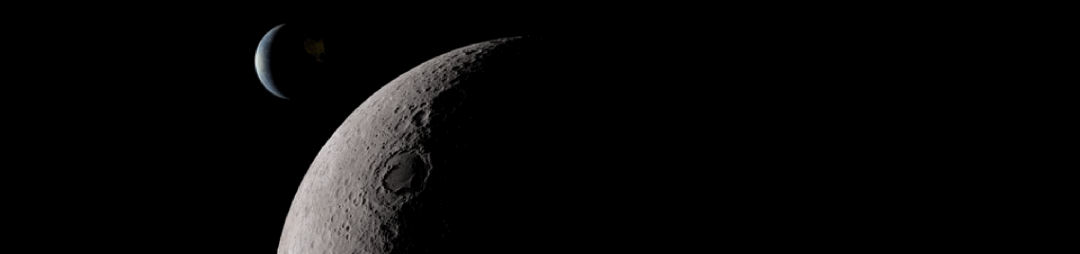
Recently, the dark side of the moon successfully completed a $1 billion financing. It is exciting to anticipate how Kimi Chat will evolve after the injection of funds.
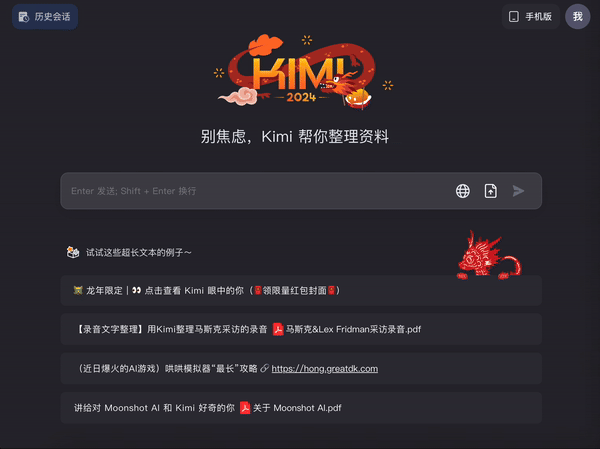
Dark Mode

Light Mode
First, let's introduce some basic information about Kimi Chat. In October 2023, the domestic AI company Moonshot AI brought the first intelligent assistant product, Kimi Chat, which supports input of 200,000 Chinese characters. Its feature and advantage lie in its support for extremely long contexts. Yang Zhilin, the founder of Moonshot AI, a representative of outstanding individuals born in the 1990s, has been focusing on the field of artificial intelligence, especially in the area of long-text generation with large models.
As a domestic AI product, Kimi Chat not only has a website and an app, but even has a WeChat mini-program, supporting multi-terminal synchronous offline use. The key point is that it is also free, and its ease of use has already reached its maximum.
First Lesson: Version Introduction
The first time I encountered Kimi Chat was through the mini-program, which is very convenient and practical. Different versions also have some subtle differences, so everyone can choose according to their needs.
First is the web version:
Comprehensive functionality, simple operation, support for cross-device use, clear at a glance, even novices don't need to worry about not being able to find it.
The website is: https://www.moonshot.cn/ After registering and logging in, you can start chatting with it.
Go to the Moonshot official website and click on the bottom left corner to enter the conversation page with Kimi.ai.
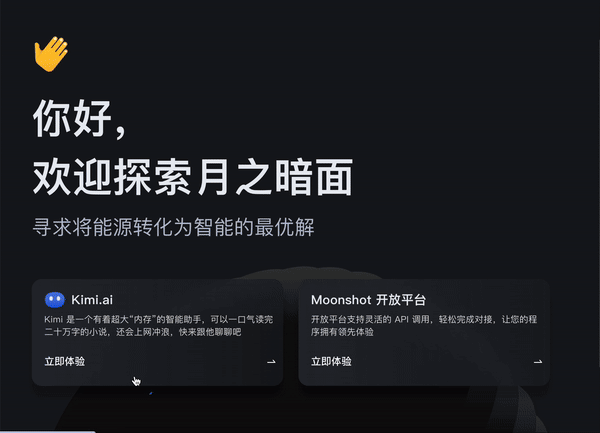
Kimi Chat web version operation demo
Click on the Moonshot Open Platform at the bottom right to enter the API call platform, supporting developers' use, meeting the needs of deep users and professional scenarios.
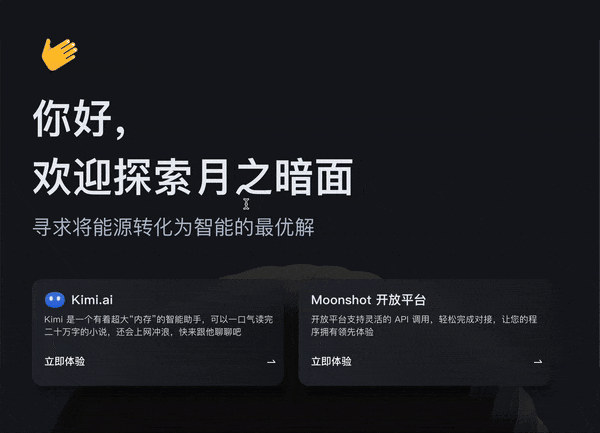
Moonshot Open Platform
Next is the "Kimi Smart Assistant" mini-program version, super user-friendly for WeChat users
Supports uploading chat files for reading and summarizing, and can also selectively generate the desired conversation to be sent, generating a long image for sharing, super convenient. Also, it now supports voice input, both in Chinese and English.
Scenario: Reading files to extract content

Mini-program operation guide
The app version was also launched recently:
It has added personalized settings and offline functionality. I especially love the offline functionality, as it can be used anytime, anywhere, and the offline experience feels quite stable overall.
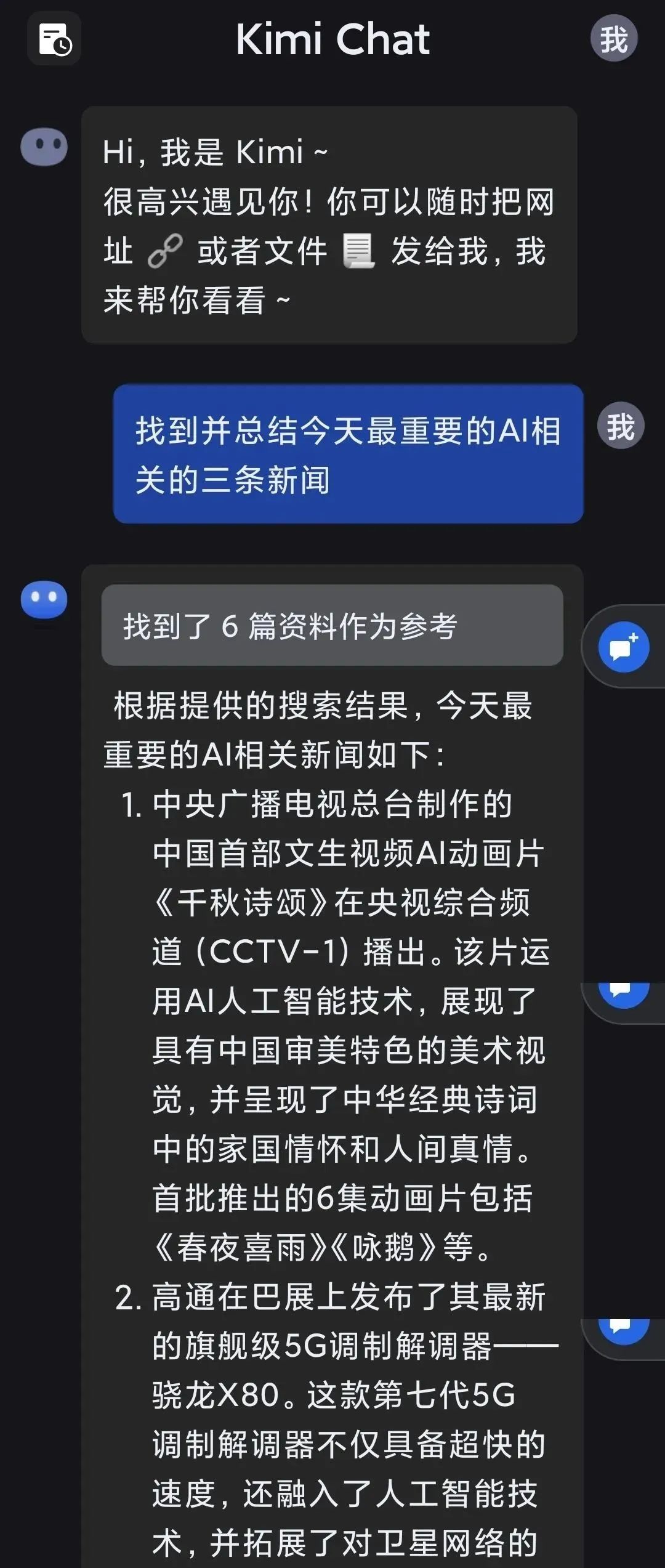
Kimi Chat APP: Search "Kimi Chat" directly in the app store to download
Second Lesson: Let's see what Kimi Chat can really do
First, summarizing and generating long texts
Through questioning, file uploads, and other methods, it can quickly summarize and refine a large amount of literature and reports, which is one of its main features.
I asked a few encyclopedic questions, and the answers were all good. It's like a walking knowledge base, from academic research to everyday encyclopedic knowledge, you can use it for anything you want to look up.
Scenario: Knowledge Q&A
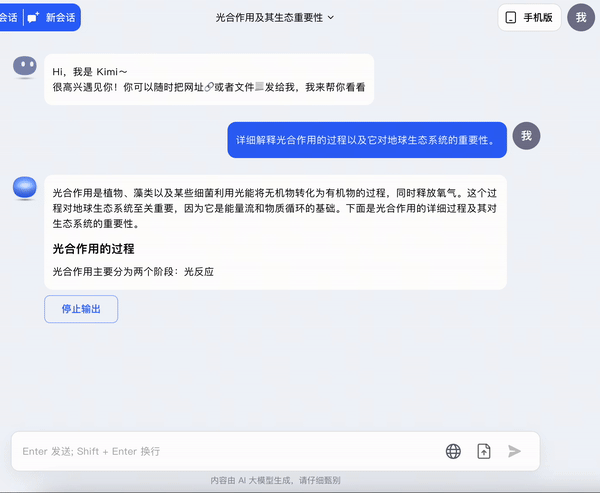
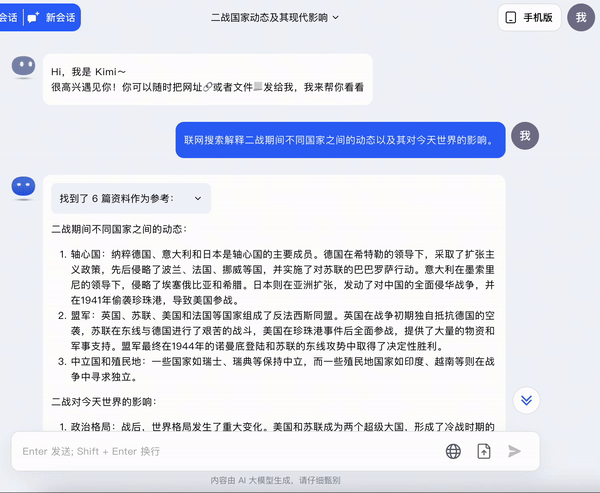
PS: When there are no corresponding answers, try adding "search online" when asking questions, and then enable the search function.
If you want to search the content of a thick stack of files, just drag and drop the file into Kimi Chat, and it will directly help you achieve what you want, like finding a needle in a haystack.
Scenario: Summarizing and generating long texts
Input the entire book "The Moon and Sixpence," and it's quite good at summarizing and generating text, and it can even generate tables, making it clear at a glance.
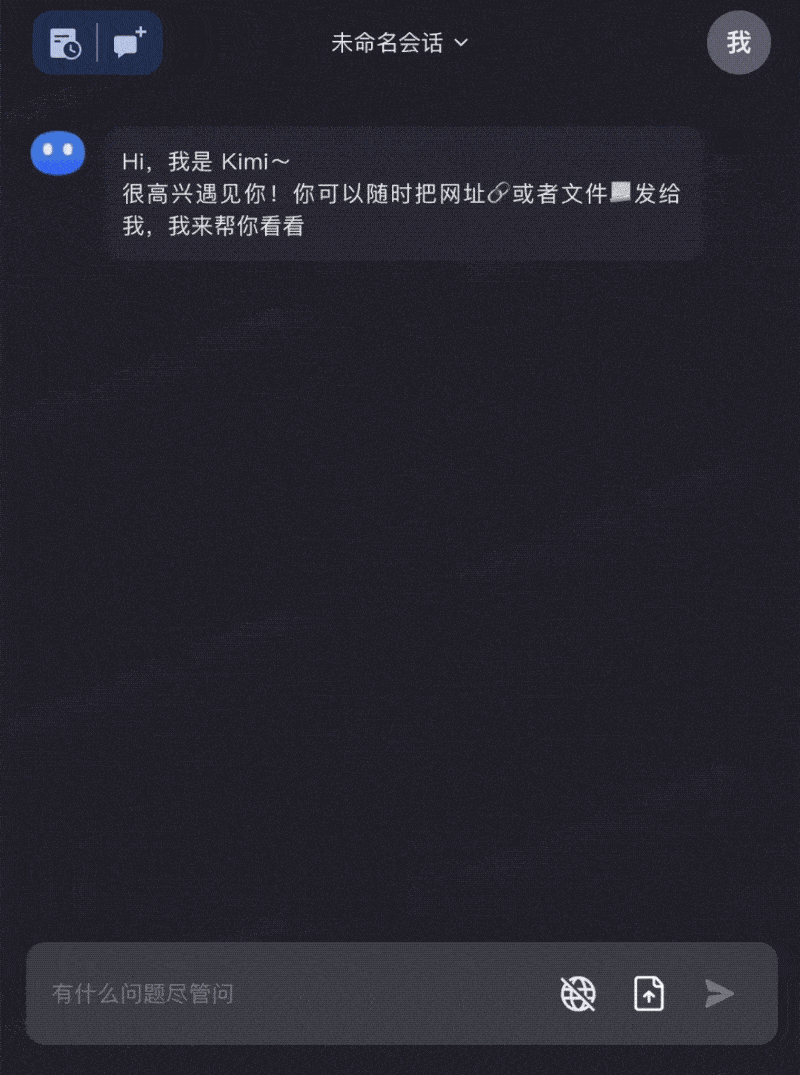
Second, online search
If you don't pursue accuracy in daily reading of news or articles, it's basically enough. But you can't completely trust the answers it summarizes. If you need to apply it to actual work, you still need to carefully check the original text yourself.
If you are collecting information, Kimi can assist in collecting information first, which can save a lot of time searching.
Scenario: Collecting information
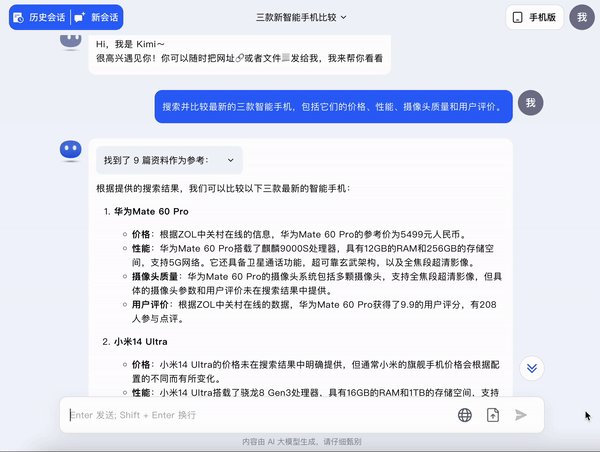

Official Account Long Text Analysis
If you want a more precise and higher quality search, you need to limit the search source.
Just add "site: website domain" after the question, and Kimi will only search for things on that website.
Scenario: Movie Recommendations
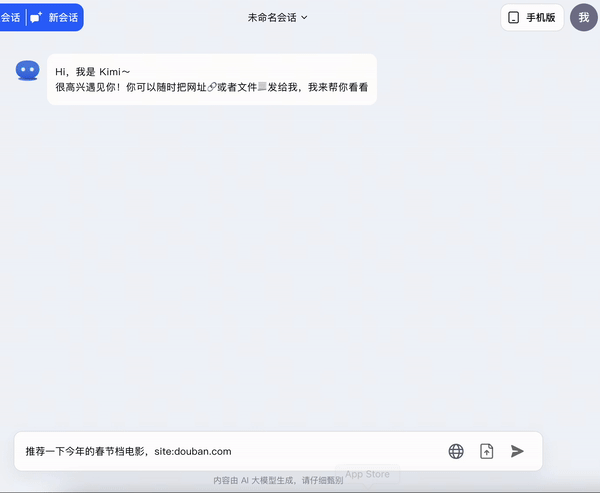
Scenario: Recipe Search
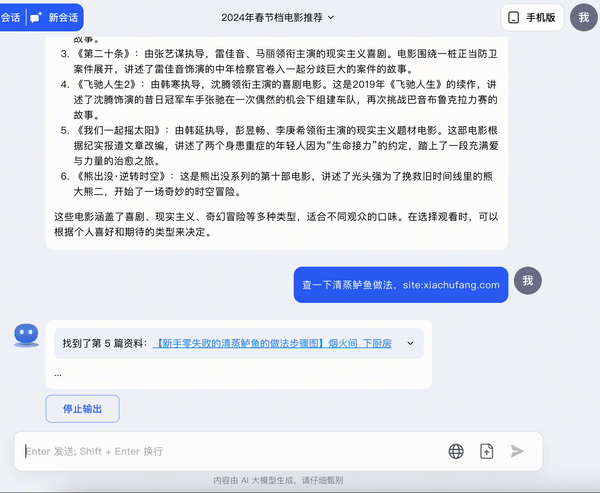
Third, Data Processing
Organize complex data into tables to assist in data analysis and improve work efficiency.
Scenario: Organizing and merging multiple files
Give it multiple files, and it will directly output a table, clear and unambiguous.
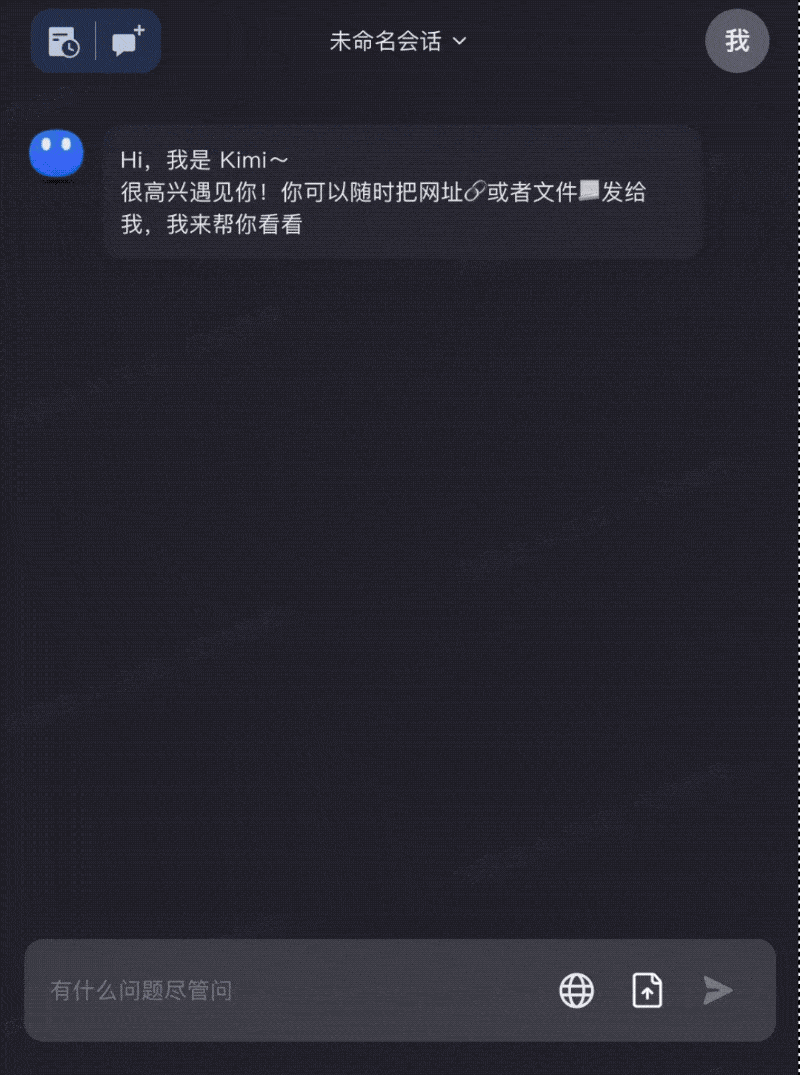
This is the Kimi Chat APP version
Scenario: Financial Report Analysis
Give it the financial report of NVIDIA for analysis, it looks decent, but be sure to verify some information in the report yourself, after all, the illusion of large models is sometimes present and sometimes absent.
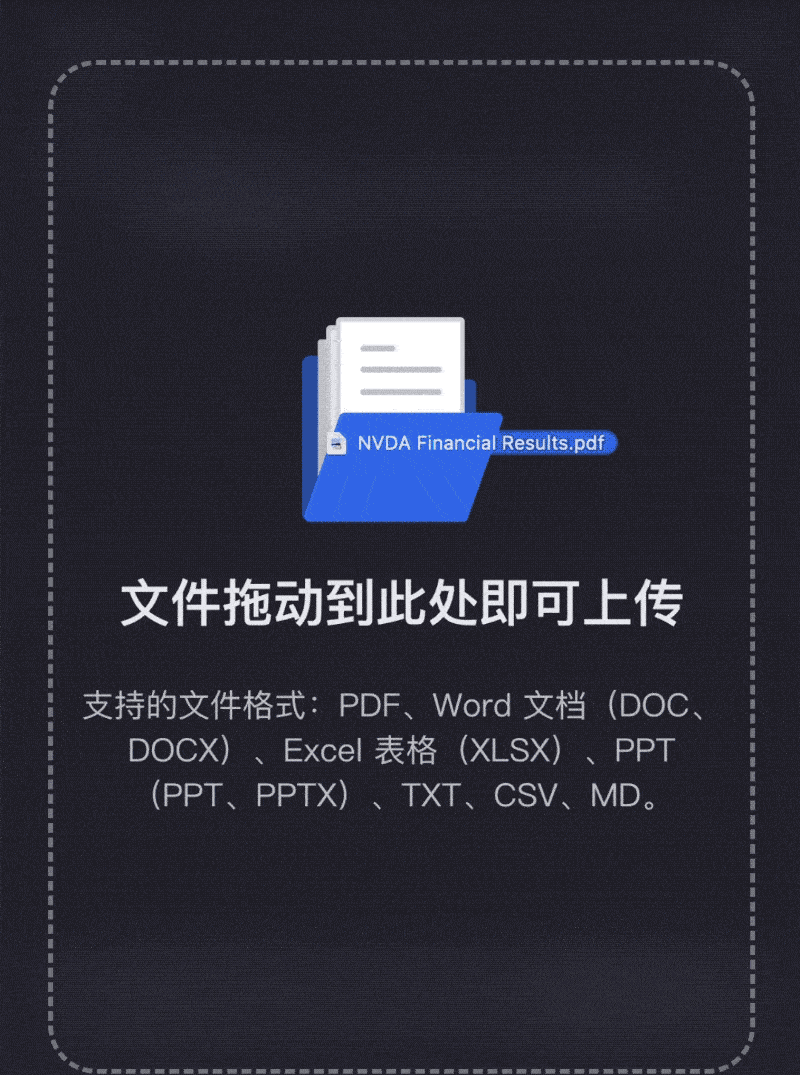
Fourth, Writing Code
It can assist in understanding and writing code, so throw any code-related questions at it!
Scenario: Automated script writing
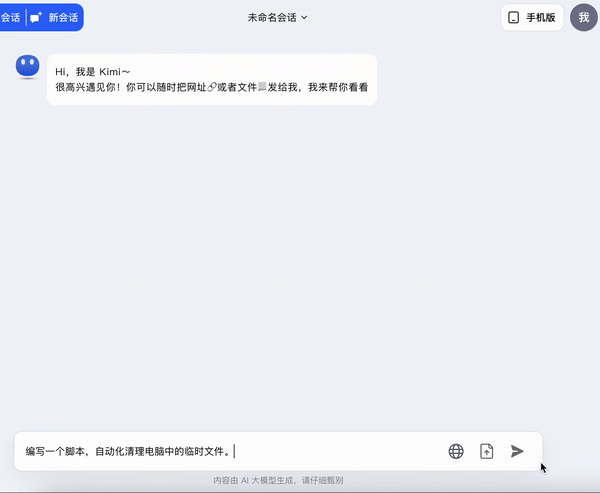
Writing an automated computer cleaning script
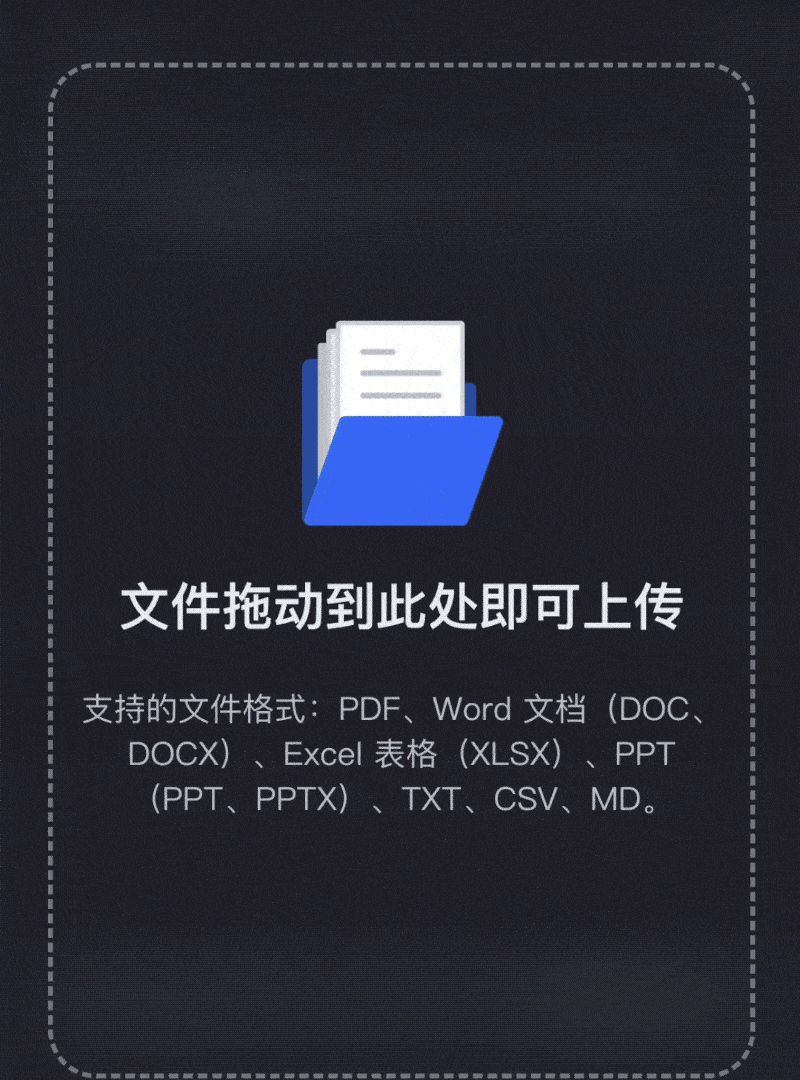
Rewriting code based on a paper
Fifth, Role-playing
Kimi Chat provides a rich personal chat interaction experience, inspiring users' creativity and imagination.
Scenario: Conversing with a celebrity
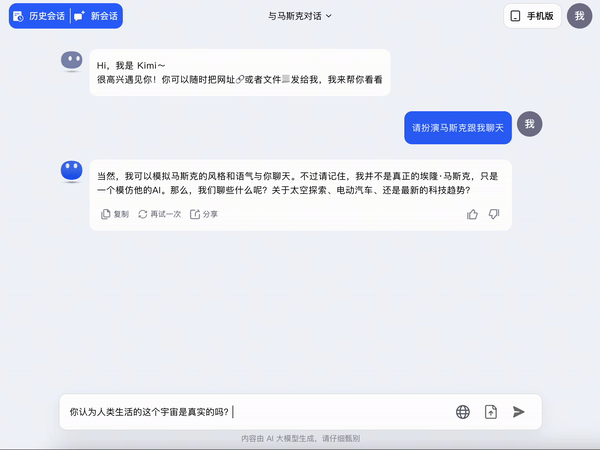
Role-playing as Elon Musk in a conversation
Sixth, Translation
Supports multilingual translation, enabling barrier-free communication for both business and academic research.
Scenario: Chinese-English translation
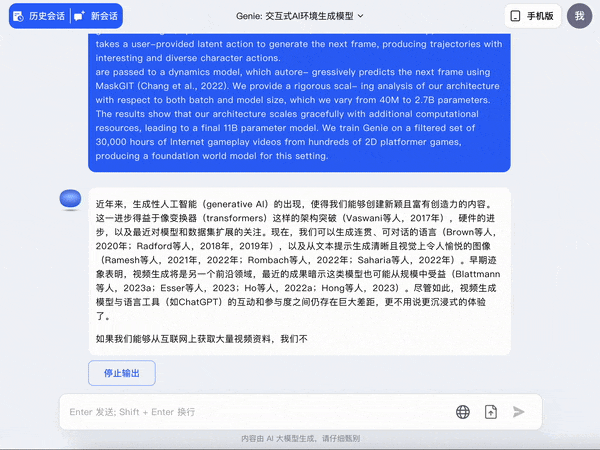
Translating the latest paper "Genie: Generative Interactive Environments"
Third Lesson: Design Considerations
In addition to the above functions, Kimi Chat has also put a lot of thought into user experience and product design.

- First, the interface is simple and clear, and the operation is easy, suitable for all ages. It's a shining example of domestic AI software!
- Second, it is very attentive to product operation, such as the clear prompt "Drag the file in, send out the URL," and the scrolling introduction of core functions, meeting the needs of the younger user group.
Some Fun Stuff
Many developers have created many fun, useful, and creative applications through the API interface. If you're interested, you can give them a try:
- Kimi Commits, which automatically generates code modification records: Kimi Commits
- Cool Papers, which helps you efficiently browse papers: Cool Papers
- "Coaxing Simulator" to practice coaxing your partner: Coaxing Simulator
- Riddles, to "tease" the large model: Riddles
- Tidyread, which automatically generates daily news briefings: Tidyread
- AutoDocs, to help you conduct due diligence on corporate legal issues: AutoDocs
- HuixiangDou, a group chat assistant to provide professional knowledge answers in WeChat groups: HuixiangDou
In Conclusion
In the field of AI, from my personal (and painful) experience, the quality of free courses is currently higher than that of paid courses. Many domestic products are also in the free stage, so everyone can use them more. Using ChatGPT is not the only way to experience AI.
免责声明:本文章仅代表作者个人观点,不代表本平台的立场和观点。本文章仅供信息分享,不构成对任何人的任何投资建议。用户与作者之间的任何争议,与本平台无关。如网页中刊载的文章或图片涉及侵权,请提供相关的权利证明和身份证明发送邮件到support@aicoin.com,本平台相关工作人员将会进行核查。



