Wallet, Trading Platform, and Inscription Casting Tool
- Choose Unisat or OKX Web3 wallet.
- Import BTC wallet address. Note: The receiving address for Ordinals inscriptions must be in Taproot format, starting with "bc1p".
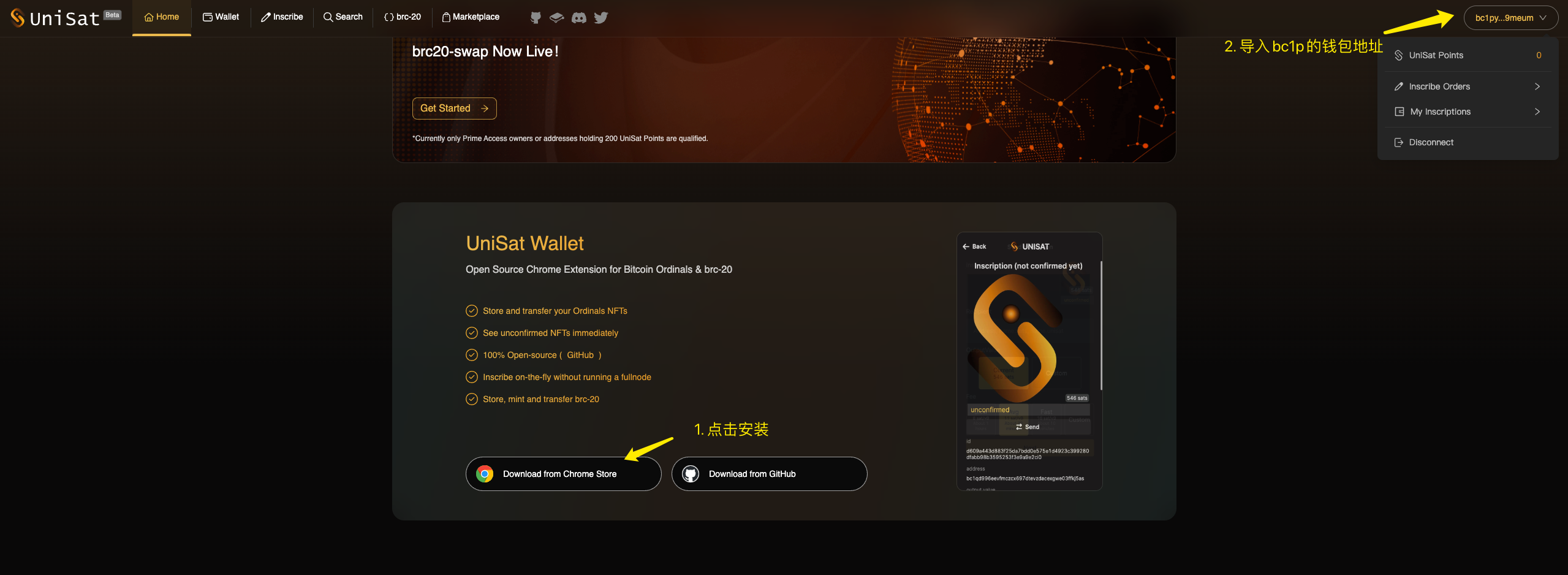
II. Open Unisats to View Inscription Casting Information
- Click "View Casting Details". For incomplete castings, click "Mint Directly".
- Click "Mint" and copy the token name and quantity.
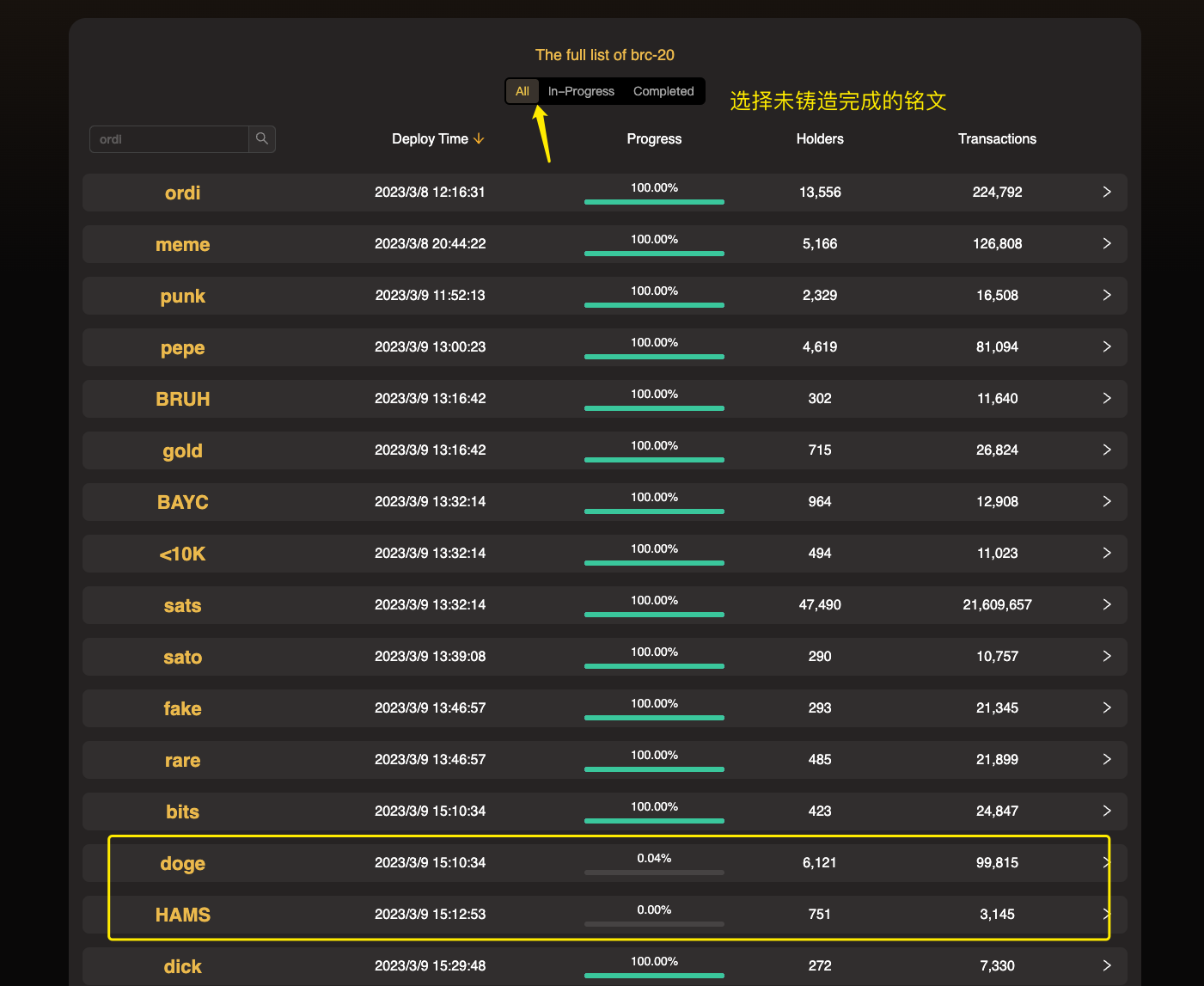
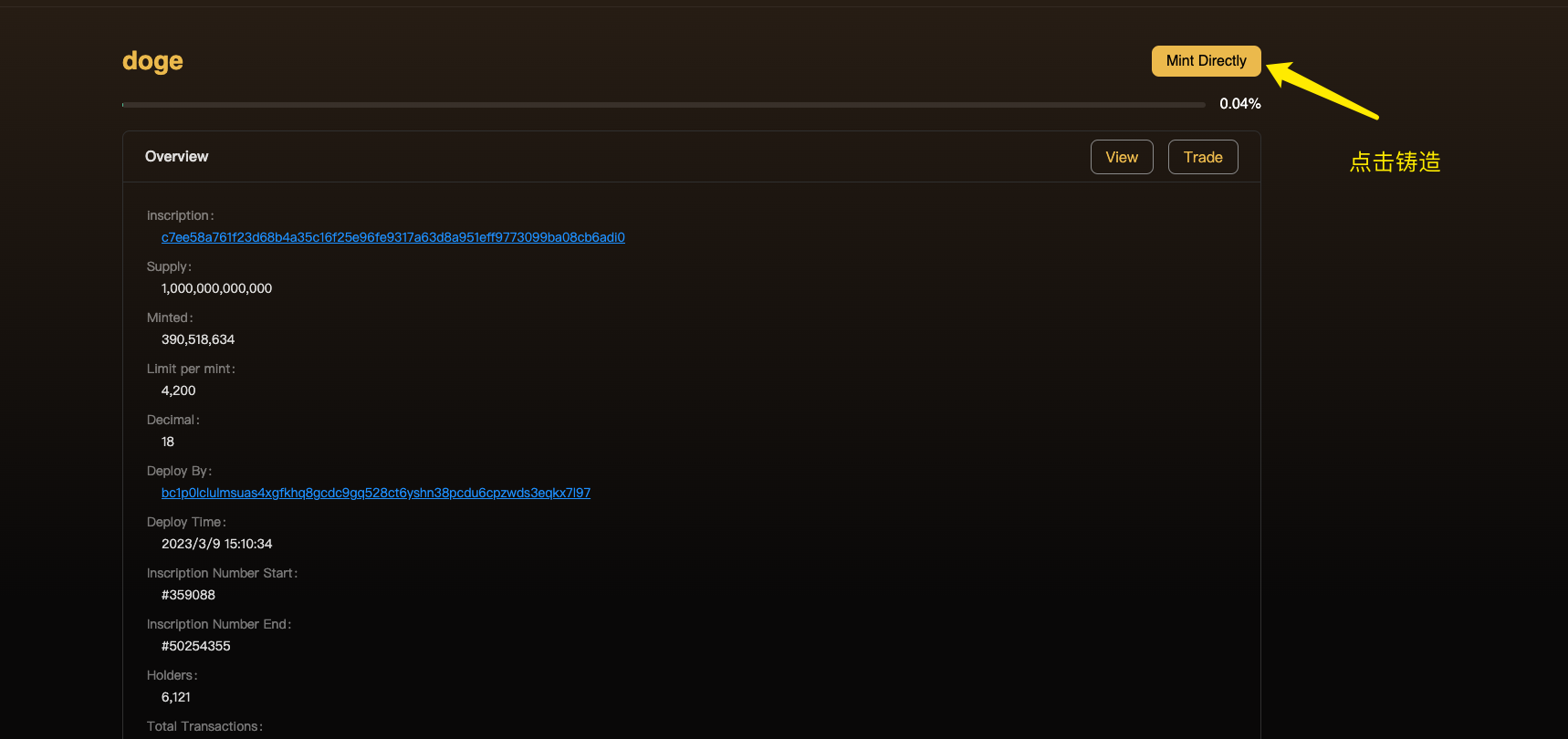
- Select the number and frequency of inscriptions.
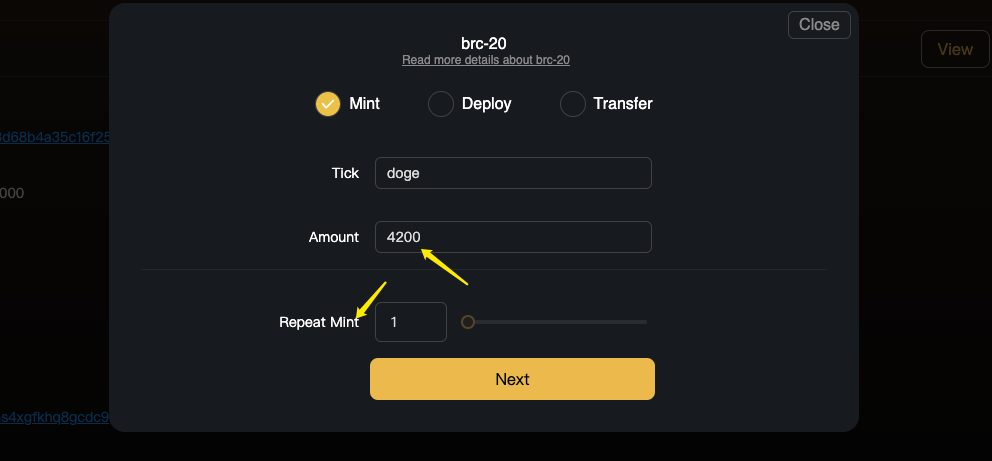
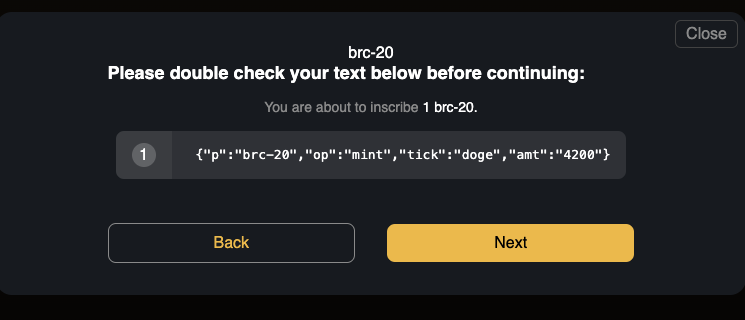
III. Open Mempool to View Real-Time Gas on the Chain
- Note ⚠️: It is necessary to select a gas fee higher than the average gas fee in order to have a high probability of successful casting. Otherwise, there will be a certain loss of gas fee.

- Select the gas fee, confirm the casting, and pay the fee.
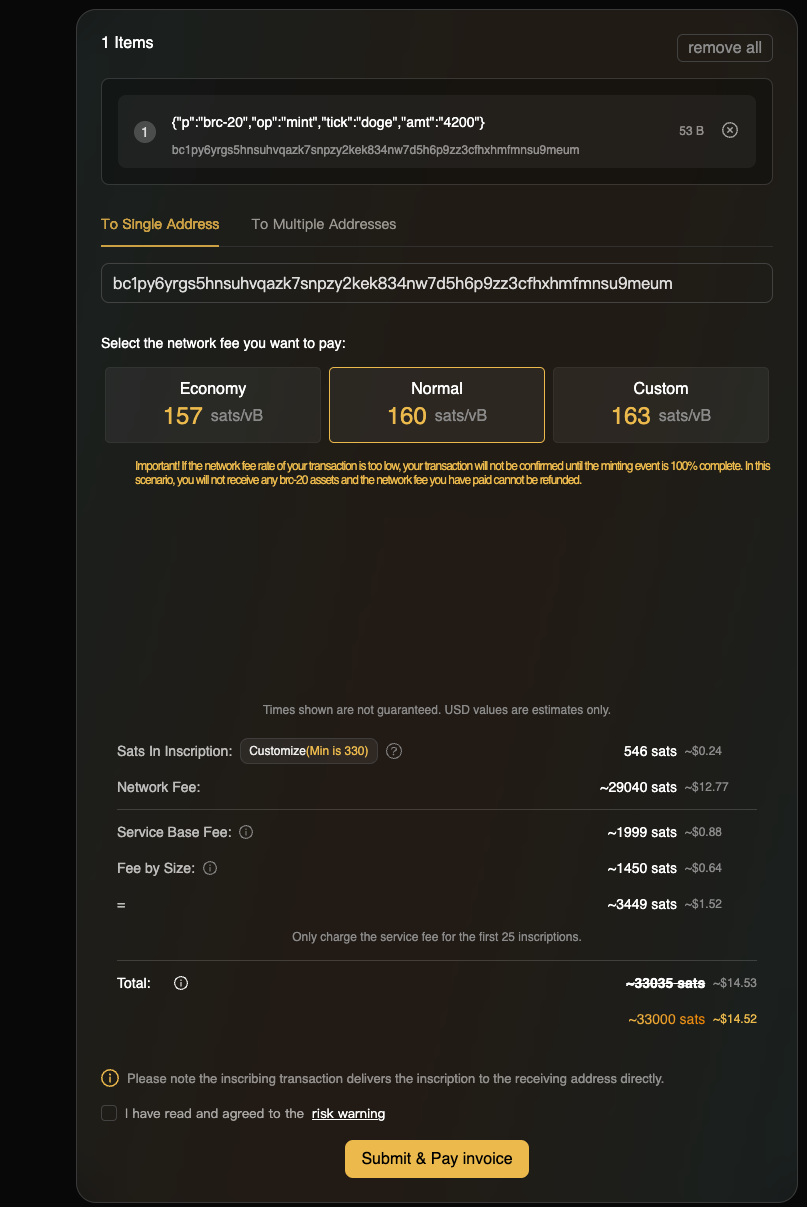
IV. After Successful Payment, View the Casting Status Based on the Block Hash
If the block has been mined, the casting is completed.
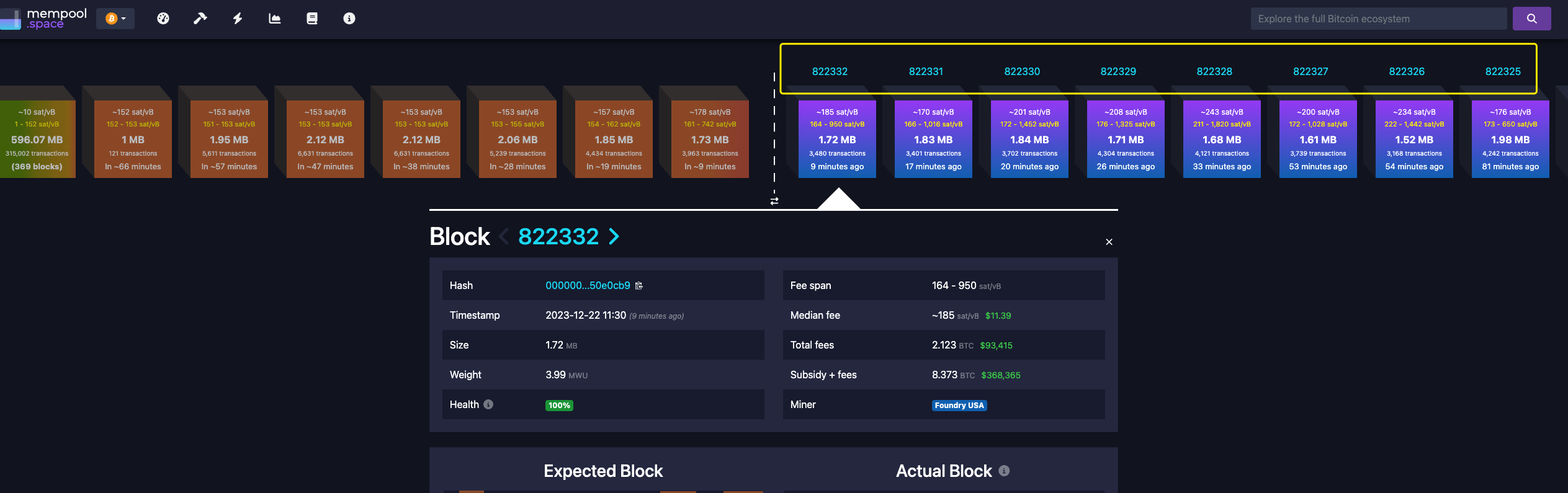
V. Search for Your bc1q Wallet Address on Unisat to View Successfully Cast Inscriptions
If there are no inscriptions in the assets, the casting has failed.
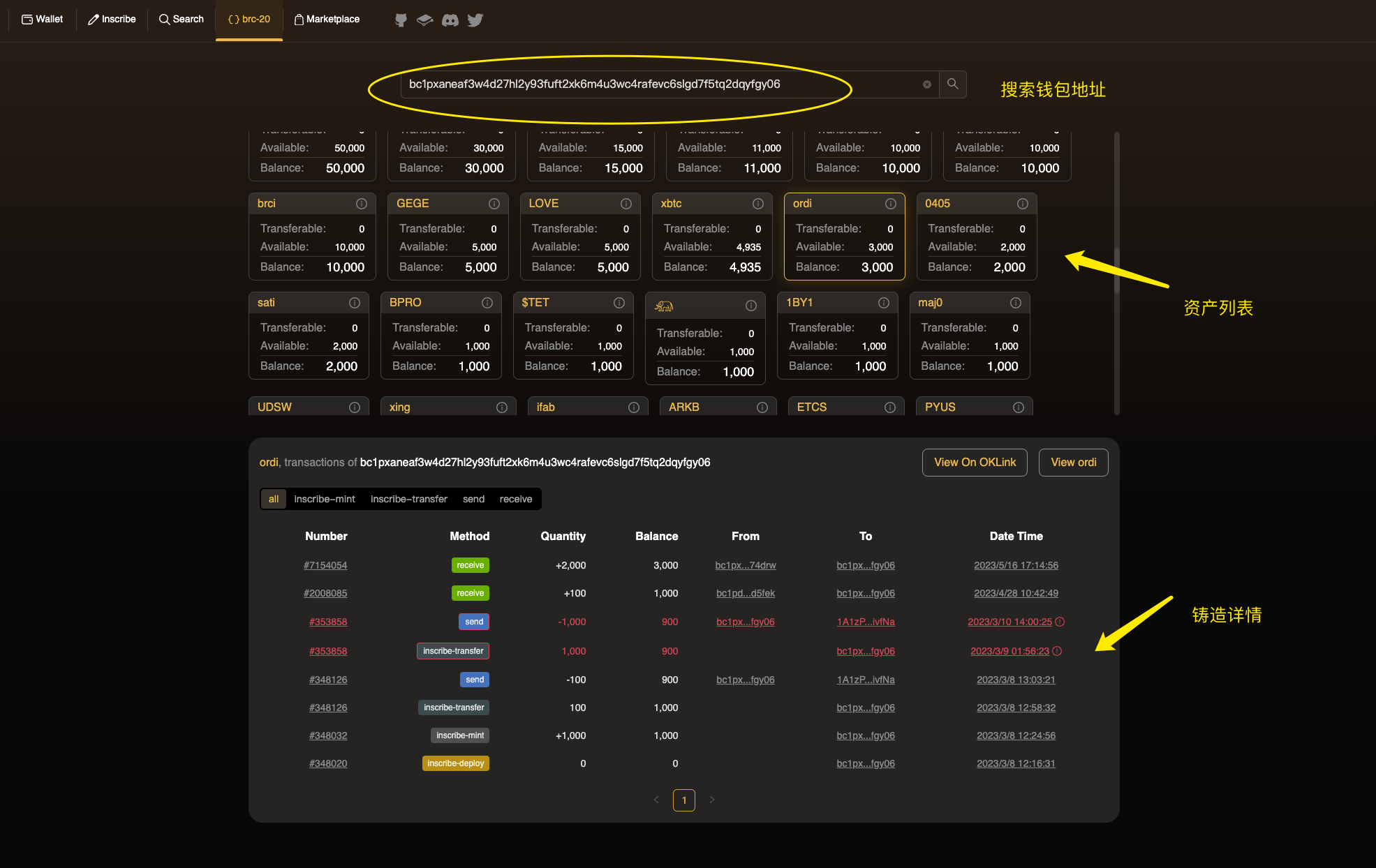
免责声明:本文章仅代表作者个人观点,不代表本平台的立场和观点。本文章仅供信息分享,不构成对任何人的任何投资建议。用户与作者之间的任何争议,与本平台无关。如网页中刊载的文章或图片涉及侵权,请提供相关的权利证明和身份证明发送邮件到support@aicoin.com,本平台相关工作人员将会进行核查。




