Download steps overview:
Use your personal account to download and install the TestFlight software from the App Store.
Log in to the App Store using the account provided in step 4 below.
Open TestFlight and download and install AICoin from within TestFlight.
Tip: If you find the steps too complicated, you can go to the App Store to download the Lite version of AiBasin (with alert and self-selection functions already online). Click here to directly download from the App Store.
Please note: The Lite version is lighter, while the professional version has the most complete and powerful features, including alerts, self-selection, dynamics, asset management, and more. We strongly recommend that you download the professional version!
Please carefully follow the tutorial. The account provided in the tutorial is only for logging in to the App Store. Do not log in through the phone settings, as there is a risk of the phone being locked.
(During login, be sure not to bind your phone number.)
Step 1: Click on the App Store

Step 2: Use your personal account to download and install the TestFlight software
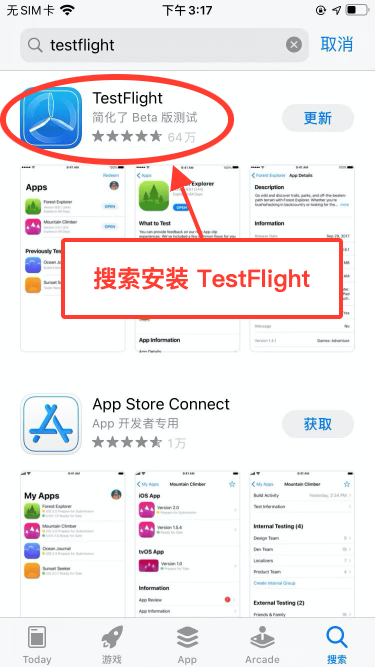
Step 3: Open the App Store, click on the profile icon

Step 4: Scroll down and log out of the original Apple account on the device, and use any of the accounts provided in the tutorial to log in. (If the provided accounts are not usable, you can refresh the tutorial after 10 minutes to get new accounts.)
Important note: During the login process, please be sure to follow steps 5 and 6 for setup.
{{account_list}}
If there are no available accounts, you can contact customer service for an update or directly go to the App Store to download the Lite version of AiBasin. Click here to directly download from the App Store.
Remember to log in to the App Store and not through the settings to avoid the risk of the phone being locked.
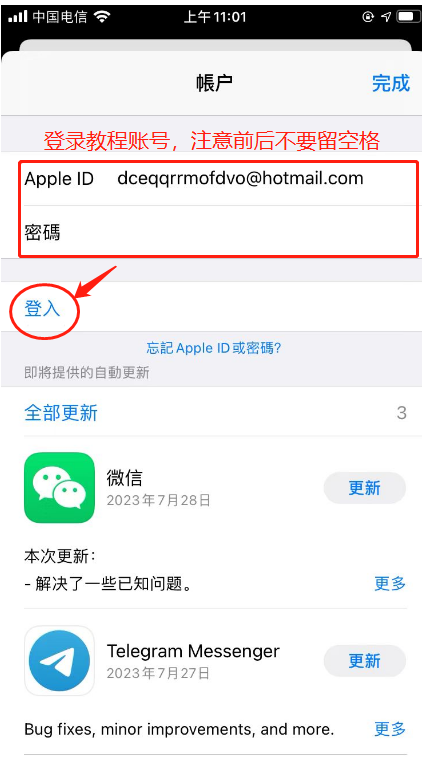
Step 5: After logging in, you will be prompted to enable two-factor authentication. Choose other options (do not bind your phone number!!!)

Step 6: Click on Do not upgrade (During login, be sure not to bind your phone number)
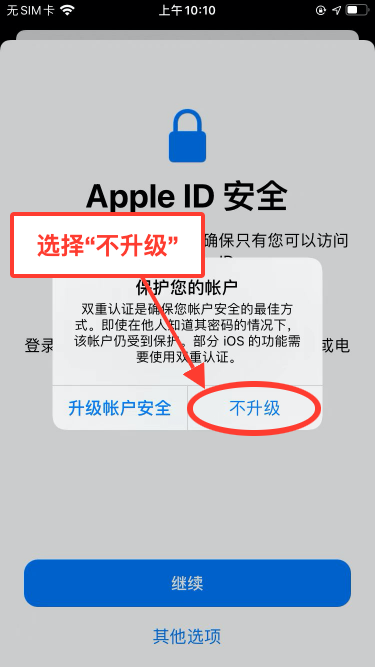
Step 7: Open TestFlight

Step 8: Within TestFlight, click to install AICoin Professional Edition (If prompted with device installation limit or if the software installation is not displayed, switch to another account from step 4 for login)

Step 9: After successful download, you can switch back to your personal account in the App Store
After successful download, to avoid affecting the use of your original Apple phone, you can log out of the account provided in the tutorial and log back in with your own Apple account.

Step 10: If you are a beginner, open AICoin and register and log in using your email.

Step 11: For subsequent prompts to update or if the version expires, simply use this tutorial to download and install again.
Step 12: Finally, please download and experience the iOS Lite version of AiBasin. Click here to directly download from the App Store.

If you encounter any problems during the download process, you can contact customer service:
PC client chat room www.aicoin.com/group-contact/10013 (recommended to use Google browser for loading)
AICoin official communication group, Telegram group @aicoincn
Click here to directly download the Lite version - AiBasin from the App Store
免责声明:本文章仅代表作者个人观点,不代表本平台的立场和观点。本文章仅供信息分享,不构成对任何人的任何投资建议。用户与作者之间的任何争议,与本平台无关。如网页中刊载的文章或图片涉及侵权,请提供相关的权利证明和身份证明发送邮件到support@aicoin.com,本平台相关工作人员将会进行核查。




