Source: AIGC Open Community

Image source: Generated by Wujie AI
Microsoft will launch a web-based generative AI chat assistant called Copilot (formerly known as Bing Chat Enterprise) for enterprises and educational institutions in mainland China on December 1 this year.
For those who cannot use ChatGPT, you can experience Copilot, which is developed based on the latest models such as OpenAI's GPT-4 Turbo, DALL·E 3, and has practical functions such as generating text, images, tables, code, drawing, and web search.
For example, let Copilot help you draw a rabbit running on Mars; generate a marketing copy for sports shoes; create a table to plan your diet for the next week; automatically write a code for a Pac-Man game in Python, and more.
Recently, Copilot has also introduced a powerful feature that supports OpenAI's custom GPT, allowing all users to create a customized version of Copilot for different business domains such as law, finance, and healthcare, enabling it to answer specific content in those domains.
Preview link: https://copilot.microsoft.com/
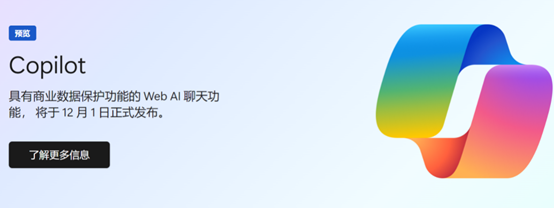
Microsoft stated that Copilot is provided for free, and users only need to subscribe to Microsoft 365, including products such as Microsoft 365 E3/E5, 365 Business Standard/Premium, and others. It will also strictly protect the data of enterprise and individual users and will not collect data for training AI models.
Next, "AIGC Open Community" will demonstrate the actual functions of Copilot for everyone.
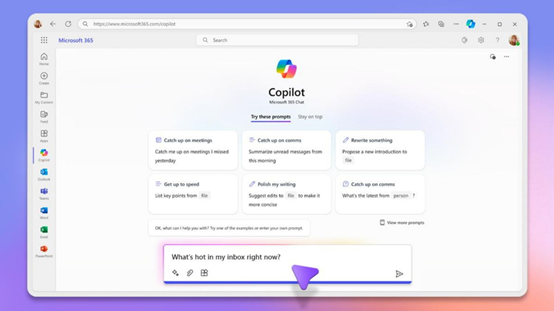
Copilot user interface
Data search: We can directly enter the content we want to search for in the Copilot dialog box, for example, "Show me the headlines of the sports section on Sina. What are they?" Copilot will provide the content and detailed links for users to confirm the information.
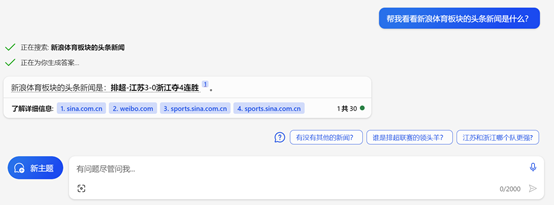
Text generation: Describe a fight scene in the style of Gu Long, around 200 words, with a sense of suspense. Overall, the content meets the standard, and users can use this text as a basis for further creative writing.

Upload image for questioning: Users can upload a picture and then ask questions based on the content of the picture. For example, if we upload a picture of a bicycle, can you describe the content of the picture?

Create a table: Create a table to plan a two-week diet for me. It is worth mentioning that users can directly click on the Excel icon and continue editing in the Excel spreadsheet, which is very convenient.

Image generation: We can directly describe to Copilot to generate an image, for example, "Help me draw a little tiger running in space, carrying a rocket backpack, in 3D, in the desert, stunning, with full details."
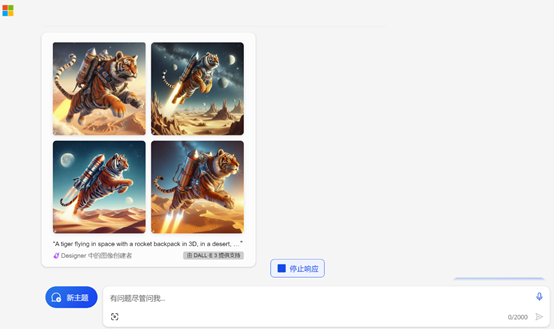
Code generation, review, etc.: Copilot can generate and review code, for example, write a code for a Pac-Man game in Python, and Copilot will provide detailed explanations. If there is anything you don't understand, you can continue to ask questions based on that issue.
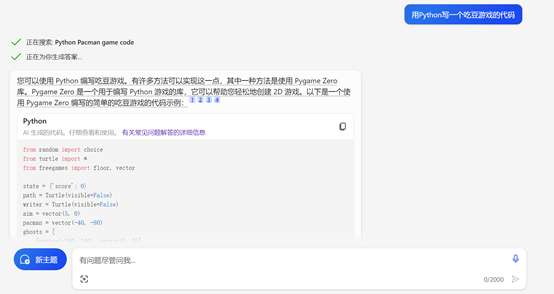
Copilot has many powerful and practical functions that can help you quickly improve your daily work and life efficiency. Give it a try!
免责声明:本文章仅代表作者个人观点,不代表本平台的立场和观点。本文章仅供信息分享,不构成对任何人的任何投资建议。用户与作者之间的任何争议,与本平台无关。如网页中刊载的文章或图片涉及侵权,请提供相关的权利证明和身份证明发送邮件到support@aicoin.com,本平台相关工作人员将会进行核查。




