The website and platform that provide the function to download historical data of cryptocurrencies are numerous, but there are not many that are relatively convenient and have no usage threshold. Well-known websites for downloading cryptocurrency historical data may include CoinMarketCap and CoinGecko. However, both of these websites have limitations on data download, or the provided historical data time length is insufficient.
Today, we will introduce the cryptocurrency historical data download function of TokenInsight and how to use it.
The specific categories of cryptocurrency historical data include:
- Historical price data of cryptocurrencies
- Historical market cap data of cryptocurrencies
- Historical trading volume data of cryptocurrencies
- Historical data of cryptocurrency exchanges
- Historical trading volume data
- Historical market share data of exchanges
- Historical open interest data
- Historical data of cryptocurrency market overview
- Historical total market cap data
- Historical data of top cryptocurrencies
- Historical data of market cap distribution of Bitcoin and other cryptocurrencies
Below, we will introduce them step by step.
Cryptocurrency Historical Data
Obtaining historical data of cryptocurrencies is very simple, including price, trading volume, and market cap. Let's take Bitcoin as an example.
The first step is to log in to tokeninsight.com, then click on the top-ranked Bitcoin, or enter BTC or Bitcoin in the search box.
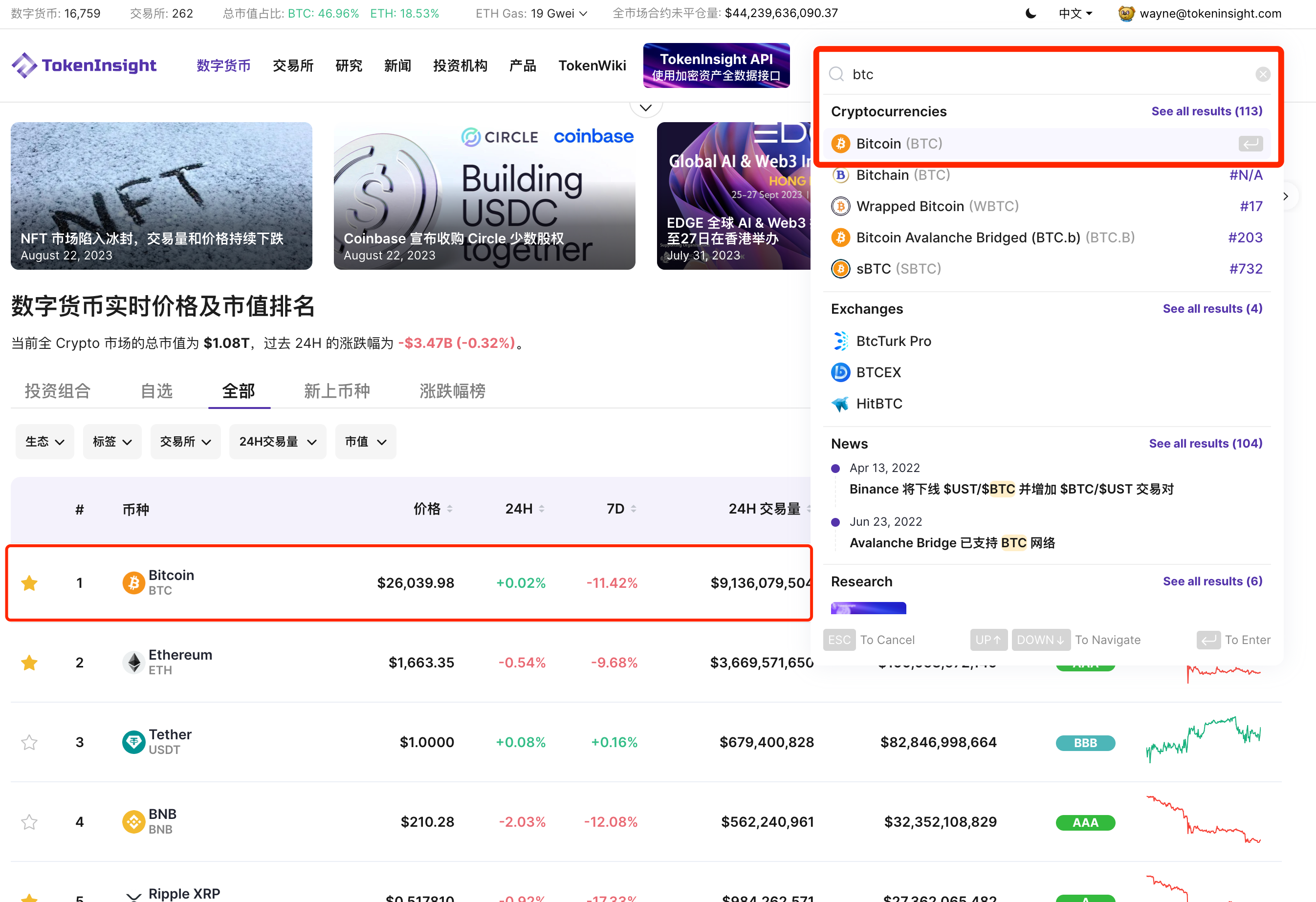
The second step is to enter the currency details page of Bitcoin (https://tokeninsight.com/zh/coins/bitcoin/overview). Here you will see a wealth of information about Bitcoin, including key data such as price, market cap, circulating supply, as well as price trend chart, ratings, and related news updates.
In the middle of this page, there is a selection bar, choose Historical Data https://tokeninsight.com/zh/coins/bitcoin/historical
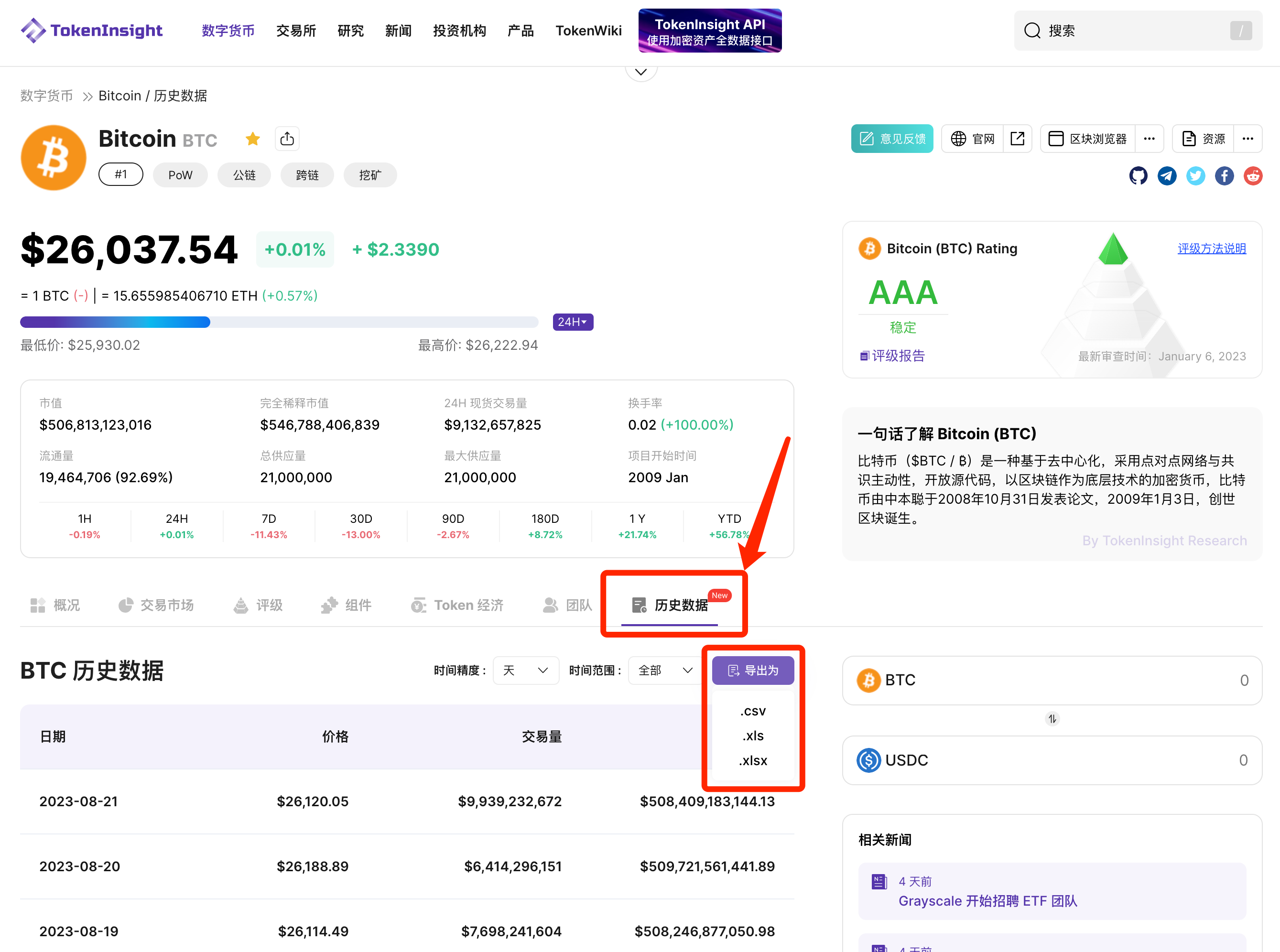
Then choose the format you want to export.
Of course, before exporting, you can also choose the data granularity you want. Currently, TokenInsight supports minute-level, hour-level, and day-level data. The time range supports over ten years.

The operation for other cryptocurrencies and Bitcoin is similar, so you can obtain the historical data of the cryptocurrency you want.
Cryptocurrency Exchange Historical Data
There are two places to obtain historical data of cryptocurrency exchanges. The first place is the exchange details page similar to the currency. Here is where you can obtain the original data of cryptocurrency exchanges. Let's take Coinbase exchange as an example.
The first step is to log in to tokeninsight.com, then select Exchanges in the top navigation bar.
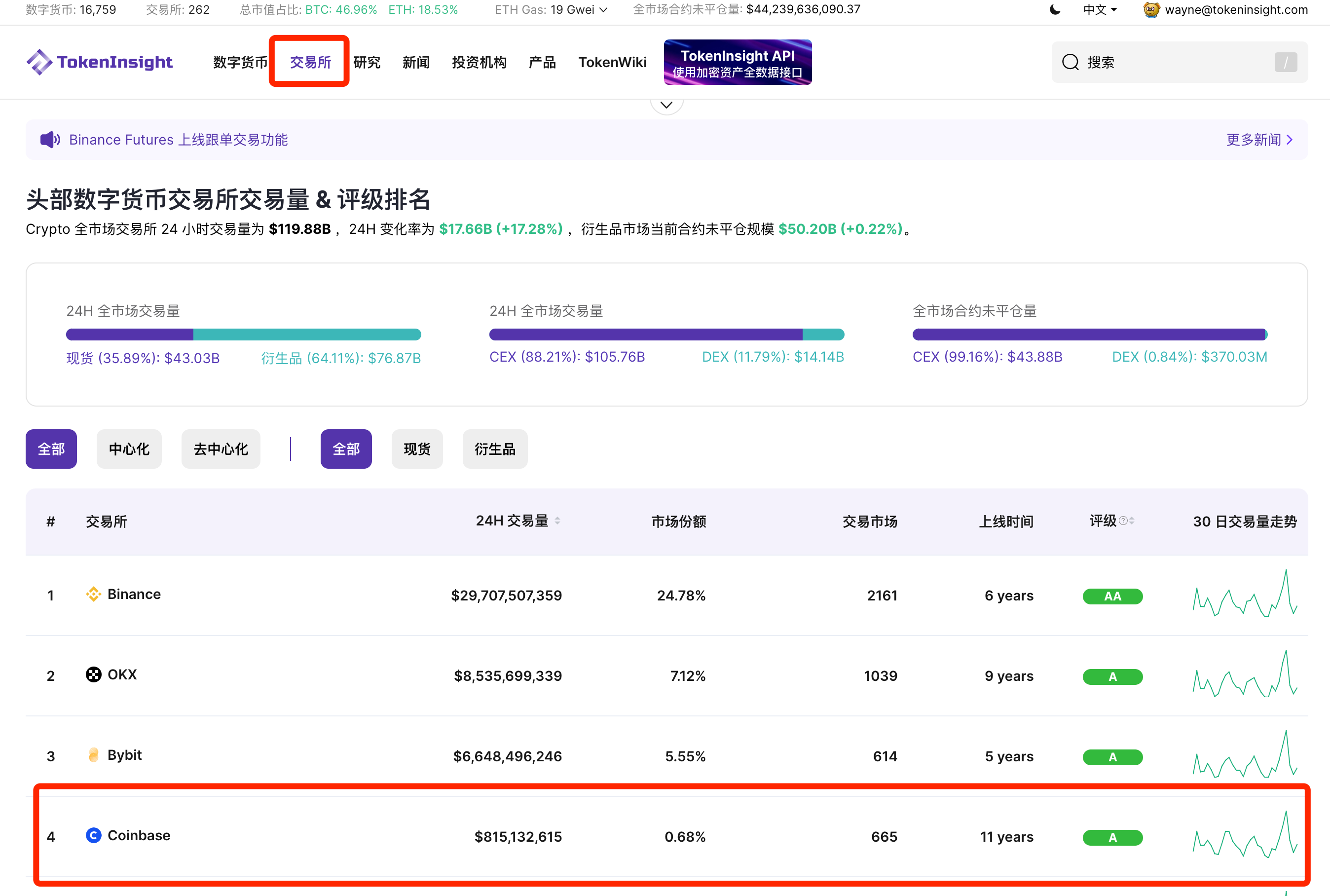
Click on Coinbase, or you can directly enter the name of the exchange in the search box.
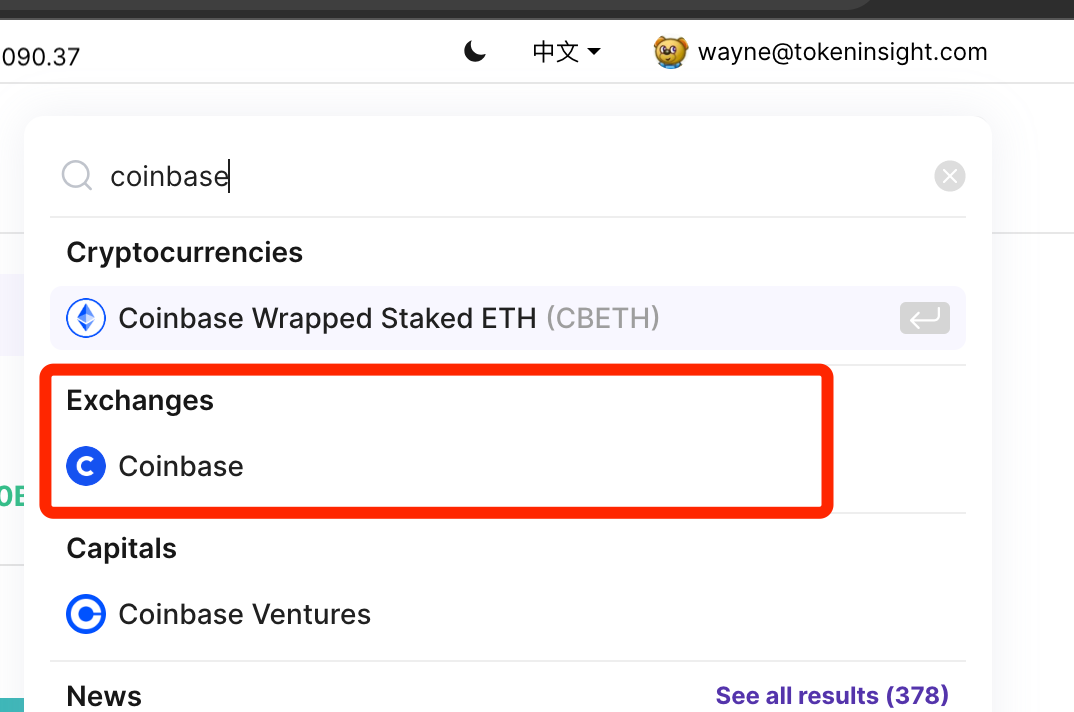
Click to enter the details page of the Coinbase exchange https://tokeninsight.com/zh/exchanges/coinbase
Here you can see a lot of information about a single exchange, including trading volume and historical data of the exchange, exchange ratings, and other basic information about the exchange. Scroll down further, and you will see the list of currencies traded on this exchange.
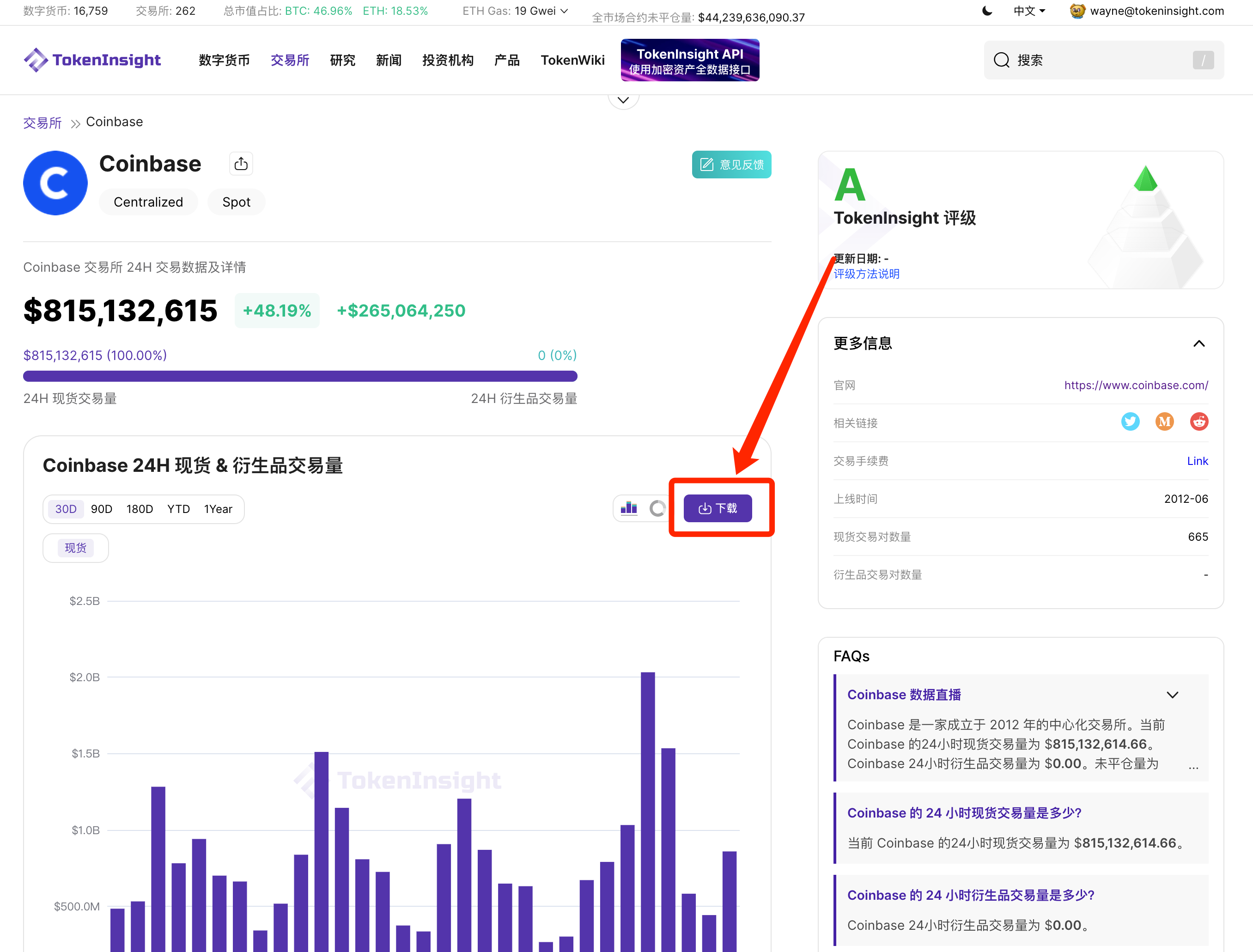
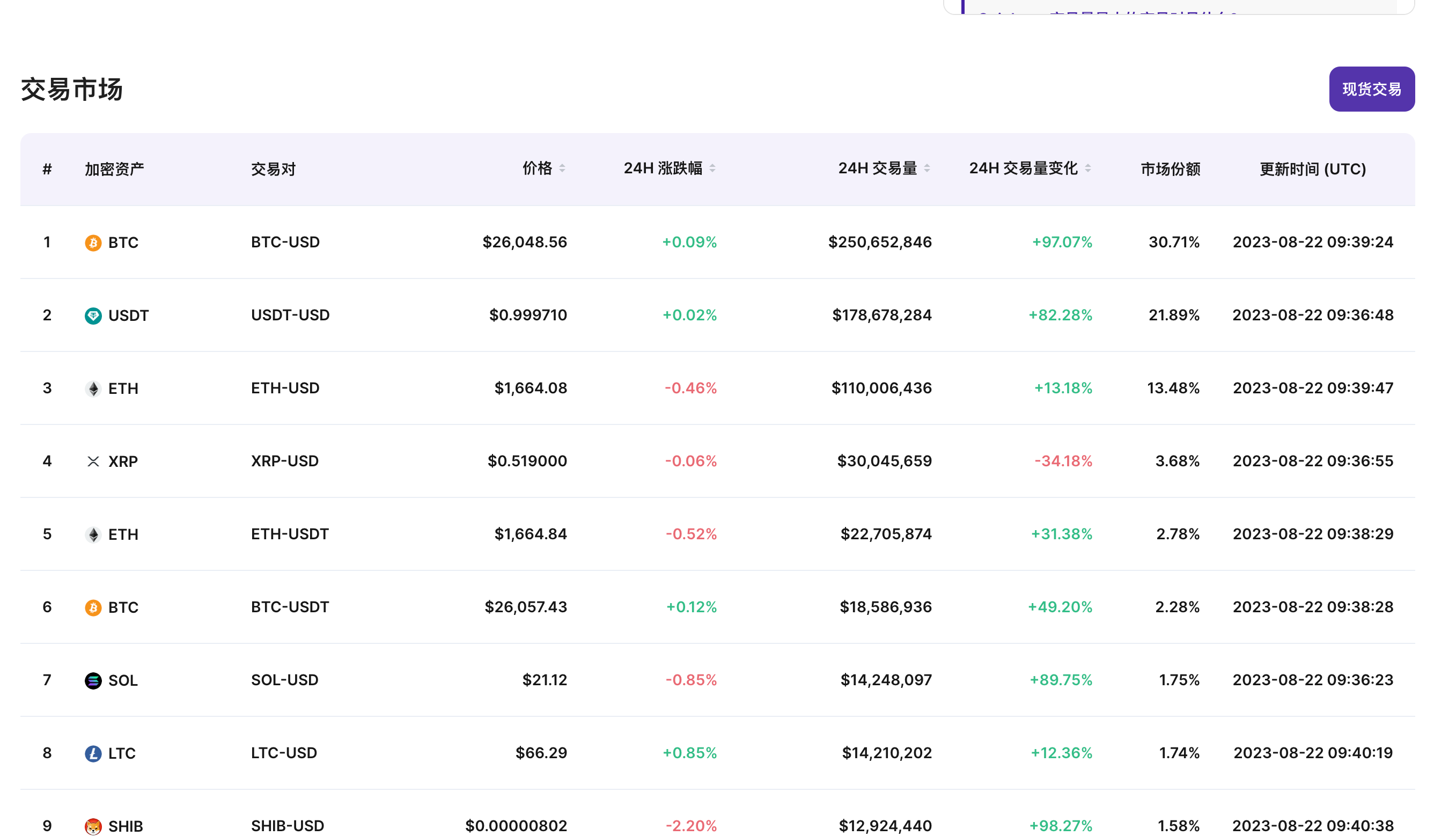
Since Coinbase exchange only supports spot trading, you can only see spot trading data. Click on the download button in the image above, and you can successfully download the historical data of the Coinbase exchange.
For other exchanges, such as Binance https://tokeninsight.com/zh/exchanges/binance, you can also download historical data of derivative trading volume and open interest.
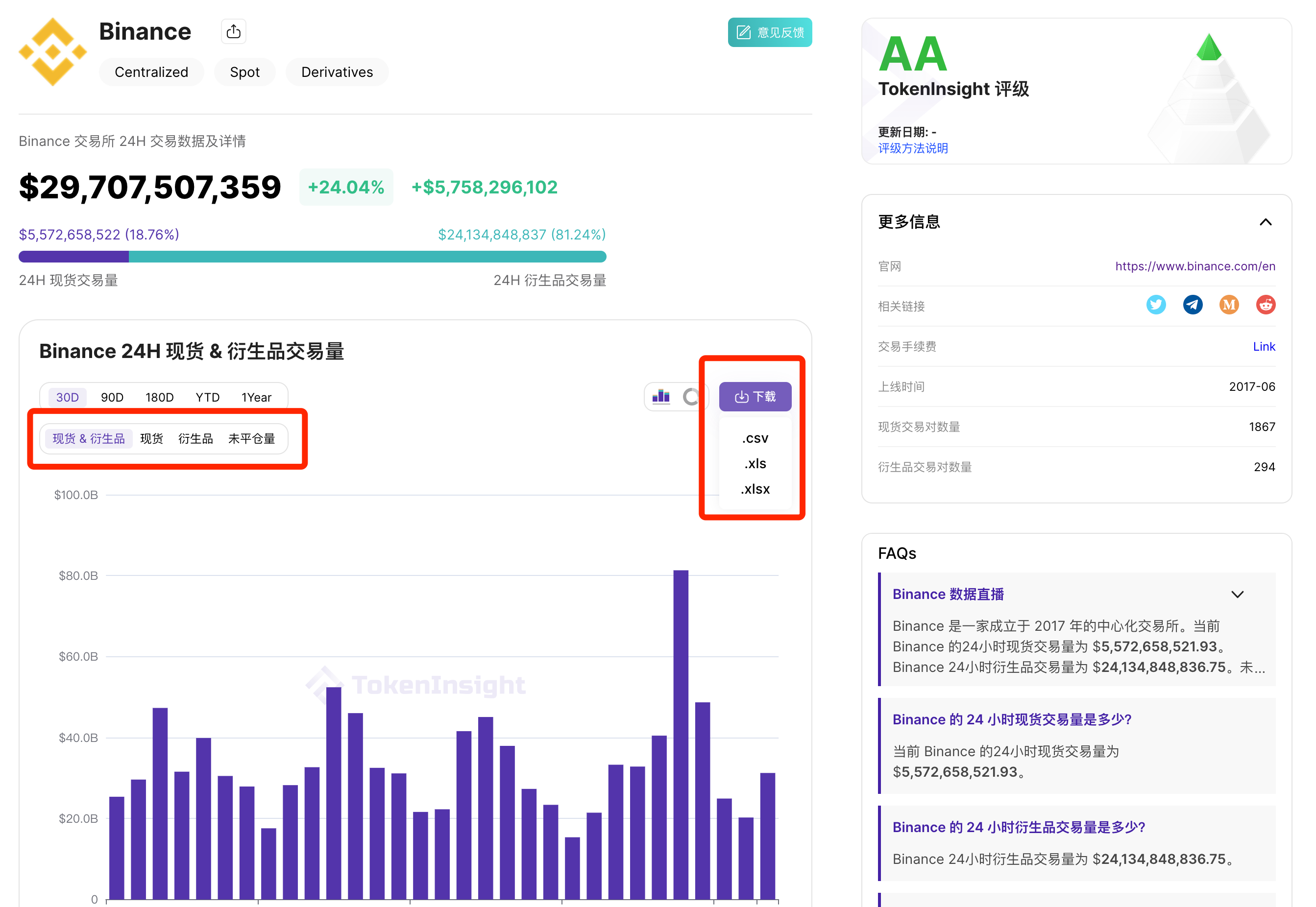
The second place to obtain historical data of cryptocurrency exchanges is on the Dashboard of TokenInsight, which is the data chart page.

After entering the homepage of tokeninsight.com, hover the mouse over the first option "数字货币" (cryptocurrencies), and the drop-down box will appear. Click on the last option, "数据图表" (data chart) to enter this page https://tokeninsight.com/zh/dashboard/global-charts/global-market-cap.
If you want to obtain exchange data, you can click on any option under "交易所" (exchange) in the left sidebar.
For example, if you want to obtain the total market trading volume, click on the total trading volume button.
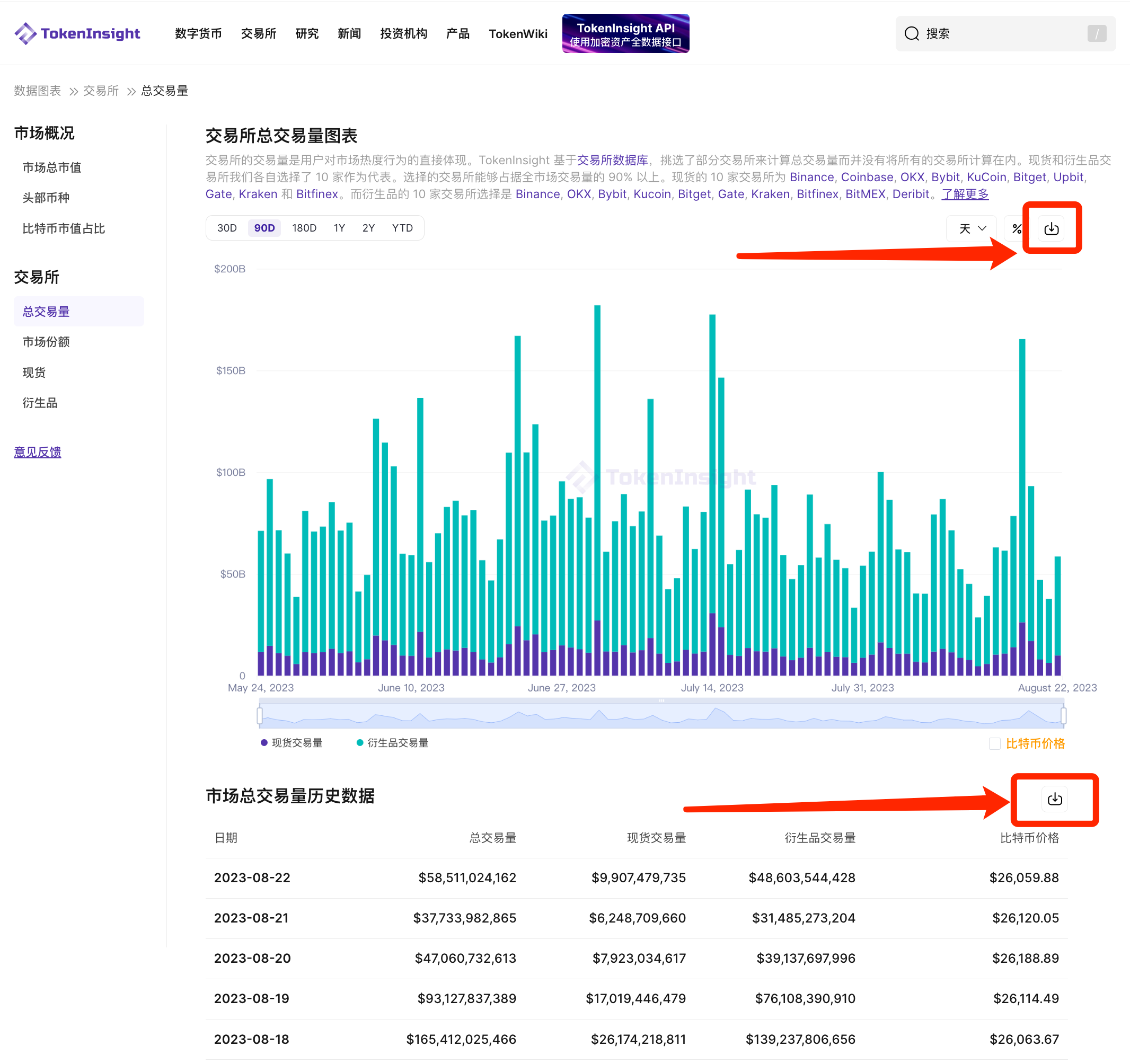
The download button above is for downloading the chart above, while the download button below is for downloading the data in the chart. The data you download is the same as what you see on the webpage.
In addition to the total trading volume, you can also choose "市场份额" (market share) to view the market share of different exchanges, or download their historical data.
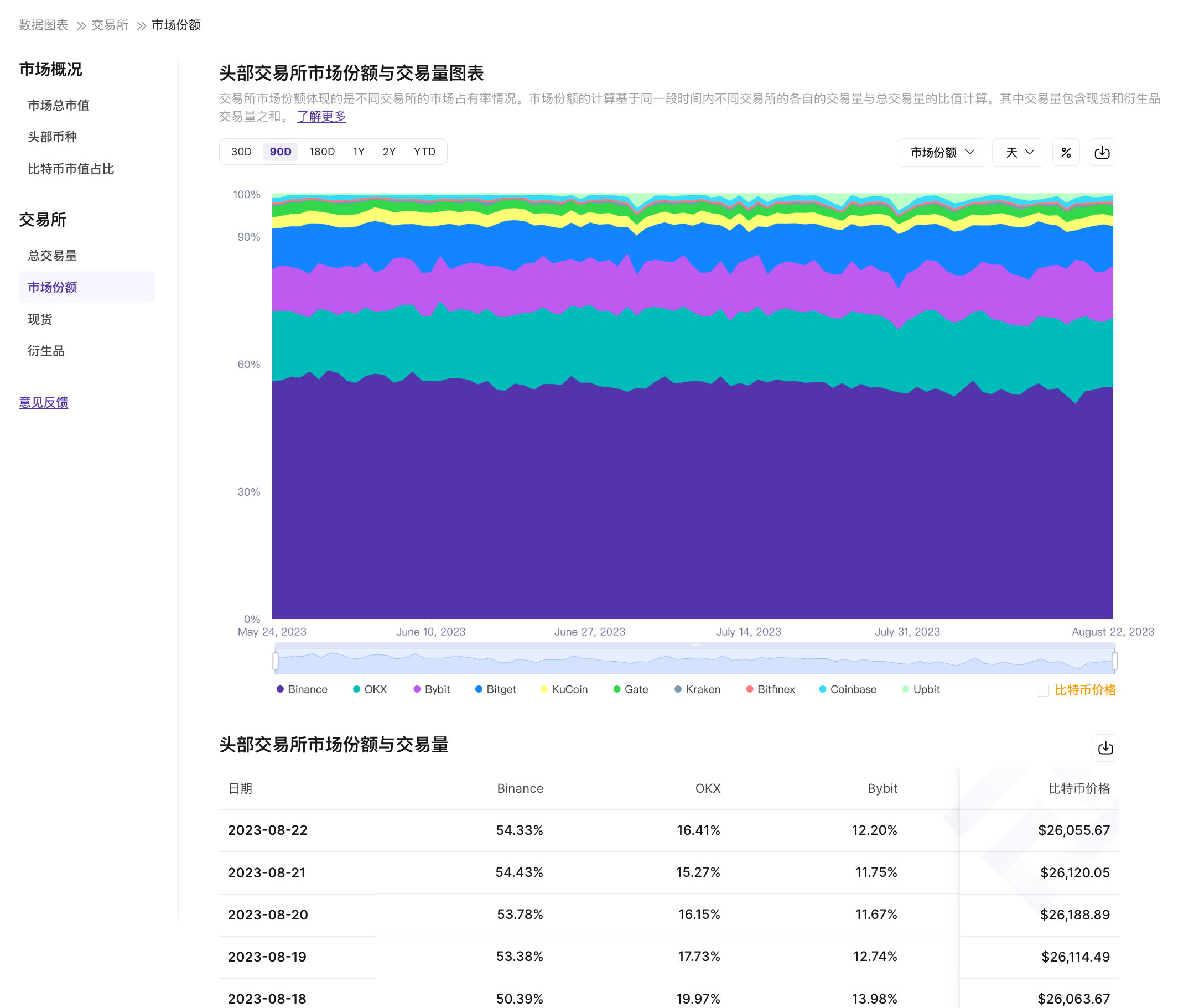
In addition to the total trading volume, you can also choose to view and download data of spot trading volume or derivative trading volume.
Market Overview Historical Data Download
The historical data of market overview is similar in functionality to the market share data of exchanges mentioned above. You just need to select the corresponding column in the left sidebar, and then select and click the download button on the table after the chart appears to download the historical data you want.
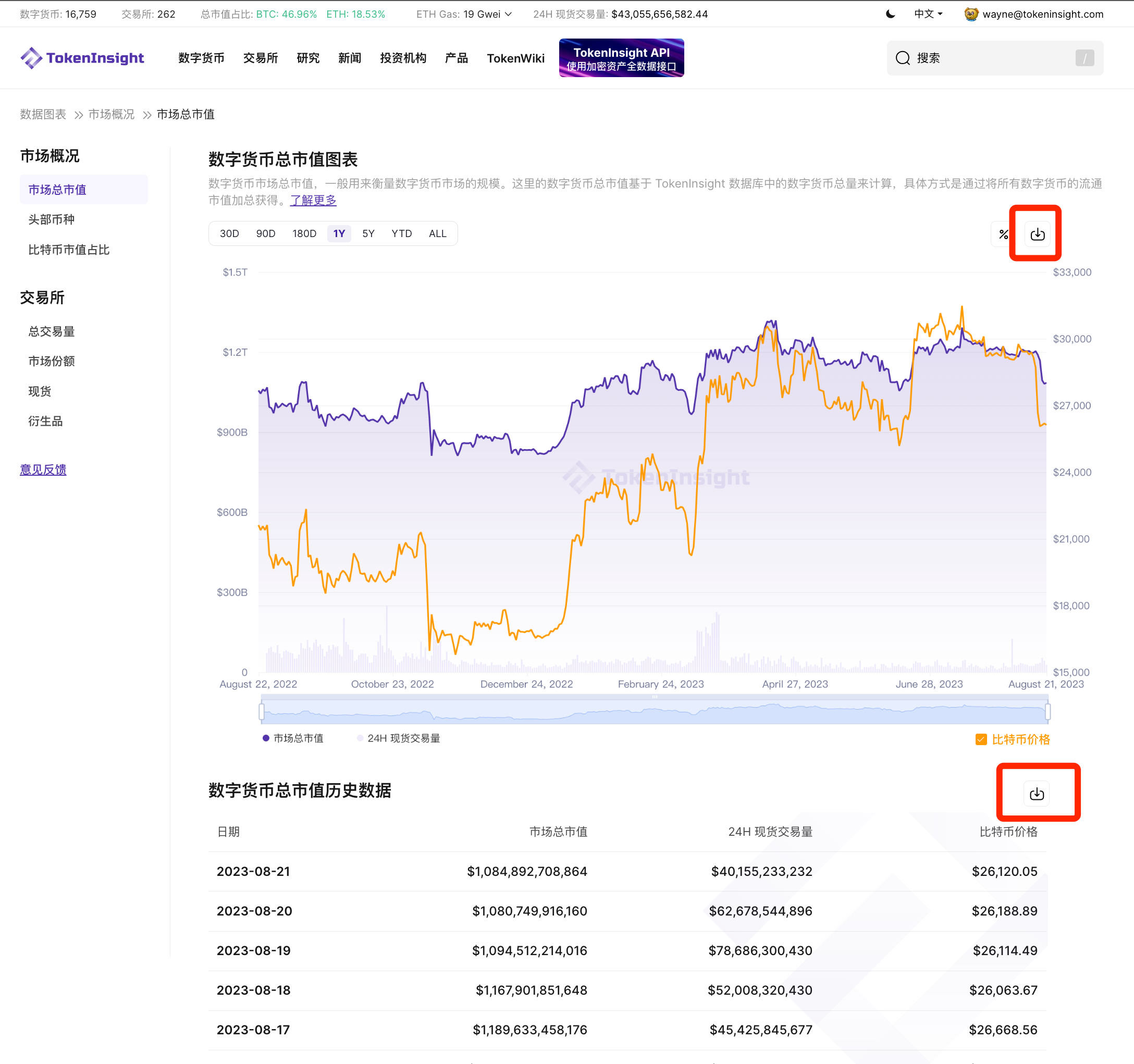
Using API to Obtain Historical Data
If you prefer to use an API, in addition to the methods mentioned above, you can also use the API to obtain historical data.
The corresponding API interfaces are
https://api.tokeninsight.com/api/v1/history/coins/{id}, and
https://api.tokeninsight.com/api/v1/history/exchanges/{id}
Fill in the corresponding cryptocurrency name and exchange name in the id. If you do not know the id of the exchange or cryptocurrency you want, you can choose to obtain them through two lists.
- Get the list of exchanges https://tokeninsight-api.readme.io/reference/get_exchanges-list
The eid (exchange id) in the exchange list is the path parameter that needs to be filled in above.
- Get the list of cryptocurrencies https://tokeninsight-api.readme.io/reference/get_coins-list
The tid (TokenInsight id) in the data returned from the cryptocurrency list is the content that needs to be filled in the path parameter of the cryptocurrency historical data interface mentioned above.
Of course, before using the API to obtain data, you need an API Key. The good news is that obtaining the API Key for TokenInsight is free. You can find the specific tutorial here https://tokeninsight-api.readme.io/reference/get-your-api-key-here
Well, the above is a very simple way to obtain historical data of cryptocurrencies or exchanges. If you encounter any problems during this process, feel free to contact info@tokeninsight.com!
免责声明:本文章仅代表作者个人观点,不代表本平台的立场和观点。本文章仅供信息分享,不构成对任何人的任何投资建议。用户与作者之间的任何争议,与本平台无关。如网页中刊载的文章或图片涉及侵权,请提供相关的权利证明和身份证明发送邮件到support@aicoin.com,本平台相关工作人员将会进行核查。



