小编收到比较多关于套利平仓的反馈,下面就这方面教大家如何快速平仓。
一、什么情况下需要平掉仓位?
目前统计来看,一般有3种情况会平掉套利仓位:
第一:资金费率反转,需要支付资金费时
假如,你做的是正向资金费套利,当资金费率由正转向负时,即没有套利收益或需支出时,可以平掉这次套利仓位。
第二:平仓价差可实现收益(平仓手续费支出约为仓位的0.15%)
简单来说,就是执行平仓交易时,交易者需要支付的手续费大约是其交易仓位(即交易金额)的0.15%时,可以平掉套利仓位。
因为在套利交易中,开仓时期货和现货之间存在一定的价格差异(价差),当平仓时的市场价差比开仓时更小,才有利可图。而在执行平仓交易时,需要支付手续费,需要从总的套利收益中扣除。如果手续费和其他可能的交易成本过高,可能会或完全消耗掉套利利润。
第三:换更高收益的套利组合或个人原因需要抽离资金提前离场。
二、如何快速关闭程序平掉套利仓位?
当你想要关闭套利程序平掉仓位时,可以点击“关闭程序”。
1、自动赚币平仓:
方式一:打开【我的套利】管理页面,找到需要平仓的套利组合,右侧点击【关闭程序】,使用 “推荐关闭并平掉仓位”。
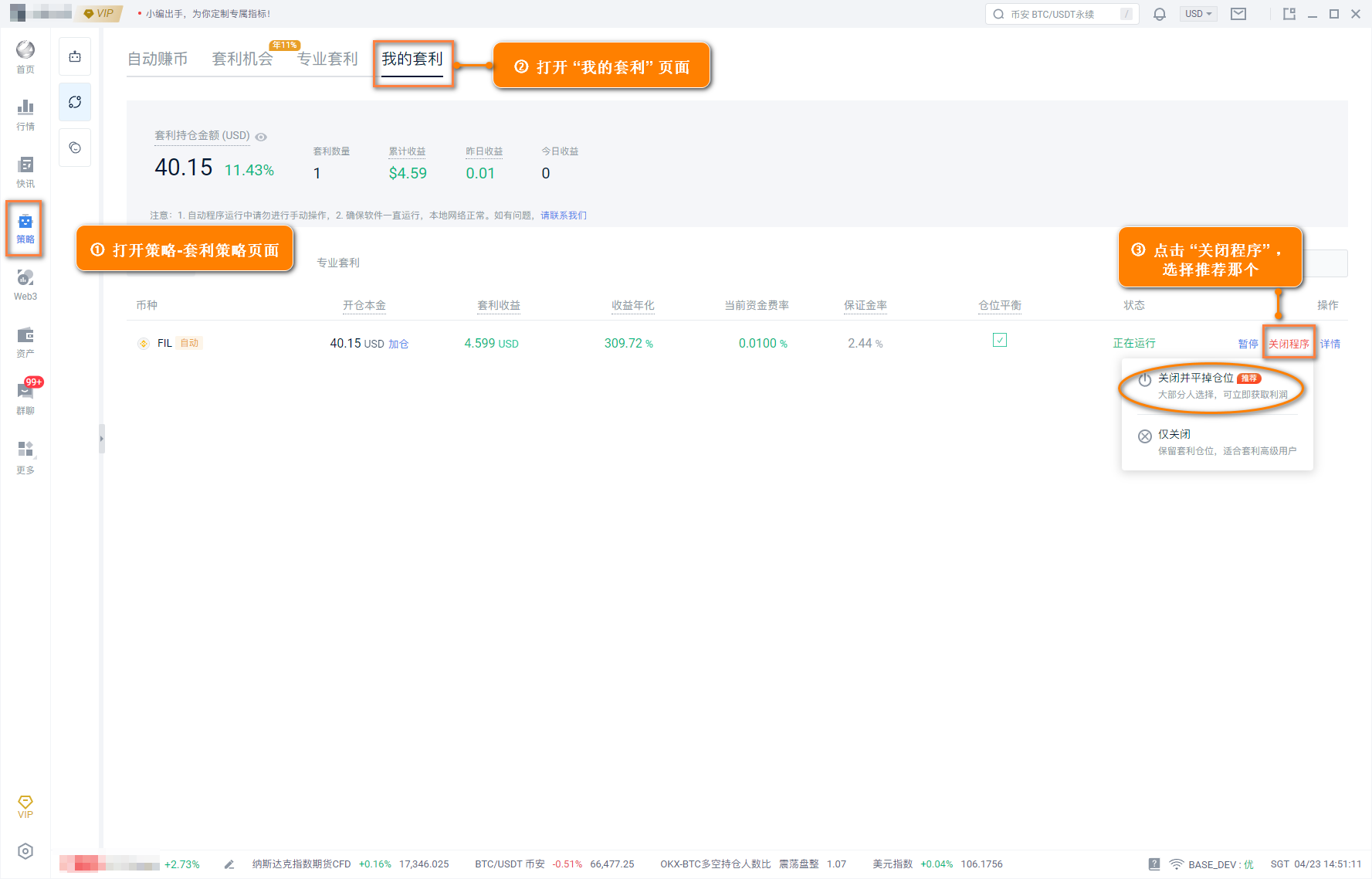
方式二、打开【专业套利-自动赚币】页面,点击【关闭程序】,使用 “推荐关闭并平掉仓位”。
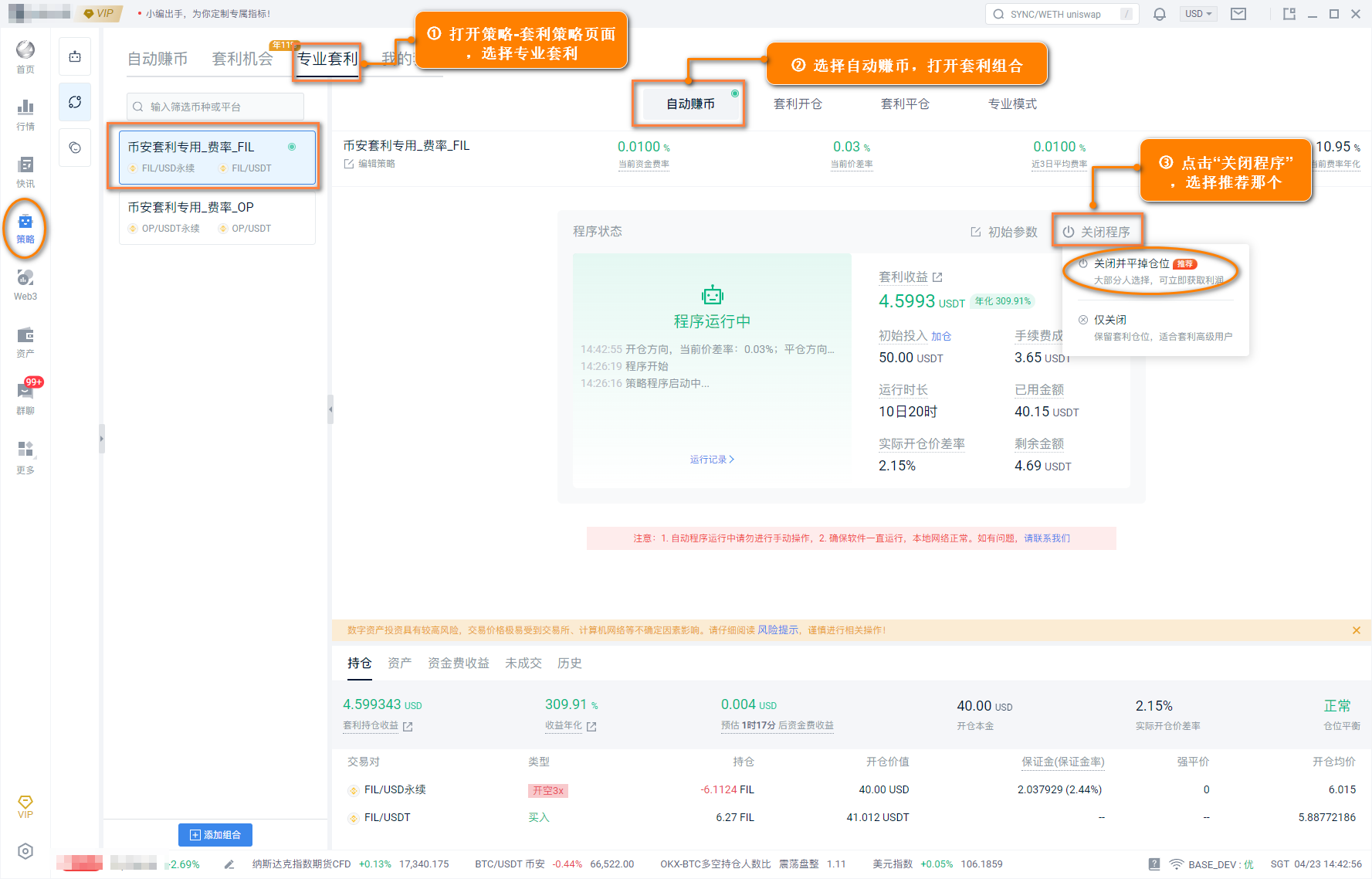
如果长时间没有完成平仓,需要快速平仓关闭套利,则可以点击“加速平仓”。加速平仓的原理是调整平仓价差率,让平仓达到下单要求,这样会以超价0.5%下单,所以可能会有一定的价格成本损耗。
如果想要自定义平仓价差率,可以手动修改平仓条件,填写自己指定的值,套利策略就会按照设定参数进行平仓了。
2、套利平仓
打开专业套利页面,点击【套利平仓】后选择想要平仓的组合,输入平仓价差率、平仓数量(选择最大),点击【运行平仓程序】,等待平仓。
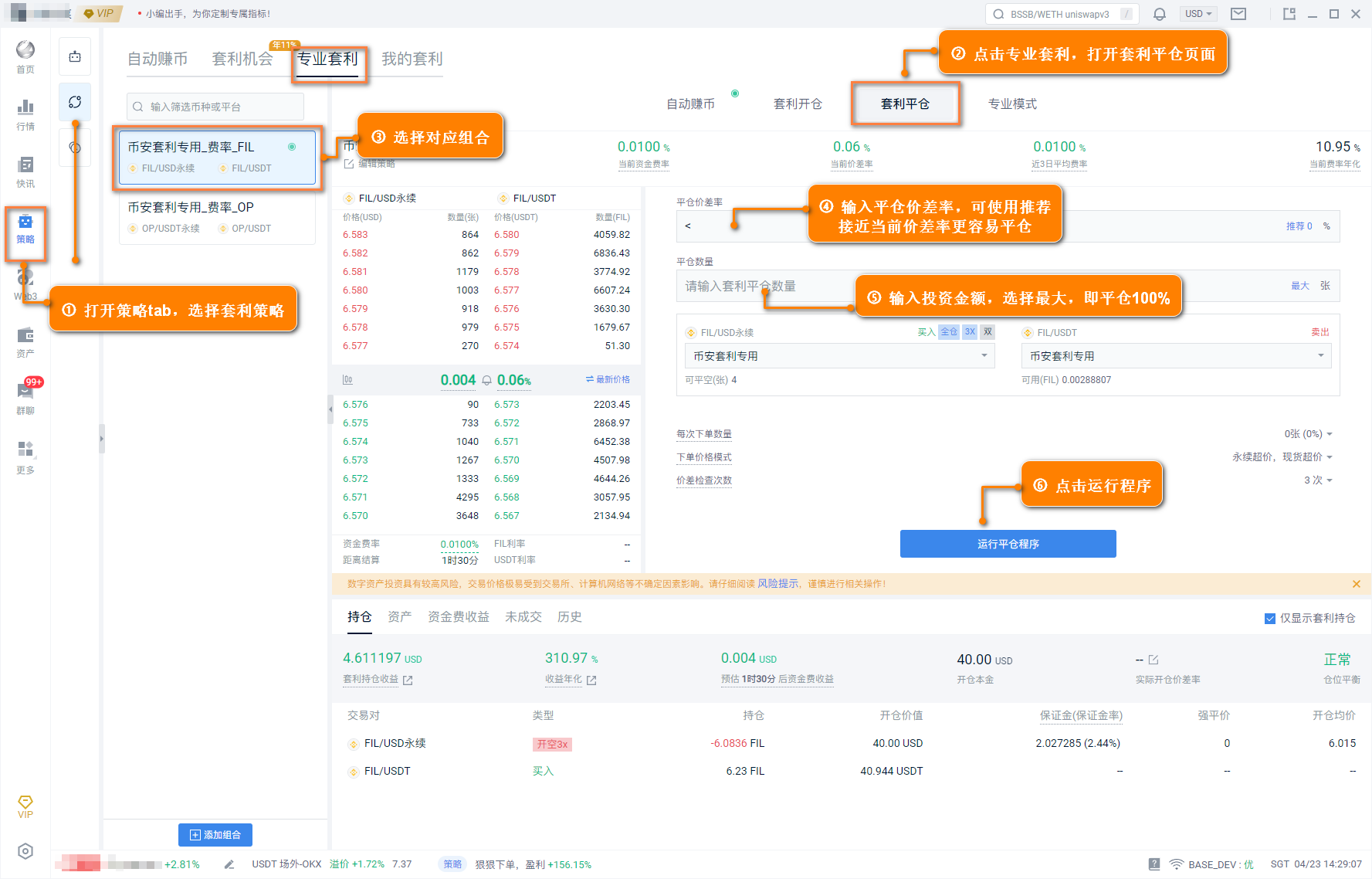
当你点击“关闭程序” 后,程序一直在平仓中,想要快速平掉仓位时,可以通过调整平仓价差率以达到平仓条件,就能让套利策略程序立即开始平仓下单了。
免责声明:本文章仅代表作者个人观点,不代表本平台的立场和观点。本文章仅供信息分享,不构成对任何人的任何投资建议。用户与作者之间的任何争议,与本平台无关。如网页中刊载的文章或图片涉及侵权,请提供相关的权利证明和身份证明发送邮件到support@aicoin.com,本平台相关工作人员将会进行核查。




